
⋆⋆⋆⋆⋆⋆⋆⋆⋆⋆⋆⋆⋆⋆⋆⋆⋆⋆⋆⋆ 100% Offer Sale - Its Free

Monthly Expenses
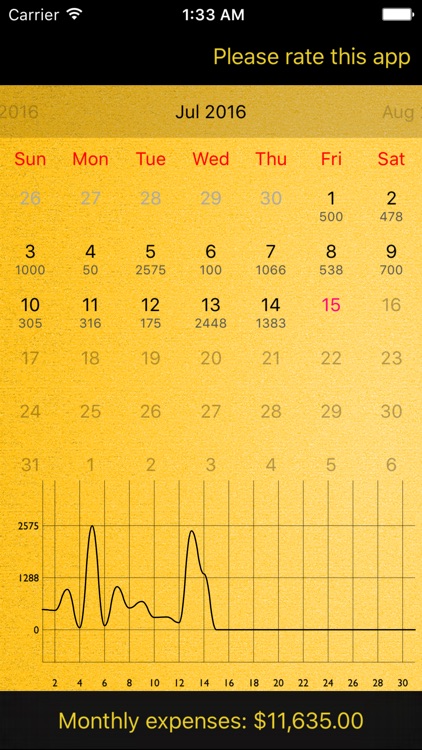
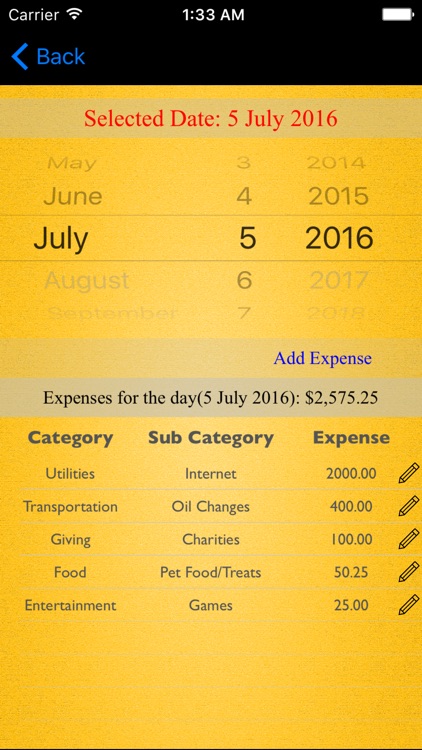

What is it about?
⋆⋆⋆⋆⋆⋆⋆⋆⋆⋆⋆⋆⋆⋆⋆⋆⋆⋆⋆⋆ 100% Offer Sale - Its Free. Download it now ⋆⋆⋆⋆⋆⋆⋆⋆⋆⋆⋆⋆⋆⋆⋆⋆⋆⋆⋆⋆⋆⋆
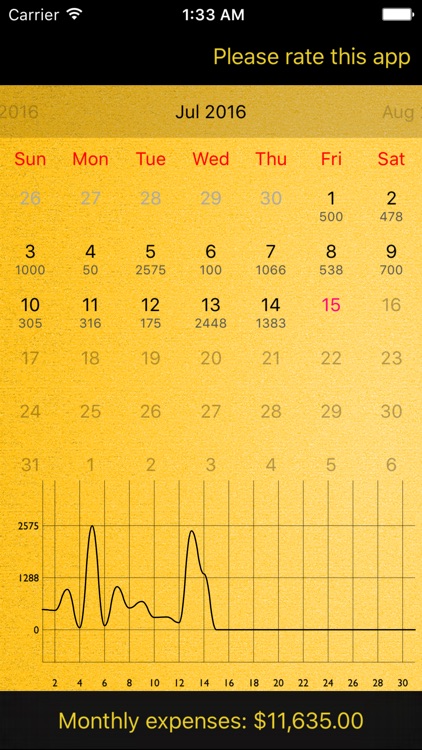
Monthly Expenses is $0.99 but there are more add-ons
-
$0.99
Upgrade to Annual Expenses
App Screenshots
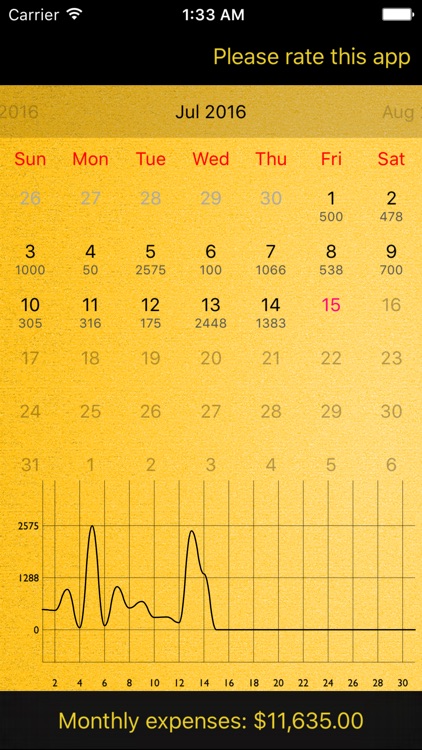
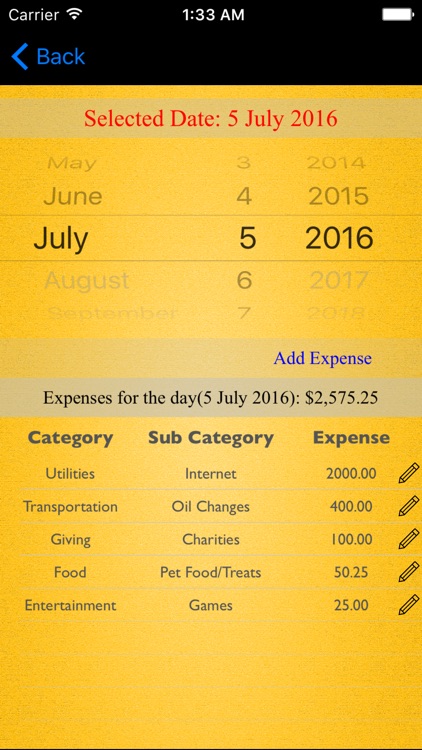

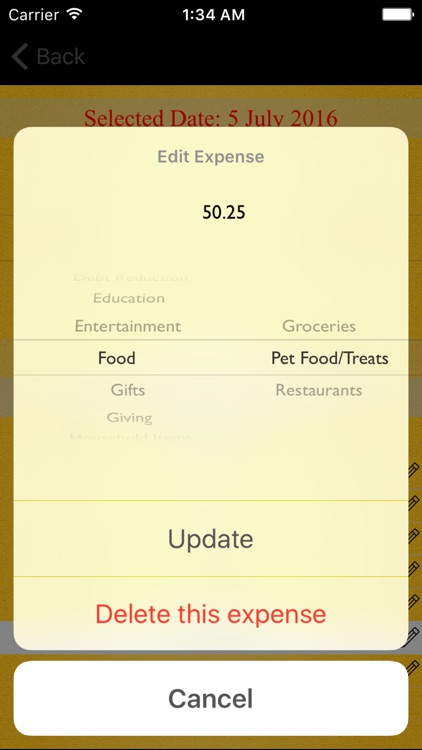
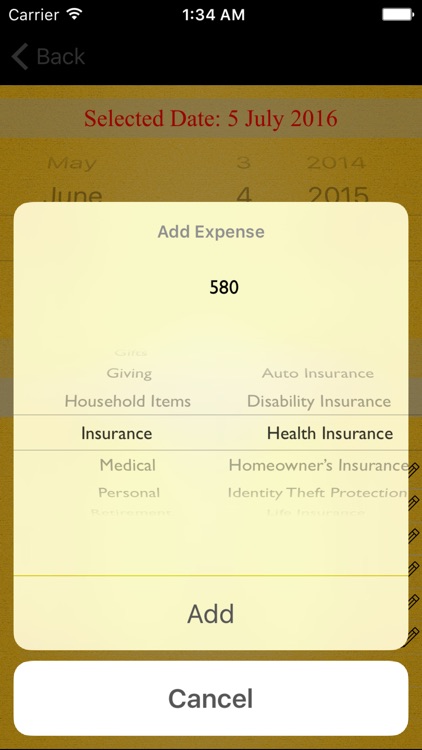
App Store Description
⋆⋆⋆⋆⋆⋆⋆⋆⋆⋆⋆⋆⋆⋆⋆⋆⋆⋆⋆⋆ 100% Offer Sale - Its Free. Download it now ⋆⋆⋆⋆⋆⋆⋆⋆⋆⋆⋆⋆⋆⋆⋆⋆⋆⋆⋆⋆⋆⋆
'Monthly Expenses' - This application helps you to keep track of your daily expenses.
Ya! Now You can store and view your expenses in very easy manner. This application is very simple and easy to use. Please check our screenshots. You
will like this. Just try this.
Using In App purchases, you can upgrade this app to Annual Expenses. Also please check our another app 'Annual Expenses(Upgraded version of 'Monthly expenses' application)'. So that that you can keep track your expenses annually.
Please put your ratings and feedback to improve our service best. Also please send email to support@orangearts.in if you are facing any issues. So that we can help you.
Features:
*********
* Very simple and easy to use.
* You can add your expenses within a minute.
* Can view your expenses in graph view.
* Now you can keep track of your expenses annually through In App Purchases.
Instructions:
*************
* Just touch the dates on calendar so that you can add the expense amount for that day.
* On first day of every month, all the data will be cleared so that you can add the expenses for that month.
* Touch circled 'graph' button on the lower left corner of the screen to view the ups and downs of your expenses in graph.
* While entering expense add '-'(minus) symbol before the amount to subtract the wrong amount.
AppAdvice does not own this application and only provides images and links contained in the iTunes Search API, to help our users find the best apps to download. If you are the developer of this app and would like your information removed, please send a request to takedown@appadvice.com and your information will be removed.