Months On End is a very simple way to manage your to-do items, you can only assign a single project to each month and then add your tasks associated with each project
Months On End
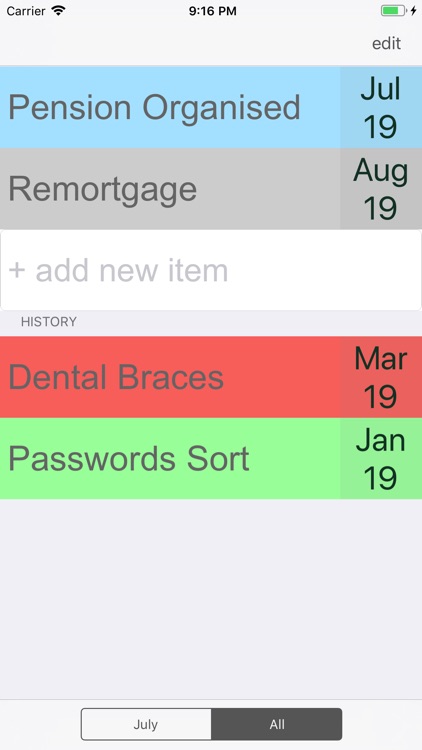
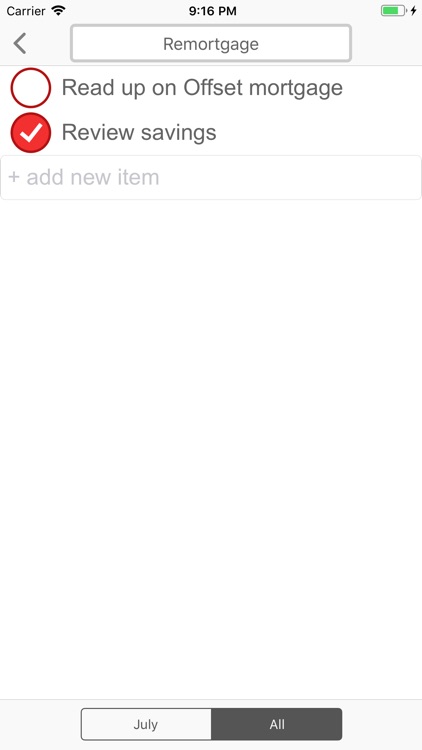
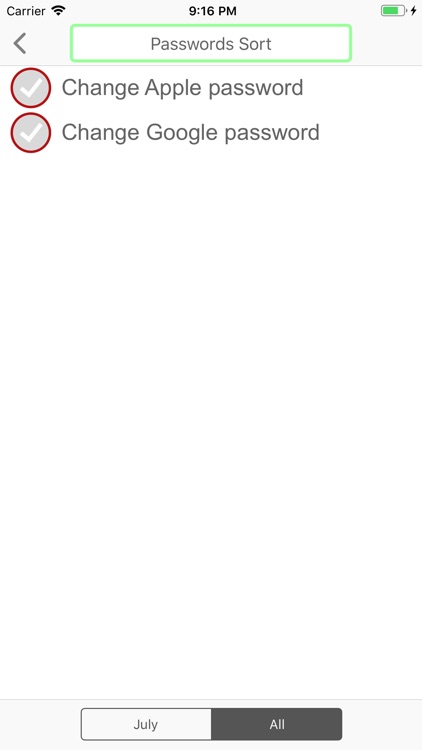
What is it about?
Months On End is a very simple way to manage your to-do items, you can only assign a single project to each month and then add your tasks associated with each project.
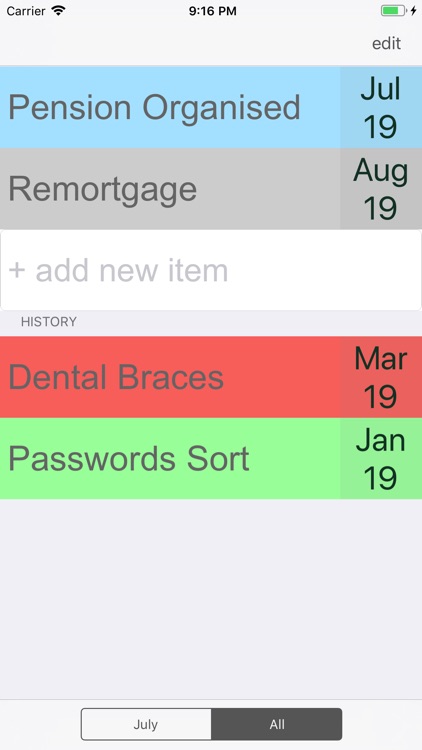
App Screenshots
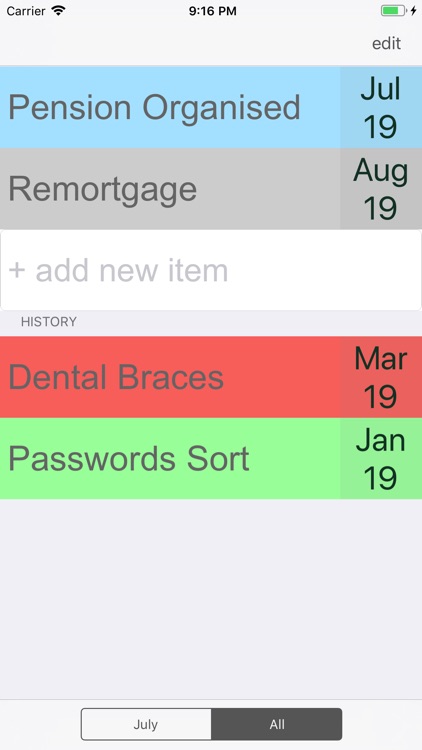
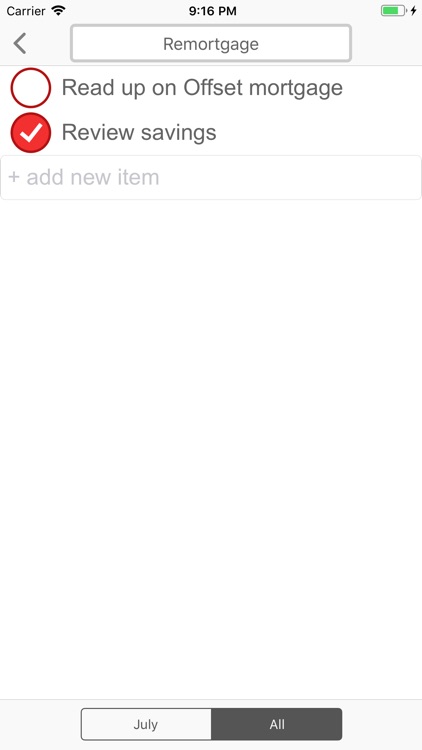
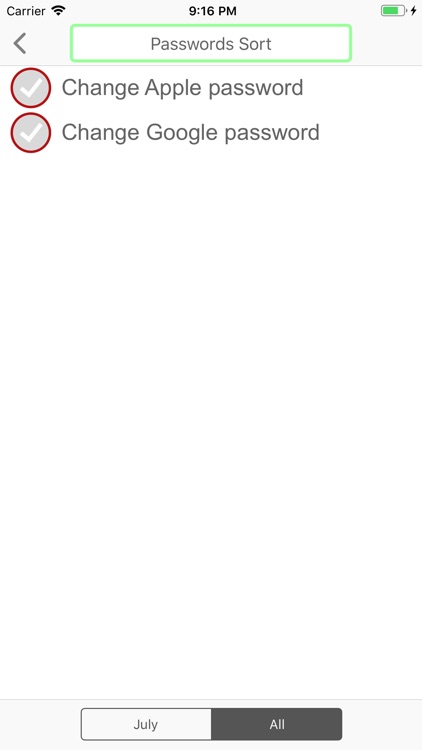
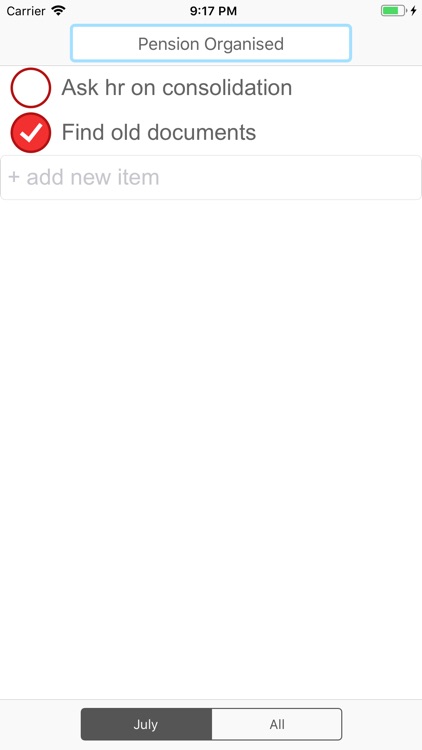

App Store Description
Months On End is a very simple way to manage your to-do items, you can only assign a single project to each month and then add your tasks associated with each project.
By concentrating on the tasks associated with one project per month it can reduce the stress of trying to keep on top of an overwhelming number of things to do, enabling you to work towards that single goal.
This process of working on one project from your stack can also help with motivation, as now you’ve time bound the project and it can be quite satisfying to complete something of some importance each month.
You can still record tasks that need to be undertaken as part of another project in a future month, that again can reduce stress as you know they are recorded and you will get them done in the future.
This method can also improve efficiency, as for each month you do not continually context switch between those various projects you have to do, switching can slow down your progress, making those project drags, leading to depleted motivation.
You can see from the screen shots how simple the application is, there is one window for your current monthly items and another window for listing your past and future projects.
In the history section you’ll see the previous months projects, green rows indicating that all the items for that month’s project were completed and red to indicate some items were not. You do have the option to drag projects from the history and put them back on the stack to do in the future.
Privacy policy
All the data created when using your app is held only within secure storage of your iPhone / iPad and is therefore completely private, it will be deleted when you remove the app from the iPhone / iPad. Never is the data shared, transferred or stored anywhere else.
AppAdvice does not own this application and only provides images and links contained in the iTunes Search API, to help our users find the best apps to download. If you are the developer of this app and would like your information removed, please send a request to takedown@appadvice.com and your information will be removed.