【Moocat Input Method: Improve your typing experience with the power of AI
Moocat


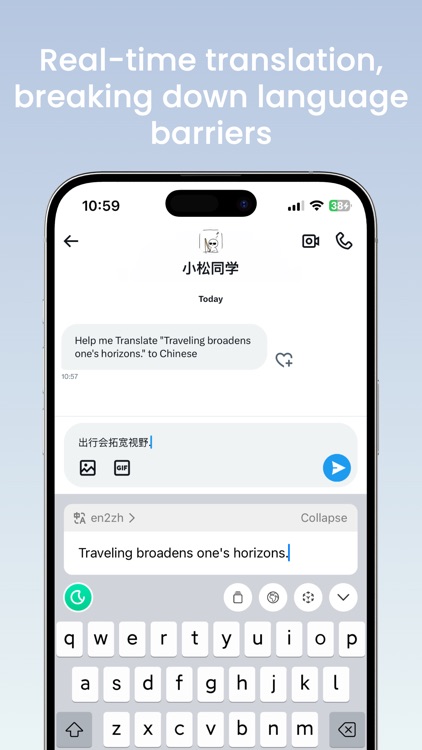
What is it about?
【Moocat Input Method: Improve your typing experience with the power of AI. 】

App Screenshots


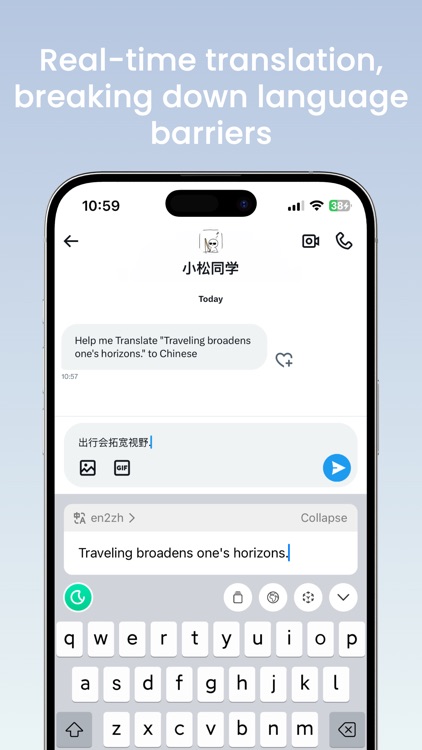



App Store Description
【Moocat Input Method: Improve your typing experience with the power of AI. 】
Discover a new way to type, the intelligent chat keyboard provides instant suggestions and responses, making your typing faster, smarter and more efficient. Whether you are writing emails, chatting with friends, or taking notes, Moocat Input Method is your perfect typing companion.
AI Keyboard: Revolutionize your typing experience
【AI assistance, easy response】
Integrating the powerful AI, our keyboard provides real-time suggestions, grammar correction and context-aware responses. Improve your typing experience and communicate confidently.
【AI Keyboard: Your Personal Typing Assistant】
Meet the AI Assistant Keyboard, your new typing companion. With AI built in, you are not just using a keyboard. Enjoy features such as predictive text, smart replies and language translation. Make typing easy and enjoy a seamless digital communication experience.
1. AI Smart Suggestions
· Get suggestions and corrections in real time as you type to improve writing speed and accuracy.
2. Smart Reply
· Use context-aware smart replies to quickly and effectively respond to any conversation.
3. Language Translation
· Type in one language and instantly translate into another, eliminating language barriers.
4. Personalized Typing Experience
· Customize the look and functionality of your keyboard to match your personal style and preferences.
Professionals: Speed up email replies and easily write professional messages.
Students: Enjoy accurate grammar and smart suggestions when writing papers, assignments, and notes.
Travelers: Use the built-in translation feature to easily communicate between different languages.
Everyone: Improve your daily communication experience, whether chatting with friends, posting social media content, or browsing the web.
Upgrade your typing experience, install Moocat Input Method, and start smart typing now!
Welcome to use our app! Please read and agree to the following terms:
Terms of Use (EULA): https://www.apple.com/legal/internet-services/itunes/dev/stdeula/
Privacy Policy: https://www.privacypolicytemplate.net/live.php?token=08sFVZ9cwpucGiLUTDwCD723zIHRqm8N
AppAdvice does not own this application and only provides images and links contained in the iTunes Search API, to help our users find the best apps to download. If you are the developer of this app and would like your information removed, please send a request to takedown@appadvice.com and your information will be removed.