
Using the latest voice recognition technology, Moon helps you record ideas anywhere, and everywhere

Moon by Chocolate Bar
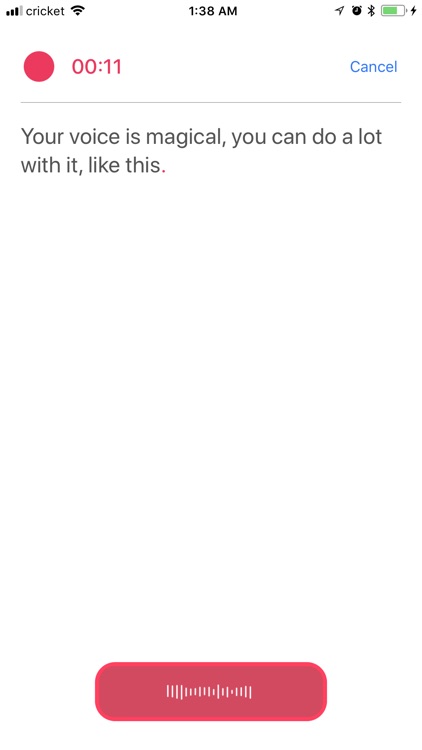
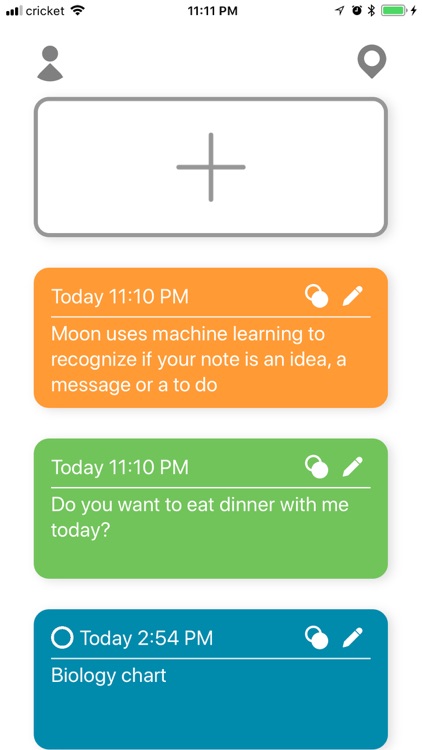
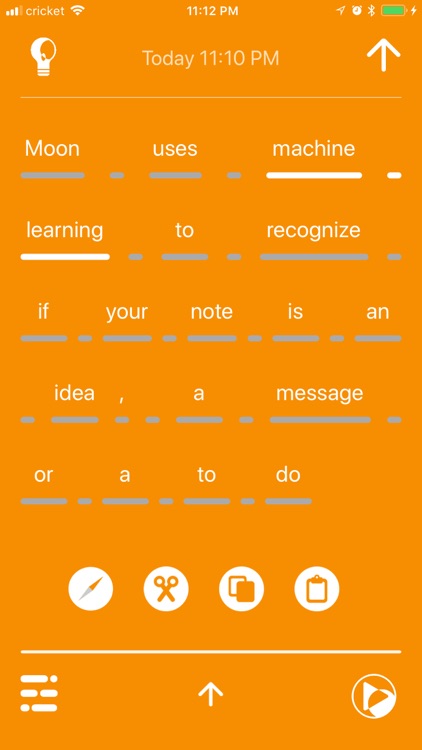


Check the details on WatchAware
What is it about?
Using the latest voice recognition technology, Moon helps you record ideas anywhere, and everywhere. Ideas come and go throughout the day, but some zoom past as you scramble to write them down on paper. While many companies fail to implement voice recognition technology to it’s full potential, Moon utilizes the connivence of this technology to bring users a fresh and unique experience. Moon allows users to put ideas down quickly and conveniently with just your voice, and protects the privacy of its users.
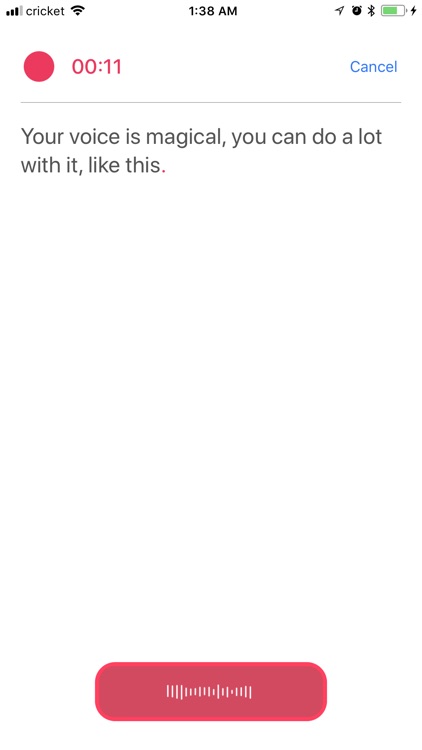

Moon by Chocolate Bar supports Siri commands
App Screenshots
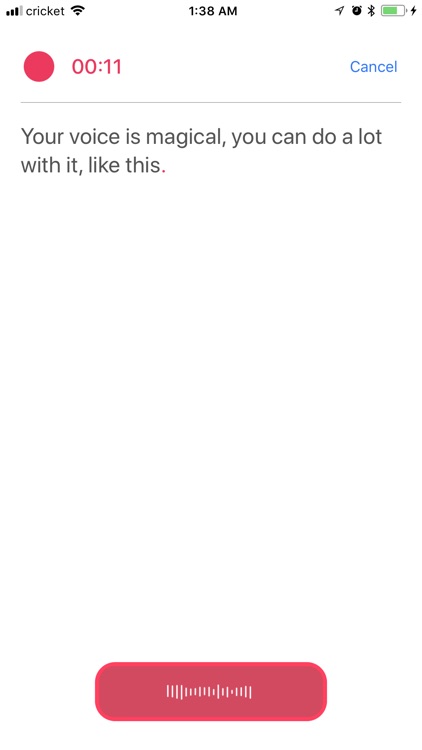
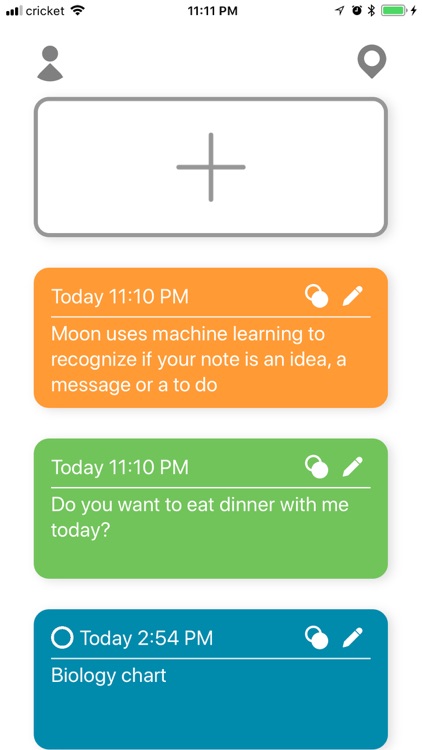
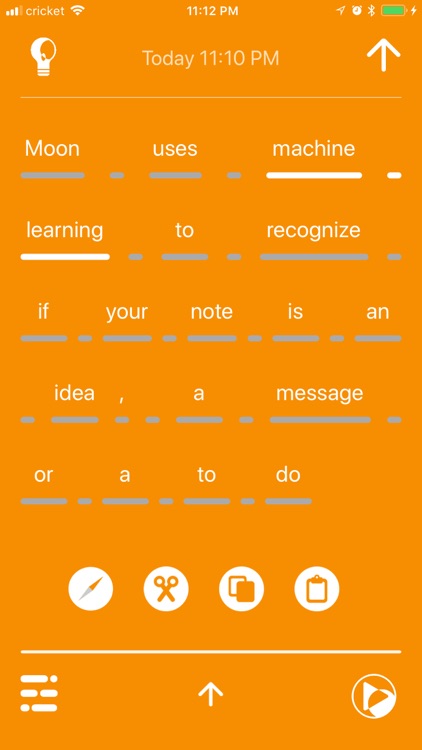
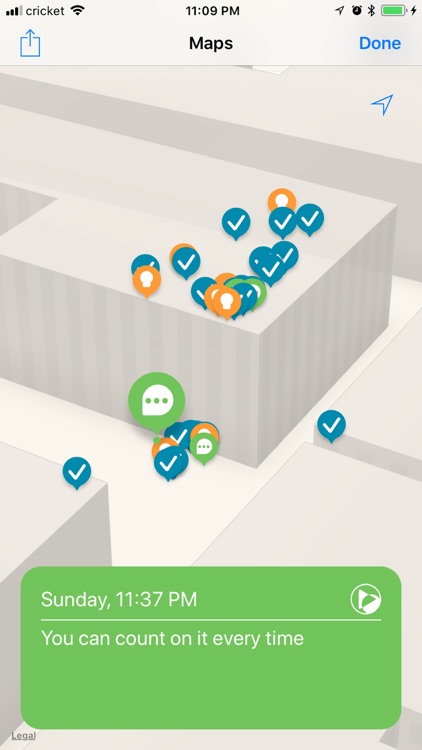
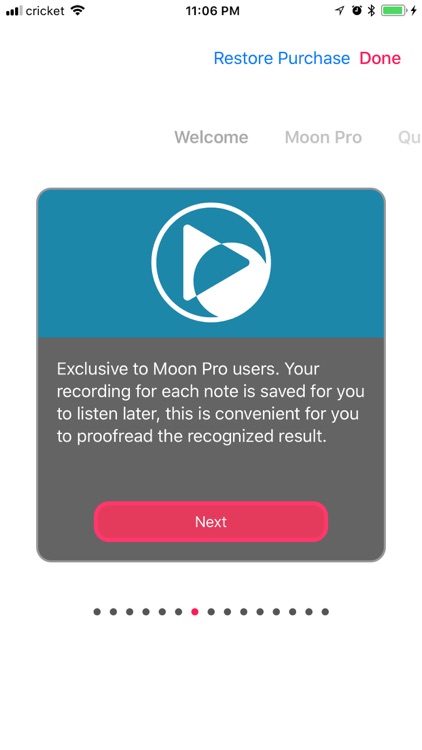
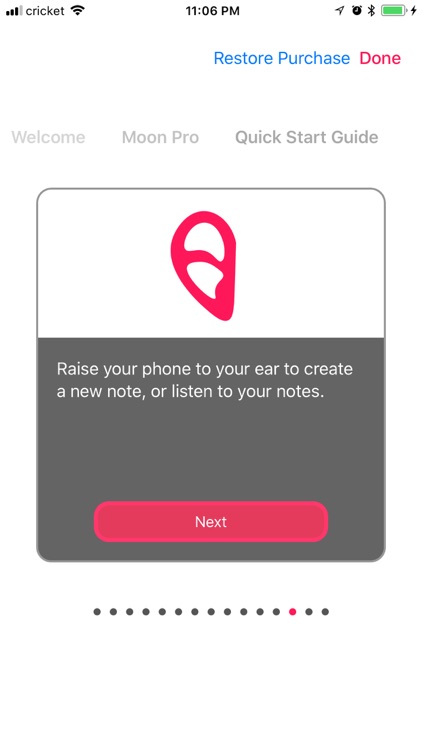
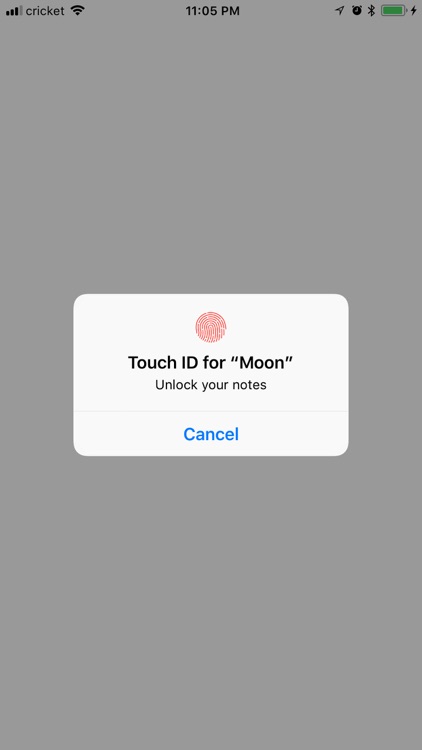
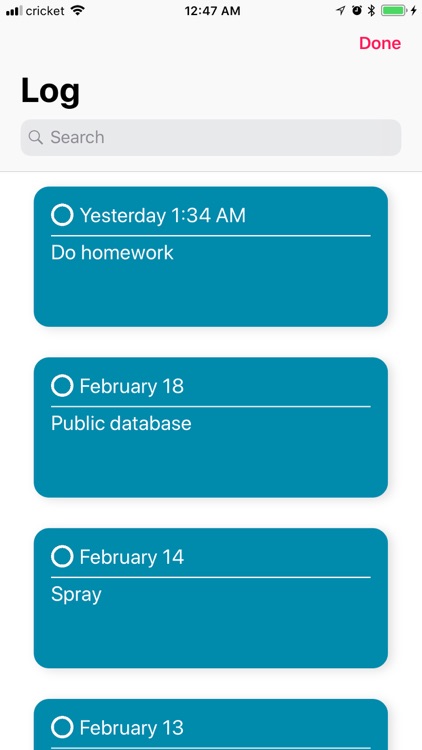
App Store Description
Using the latest voice recognition technology, Moon helps you record ideas anywhere, and everywhere. Ideas come and go throughout the day, but some zoom past as you scramble to write them down on paper. While many companies fail to implement voice recognition technology to it’s full potential, Moon utilizes the connivence of this technology to bring users a fresh and unique experience. Moon allows users to put ideas down quickly and conveniently with just your voice, and protects the privacy of its users.
Recording:
• Simply tap or swipe down from the plus button to create a note
• Or record your note naturally and effortlessly by simply speaking into the microphone (needs to be turned on in app setting, auto recording only kicks in for a few seconds when you open Moon.)
• Or quickly raise your iPhone to your ear, automatically records, and stops when you put your phone away
• Or using Siri
• Your devices recognize your voice and translate it to text
• Recording is saved for you to listen later as well, this is convenient for you to proofread the recognized result.
Independent Watch app:
• Designed for quick interactions for the wrist
• Siri (Note creation, task completion) and complication integration
Four categories + Machine Learning
• Includes red, yellow, green, and blue colors to represent important, idea, messages, and tasks respectively
• Purple color that represents the repeated task (Moon Pro users only)
• Machine learning model sorts notes into categories after recording automatically
• Long press to complete a task note, or just tap on the dot
• Use machine learning models to predict whether a note is an idea, a task or a message. (iOS 11 or later, English only)
• Log functionally that saves all your notes but in a non-obtrusive way
Messages App:
• Quickly send your notes as messages
Quick editing
• Edit your notes by simply tapping and talking
• No need to struggle with tapping the correct button on a tiny keyboard
• Cut, copy, paste, and drag and drop capabilities
• Use keyboard to edit if needed
• Search words on google or find a definition on a word within the app
Cloud syncing:
• Includes content, any edit, and associated recordings for each note
Map
• Displays location where each note was made (iOS 11 or later)
• Listen to your notes within the map screen (iOS 11 or later)
Privacy
• Encrypt your notes with Touch ID or Face ID (Moon Pro users only)
• We use Apple's Speech framework for voice processing, and Apple's CloudKit for cloud syncing, we will not be able to see what you create, nor will Apple.
Certain features require Moon Pro. Don't hesitate to contact us if you have any feedback or question.
AppAdvice does not own this application and only provides images and links contained in the iTunes Search API, to help our users find the best apps to download. If you are the developer of this app and would like your information removed, please send a request to takedown@appadvice.com and your information will be removed.