
*Disclaimer* This is not wallet so that User can not trade using this App

Moon Notes: A Cryto Notes
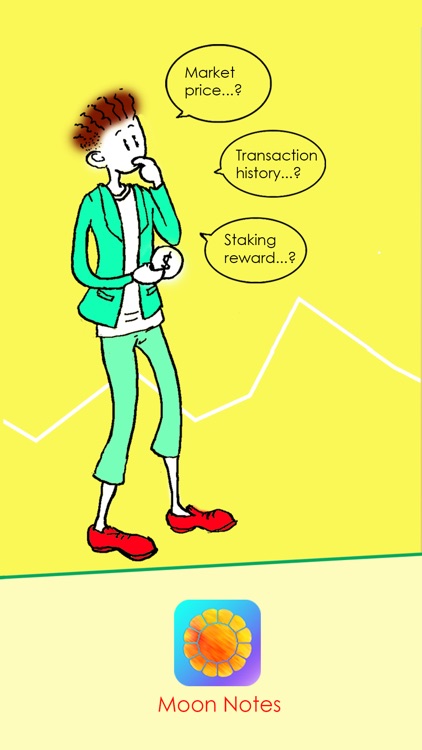
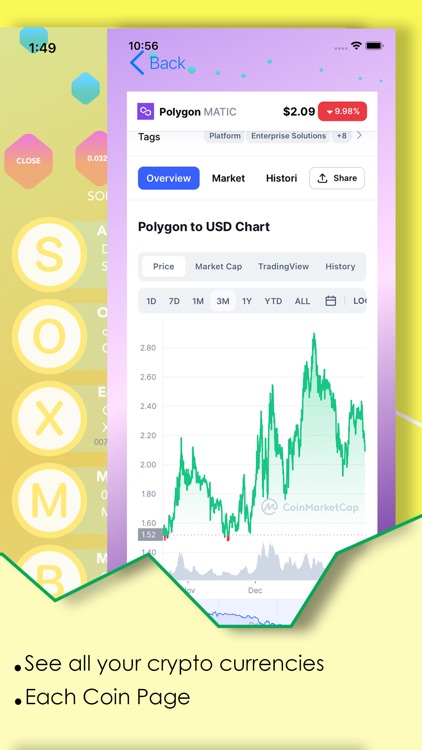
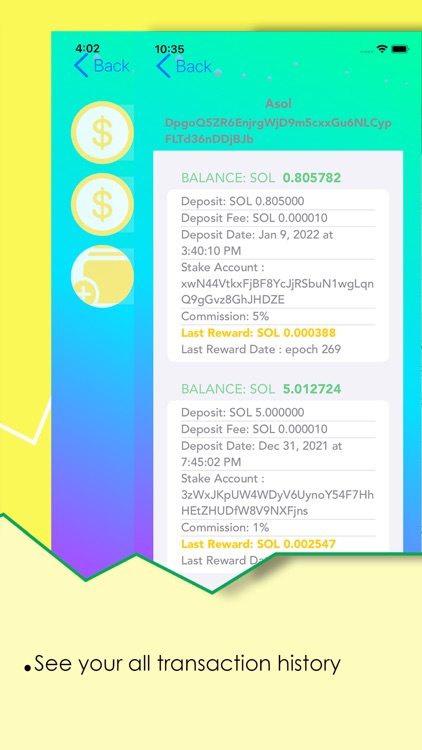
What is it about?
*Disclaimer* This is not wallet so that User can not trade using this App
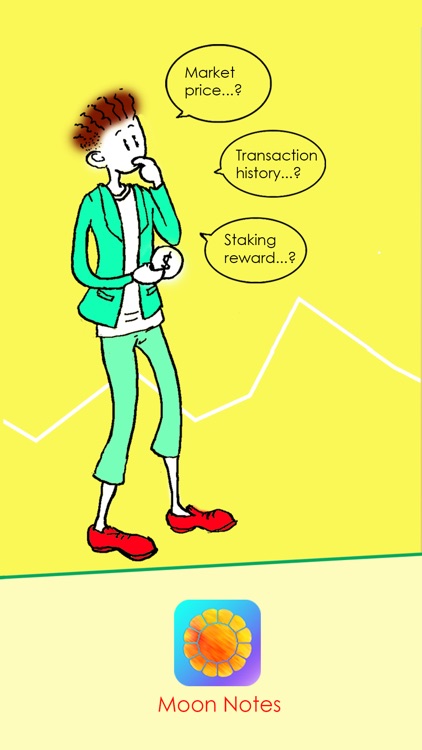
App Screenshots
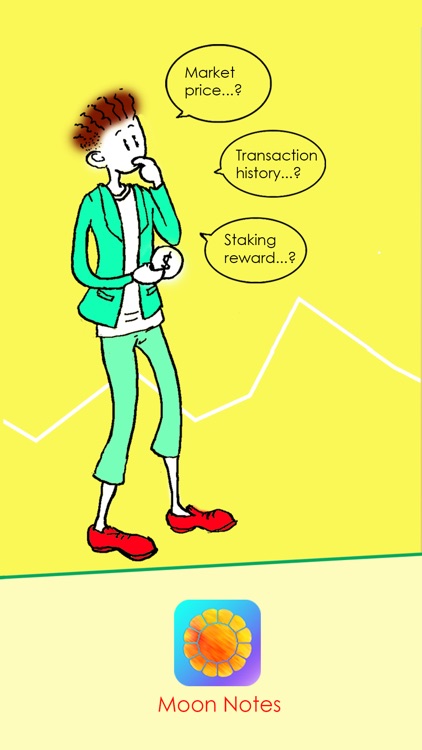
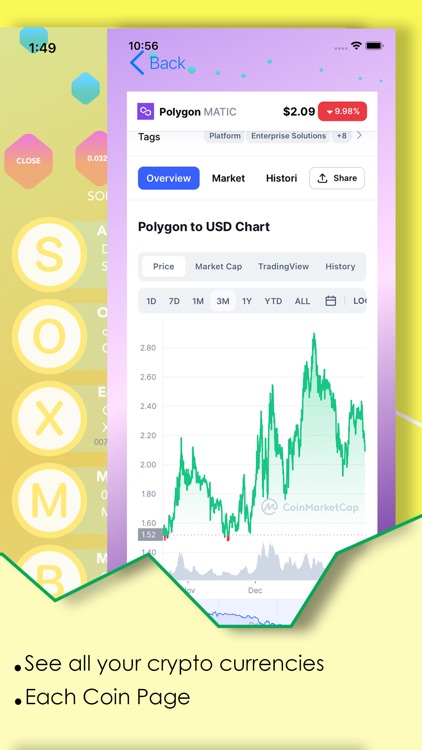
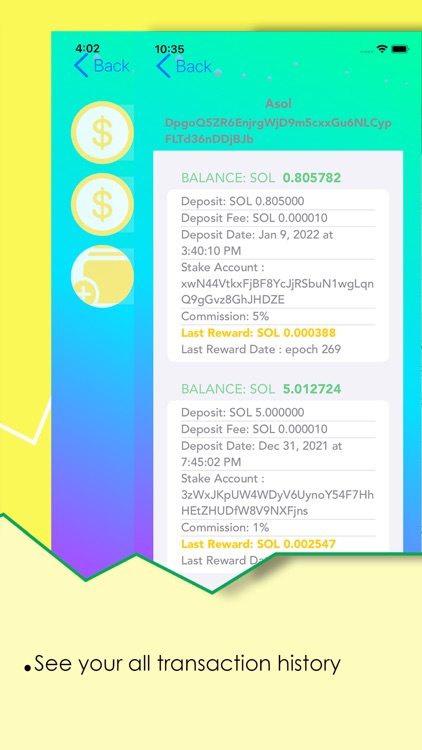
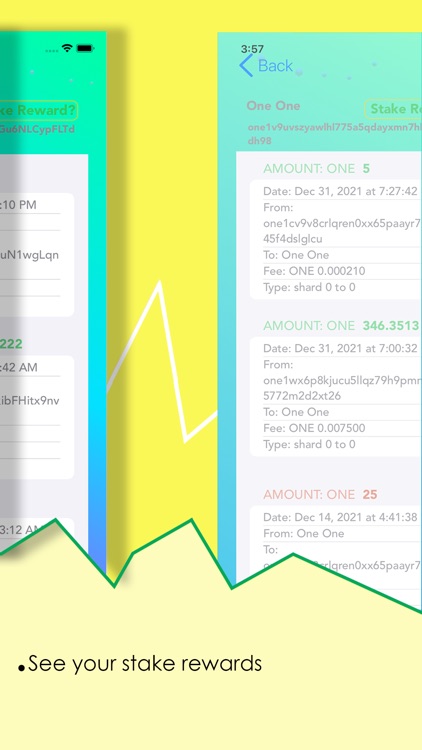
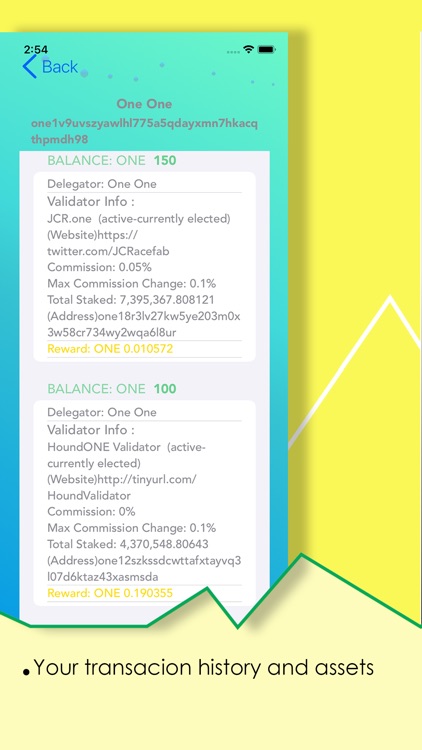
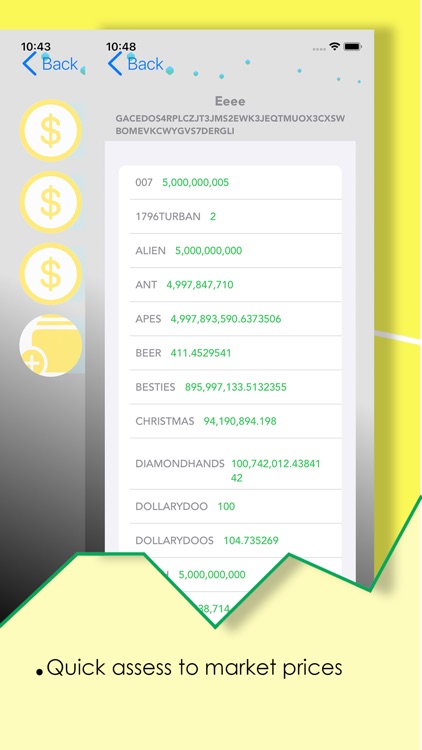
App Store Description
*Disclaimer* This is not wallet so that User can not trade using this App
*Disclaimer* This is not minting tool so that User can not mint coins using this App
*Disclaimer* This App only requires Address of which it can use to fetch that Account activities on Public Blockchain networks. No other information ( such as password, private keys) is required.
Having many staking accounts ? Just add their addresses and give them nick names then you will be able to :
- Check on SOL last stake rewards, reward date, deposit amount, deposit fee, deposit date and current staking balance. Validator's information : commission fee, validator's address.
- Check on ONE stake rewards, staking balance. And Validator's information : name, active status, elected status, website, commission, max commission, total validator staked balance, validator's address
- Check on XLM account balance and its transaction history in all its asset types. View all asset's balance.
- Check on SOL and ONE account balance and its transaction history.
- Check on MATIC , BSC account balance
- Check on ETH account balance ( limited access )
Click on the Icon ( Above Moon text once you launched the App in order to enter App's Main Page and then swipe left on those Icons (SOL, ONE, .. ) to reach About, Tap About to check on User Guide.
AppAdvice does not own this application and only provides images and links contained in the iTunes Search API, to help our users find the best apps to download. If you are the developer of this app and would like your information removed, please send a request to takedown@appadvice.com and your information will be removed.