This app makes you possible to easily shoot up pattern of the moon at night
MoonCatcher

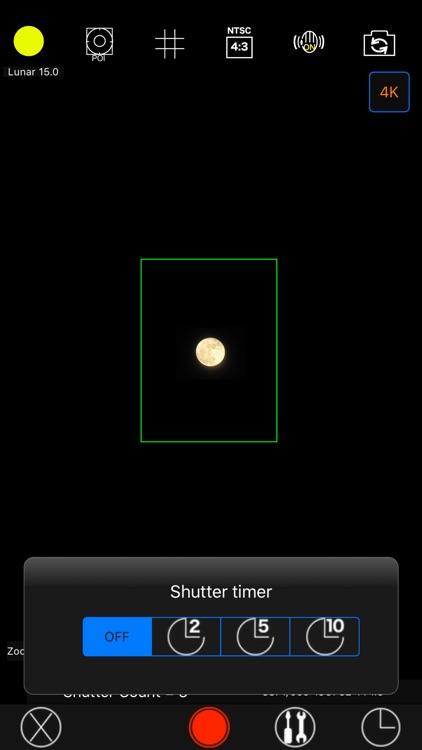

What is it about?
This app makes you possible to easily shoot up pattern of the moon at night. Furthermore, you can set a focus distance, exposure, a white balance, a method of photo composition and the number of sheets by manual operation. You can easily zoom in on the moon also.

App Screenshots

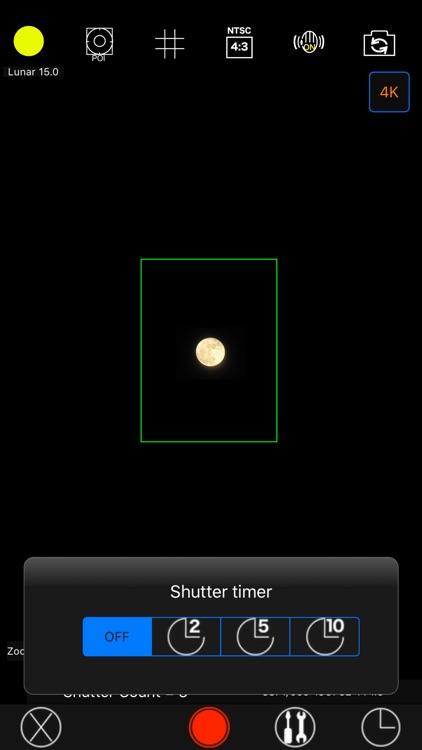

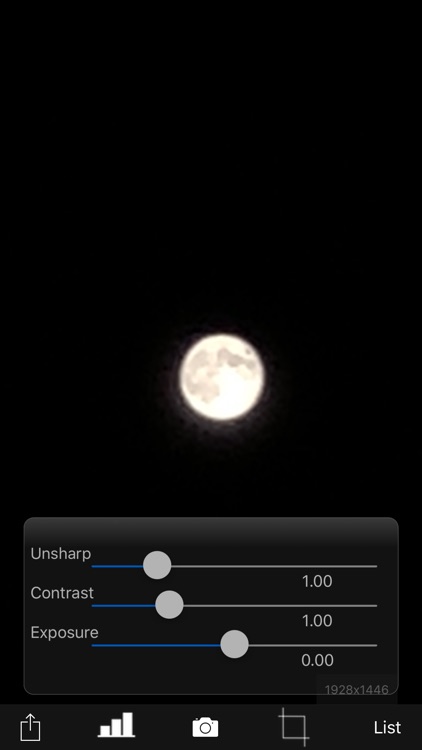
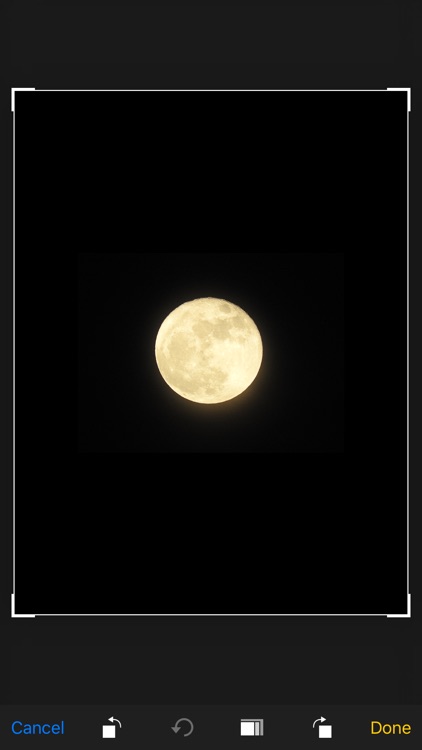


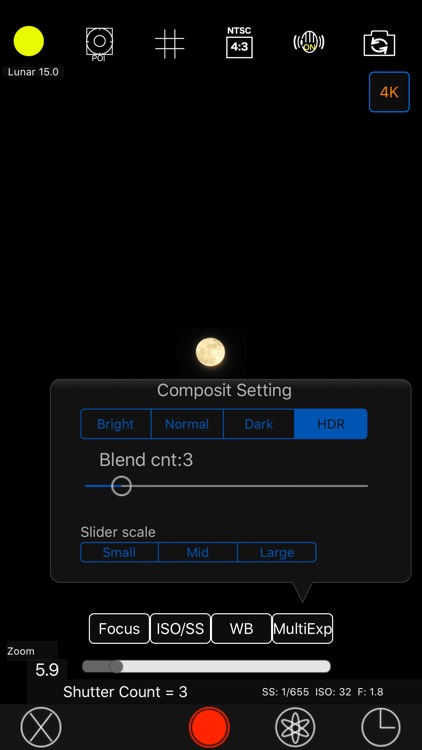
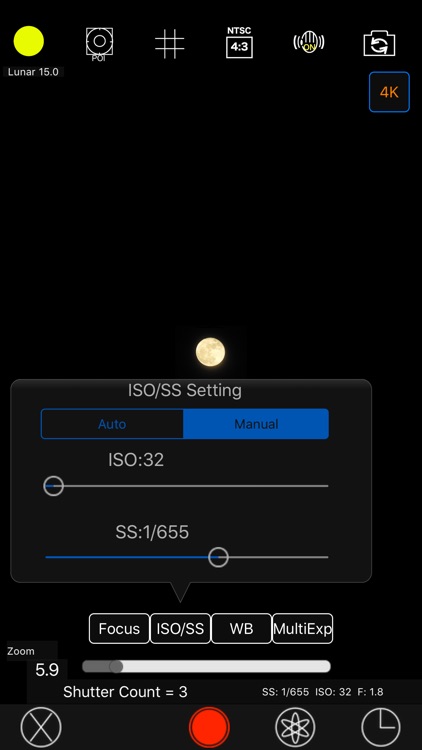
App Store Description
This app makes you possible to easily shoot up pattern of the moon at night. Furthermore, you can set a focus distance, exposure, a white balance, a method of photo composition and the number of sheets by manual operation. You can easily zoom in on the moon also.
If you find it difficult to focus, you can tap the POI button to specify where it will be in focus.
The functions of the app are as follows.
(1)Fully automatic function
This app generates a high-definition photo image based on the plurality of consecutively photographed images of a night view, the moon or other objects using the most suitable multiple exposure technique.
The app provides two kinds of “Night view” mode.
“Night view 1” mode lights the dark night view more.
“Night view 2” mode lights the dark night view in normal degree.
They perform multiple exposure 3 times.
When you select “Moon” mode, it darkens the exposure in response to the bright moon appearing in the night sky. It performs multiple exposure 3 times.
When you select HDR, it expands dynamic range artificially having composed a plurality of images obtained by changing exposure conditions. It performs multiple exposure 3 times.
(2)Fully manual operation function
You can set all a focus distance, exposure, a white balance, a method of photo composition and the number of sheets by manual operation and take pictures.
・Tap a “focus” and you can choose automatic or manual setting of the focus distance.
・Tap "ISO/SS" and you can choose automatic or manual setting of ISO and shutter speed.
The F-number takes a prescribed value peculiar to the type of a device.
・Tap “WB” and you can choose automatic or manual setting of color temperature and color tone.
・Tap "multiple exposure" and you can choose a compositing method of multiple exposure and set the compositing number (up to 100) of photos. You can choose a compositing method among the followings.
Bright: Screen composit (Screen Blend)
Normal: Comparison(light) composition (Lighten Blend)
Dark: Comparison (dark) composition (Darken Blend)
HDR: Special composition (Special Blend)
(3) Other camera functions
・Zoom function: Achieving a zoom ratio of 40 time
・A camera position: The LCD screen side or the back camera is selectable.
・Focus position specification
・Mesh display
・Aspect selection
・Deviation correction selection
(4) Filter function just after the photography
To display the photograph just after photography and the following filtering are possible by slider operation.
・Purity (sharpness)
・Comparison degree (contrast)
・Luminosity (exposure)
(5) Other functions
・Correcting position displacement
It minimizes the position displacement in compositing the plural images.
・Display list function
The photos taken in this app is stored in the camera roll and in app itself too and you can see the list of them with the shooting date and time information.
・Image processing function
When you tap the image on the list, it displays the list of filters for image processing.
It has about 70 filters such as 'Brightness','Contrast','Blur','Sharpening','Sepia','Monochrome','Edge detection','Sketch' and so on.
Select a filter from these filters and you can do actual processing to the image on the screen by the selected filter. The image processed can be stored in this app and the camera roll, then you can do another processing subsequently.
***
This app include the following open sources. AQGridView (Copyright(c) 2010-2011, Kobo Inc.) and , GPUImage (Copyright (c) 2012, Brad Larson, Ben Cochran, Hugues Lismonde, Keitaroh Kobayashi, Alaric Cole, Matthew Clark, Jacob Gundersen, Chris Williams. All rights reserved.)
***
NOTE:
It does not guarantee reliably taking pictures in any case.
We are not able to offer compensation for any damages or losses that may occur during its operation.
AppAdvice does not own this application and only provides images and links contained in the iTunes Search API, to help our users find the best apps to download. If you are the developer of this app and would like your information removed, please send a request to takedown@appadvice.com and your information will be removed.