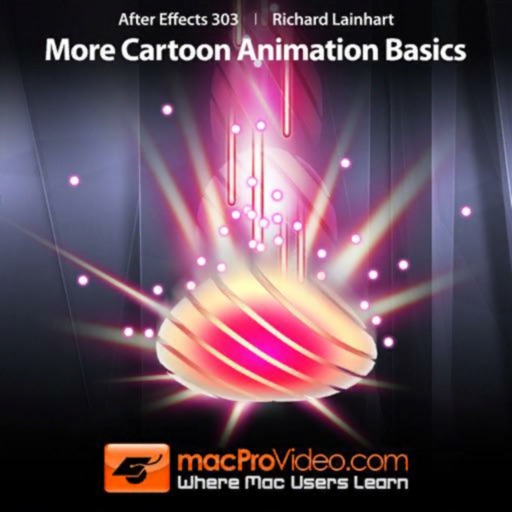
Learn to use Adobe After Effects' Puppet Pin tool to animate characters in the "squash-and-stretch" style seen in the classic cartoons of the 30s & 50s in More Cartoon Animation Basics by After Effects expert Richard Lainhart

More Cartoon Animation Basics



What is it about?
Learn to use Adobe After Effects' Puppet Pin tool to animate characters in the "squash-and-stretch" style seen in the classic cartoons of the 30s & 50s in More Cartoon Animation Basics by After Effects expert Richard Lainhart...

App Screenshots




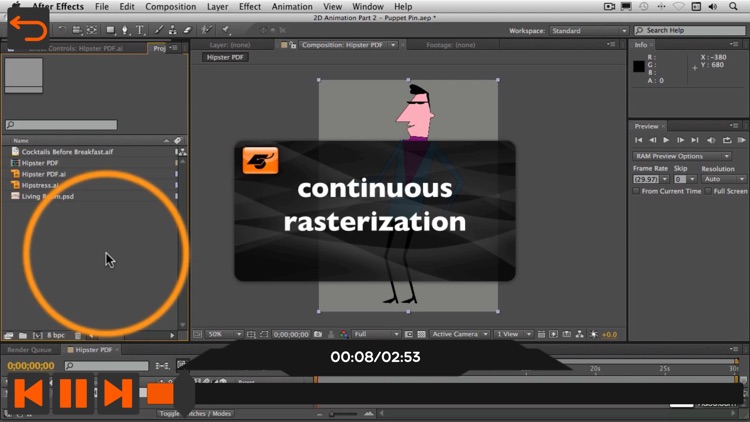
App Store Description
Learn to use Adobe After Effects' Puppet Pin tool to animate characters in the "squash-and-stretch" style seen in the classic cartoons of the 30s & 50s in More Cartoon Animation Basics by After Effects expert Richard Lainhart...
App Features:
• 137 minutes of video training
• Super clear explanations
• Offline Playback (no internet connection needed)
• Easy to navigate
Course Outline:
1. Introduction (00:48)
2. Importing Adobe Illustrator Files (02:43)
3. About Continuous Rasterization (02:53)
4. Differences Between Puppet Pin and Joint Animation (04:08)
5. Setting the First Pin Points (03:59)
6. Setting the Remaining Pin Points (04:06)
7. Spotting the Audio Track (04:44)
8. Animating Foot-Tapping (04:28)
9. Using the Puppet Starch Tool (04:49)
10. Record Options and Real-time Recording (05:35)
11. Refining the Real-time Recording (04:37)
12. Animating the Head (03:45)
13. Refining the Torso Animation (05:57)
14. Arm Animation (04:36)
15. More Arm Animation and Removing Puppet Pin Points (03:57)
16. Introducing the Walk Cycle (03:09)
17. Rigging the Character and the Puppet Pin Overlap Tool (06:07)
18. How Walk Cycles Work (03:16)
19. Creating the Walk Cycle - Part 1 (04:30)
20. Creating the Walk Cycle - Part 2 (03:43)
21. Looping the Walk Cycle (04:52)
22. Animating Position in the Walk Cycle (05:50)
23. Adding the Character to the Scene (04:03)
24. Adjusting the Walk Cycle Timing (06:50)
25. Animating the Dance - Part 1 (03:05)
26. Animating the Dance - Part 2 (04:56)
27. Completing the Real-Time Recording (04:27)
28. About Expressions and Syncing the Second Audio Track (03:04)
29. Converting Audio to Keyframes (05:26)
30. Linking Audio to Movement with an Expression (07:58)
31. Modifying the Expression (04:02)
AppAdvice does not own this application and only provides images and links contained in the iTunes Search API, to help our users find the best apps to download. If you are the developer of this app and would like your information removed, please send a request to takedown@appadvice.com and your information will be removed.