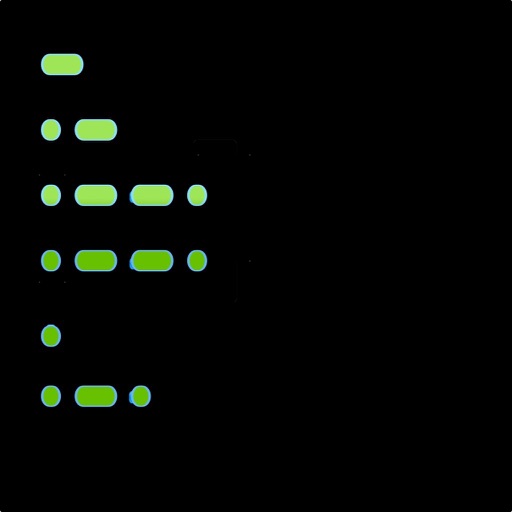
Morse Tapper app provides a training tool for learning morse code

Morse Tapper
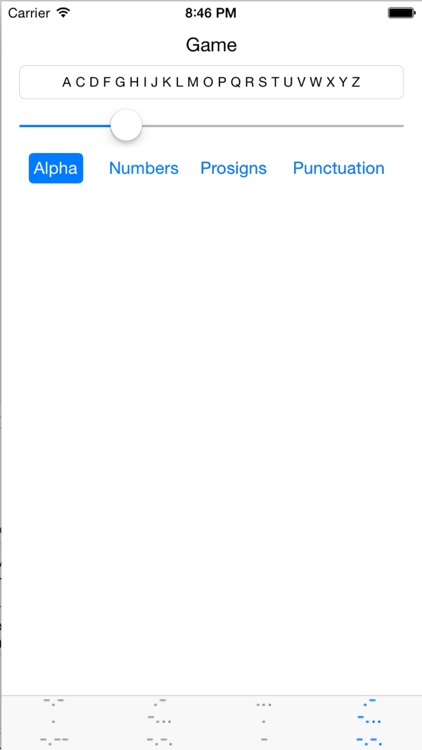
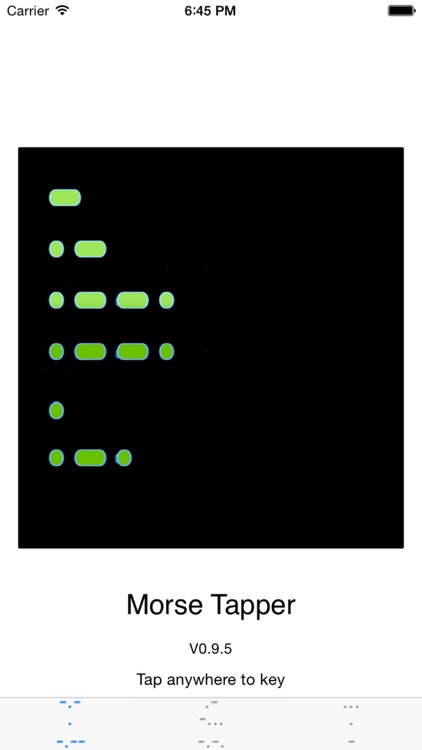
What is it about?
Morse Tapper app provides a training tool for learning morse code. The user can tap out morse code on the touch screen, and the app will graphically display the dits and dahs in temporal (time based) graphic format so the user can visually see any timing issues. The graphic display of the morse code makes any malformed dits or dahs readily apparent.
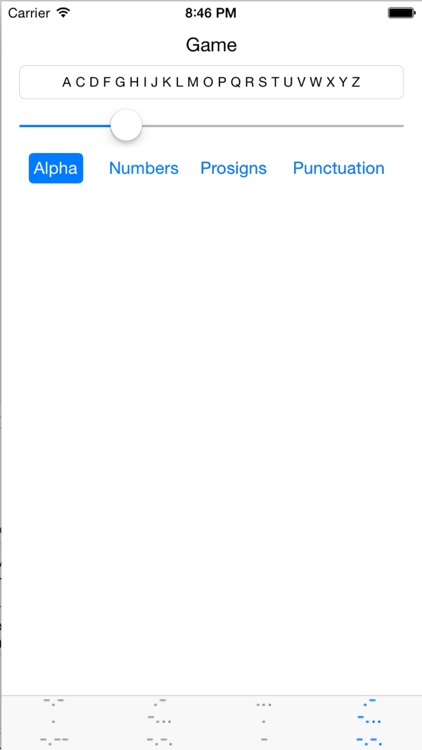
App Store Description
Morse Tapper app provides a training tool for learning morse code. The user can tap out morse code on the touch screen, and the app will graphically display the dits and dahs in temporal (time based) graphic format so the user can visually see any timing issues. The graphic display of the morse code makes any malformed dits or dahs readily apparent.
Tapper will decode the taps and display the decoded letter, number, prosign, or punctuation. An option setting for speech output of the decoded value is available.
Options for playing an frequency adjustable tone and lighting the flash (torch) are also available.
Any and all Feedback is encouraged, so please let the author know of any issues you've encountered or features you think a new coder could use to help learn morse code.
Key in "GAME" for a hidden tab.
Known Limitations (Bugs):
The App has not been tested with Word Per Minute (WPM) rates higher than 18 WPM. There is an adaptive speed detection algorithm that needs to be populated with dits and dahs. It is recommended that the user first tap an A or N two times at the nominal speed to seed the algorithm. The Game tab filter buttons are not functioning. If the app asks to use the microphone, click "no"; this is a side-effect of the audio library. The microphone is not used by the app.
Future enhancements:
- Add network connection for channel morse code communications via internet
- Decode mode that will generate the morse code and the user must decode and type in the letter/number into the keyboard
- Replay of keyed code
- Rendered the temporal graphic display of keyed code into image area of table view
- Localization
AppAdvice does not own this application and only provides images and links contained in the iTunes Search API, to help our users find the best apps to download. If you are the developer of this app and would like your information removed, please send a request to takedown@appadvice.com and your information will be removed.