
Mosaico is designed to bring your Instagram feed to perfection

MOSAICO: Instagram Planner

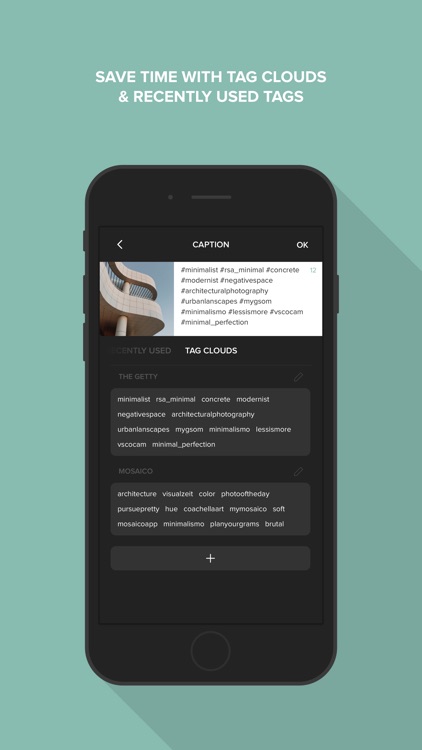
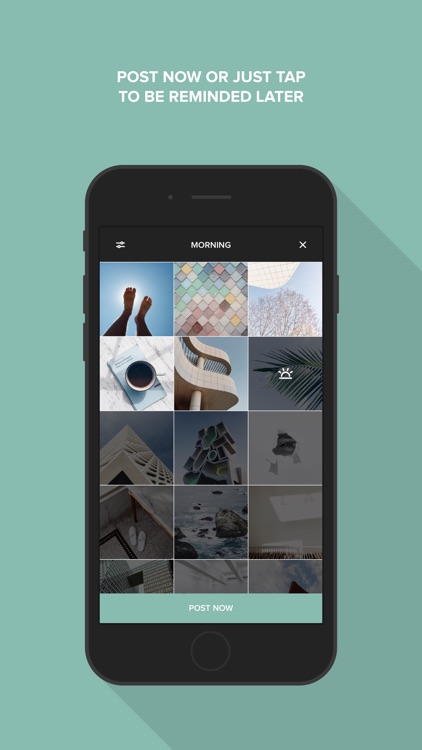
What is it about?
Mosaico is designed to bring your Instagram feed to perfection.

MOSAICO is $5.99 but there are more add-ons
-
$11.99
Mosaico Yearly Payment
-
$6.99
Mosaico 6 months Subscription
App Screenshots
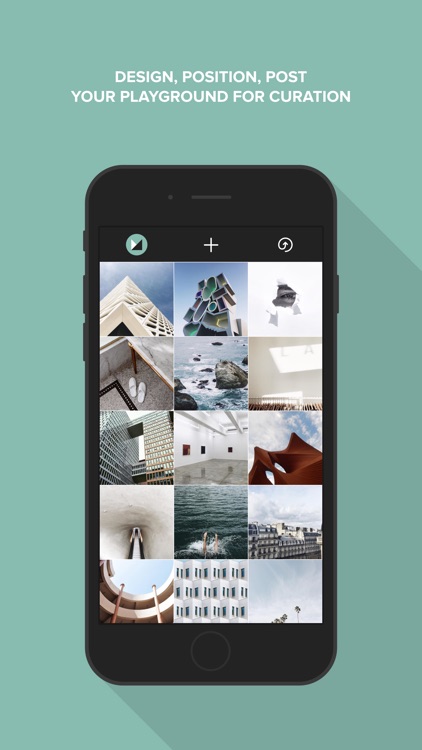
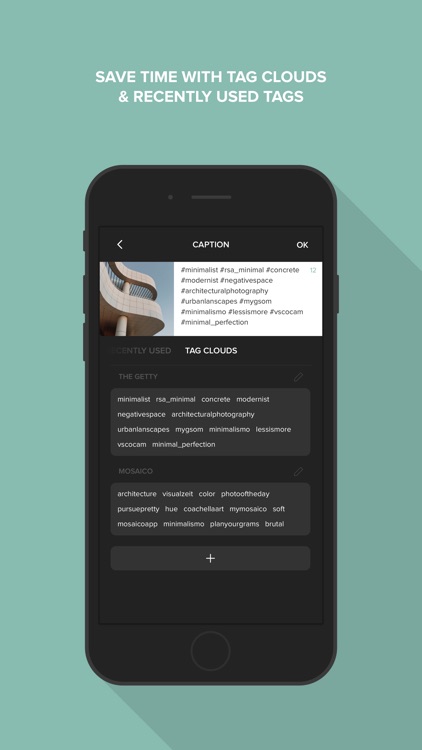
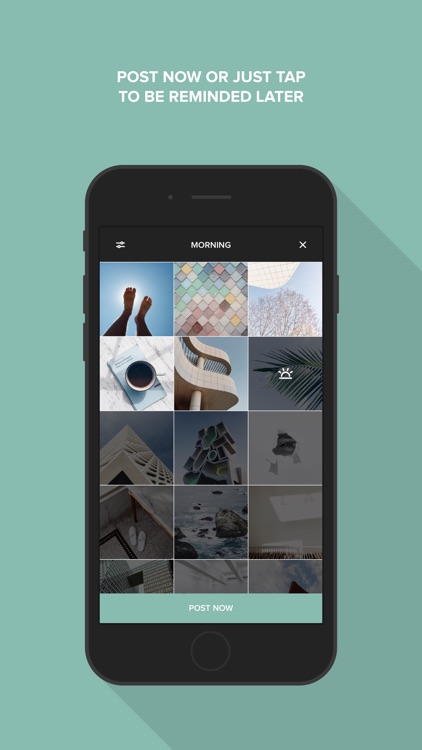

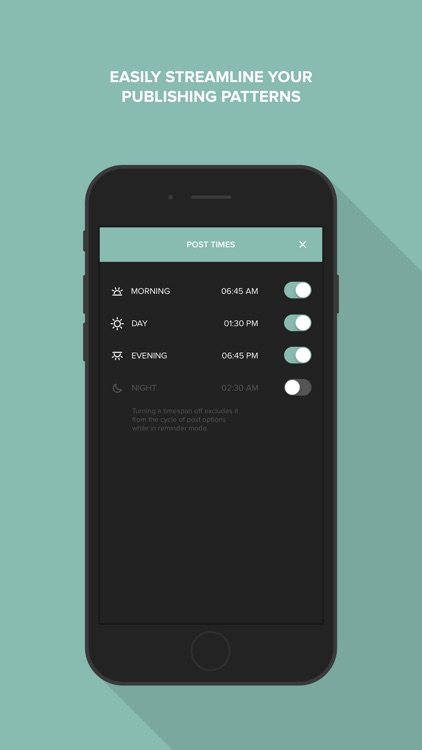
App Store Description
Mosaico is designed to bring your Instagram feed to perfection.
Curate and complement your growing Instagram feed with seamless organization, planning, and tagging. Just as necessary as photo filters are, Mosaico is a tool to help craft and elevate your Instagram aesthetic. It’s your world, make it perfect!
Manage your feed
Post new content to your feed from Mosaico, but also have the ability to do bulk uploads, updates, and quick drag and drop positioning that help you turn your feed into a work of art.
Stay organized
To keep your feed fresh, interesting, and coordinated you can set one tap reminders for when to post without ever having to enter a calendar view.
Help with tagging
Keep track of your commonly used tags and save Tag Clouds that populates your caption filed in one tap.
Full feature list:
• Syncs with your current Instagram feed
• Drag n' drop to rearrange posts before they go live
• Keep track of your most recently used tags
• Create Tag Clouds under custom categories
• Save Tag Clouds from previous posts
• Publish posts at pre-set times
• Bulk upload images
• Replace a planned image but keep its caption and position in the grid
• Enter Ghost Mode to make reversible changes to your live feed undetected
• Manage Multiple Accounts (available as an in-App purchase)
*Currently we do not offer import of video.
*No support provided for iPad but for you that wants to try - please give it a shot!
Get to work!
AppAdvice does not own this application and only provides images and links contained in the iTunes Search API, to help our users find the best apps to download. If you are the developer of this app and would like your information removed, please send a request to takedown@appadvice.com and your information will be removed.