
First, connect your iOS to your MOSS Bluetooth Brain

MOSS Sketch

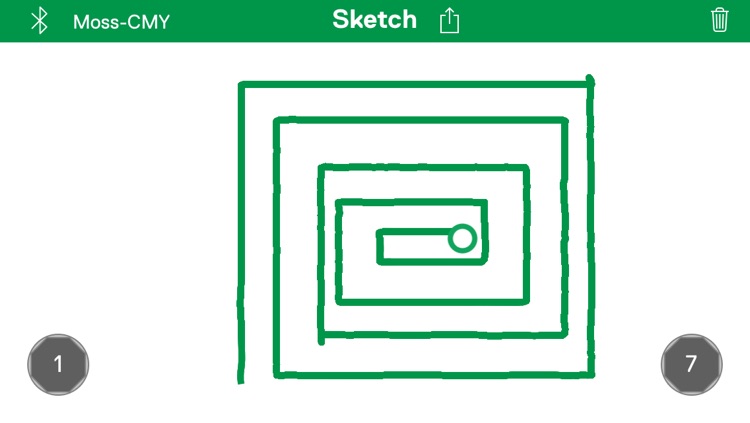
What is it about?
First, connect your iOS to your MOSS Bluetooth Brain. Then select two brain faces to act as inputs: one to move the cursor left and right and the other to move the cursor up and down. You can use two knobs to draw like an Etch-A-Sketch®, or use two proximity sensors to draw by waving your hands! Share your Sketch with the world once you're done, or shake the device to erase and start over.

App Store Description
First, connect your iOS to your MOSS Bluetooth Brain. Then select two brain faces to act as inputs: one to move the cursor left and right and the other to move the cursor up and down. You can use two knobs to draw like an Etch-A-Sketch®, or use two proximity sensors to draw by waving your hands! Share your Sketch with the world once you're done, or shake the device to erase and start over.
AppAdvice does not own this application and only provides images and links contained in the iTunes Search API, to help our users find the best apps to download. If you are the developer of this app and would like your information removed, please send a request to takedown@appadvice.com and your information will be removed.