
Ever tried to plan the perfect ride for your motorcycle, bike, or car

Motoroute
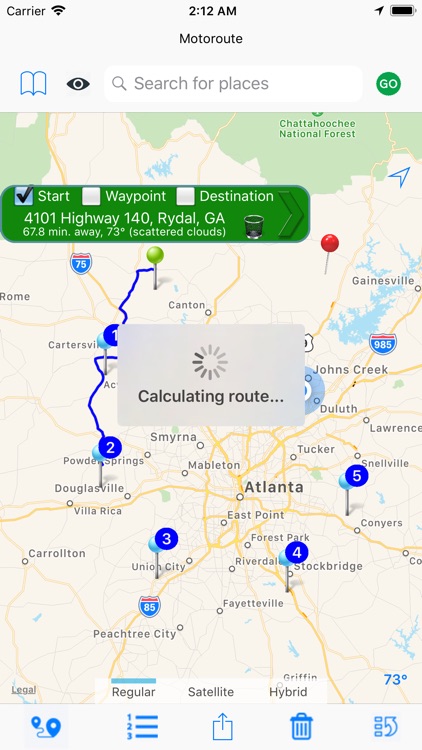
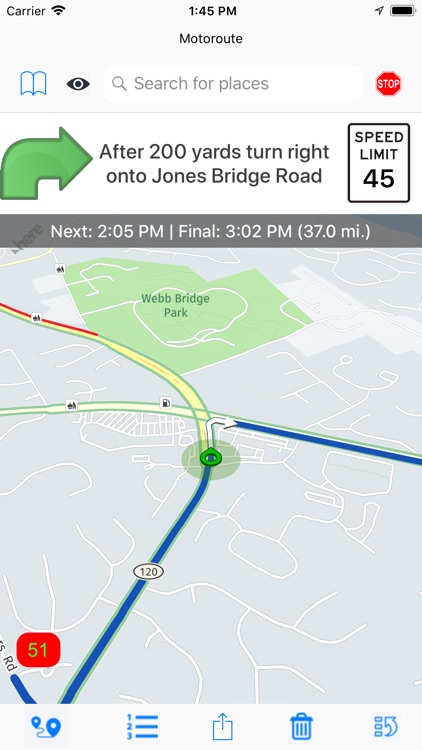
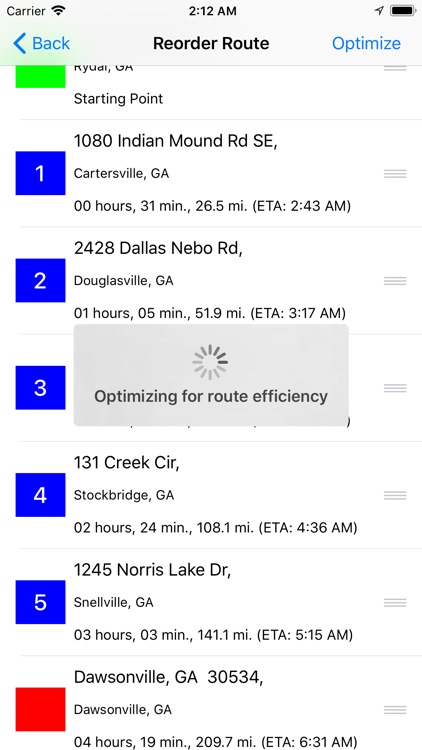


Check the details on WatchAware
What is it about?
Ever tried to plan the perfect ride for your motorcycle, bike, or car? Now it's easy with Motoroute! Just enter start and destination pins on the map. Then add a few waypoints to guide the path according to your needs or desires. You can even specify layover times at particular waypoints. Motoroute keeps track of all of it for you and then generates the route based on your requirements. Want turn-by-turn directions? Motoroute provides those, too!
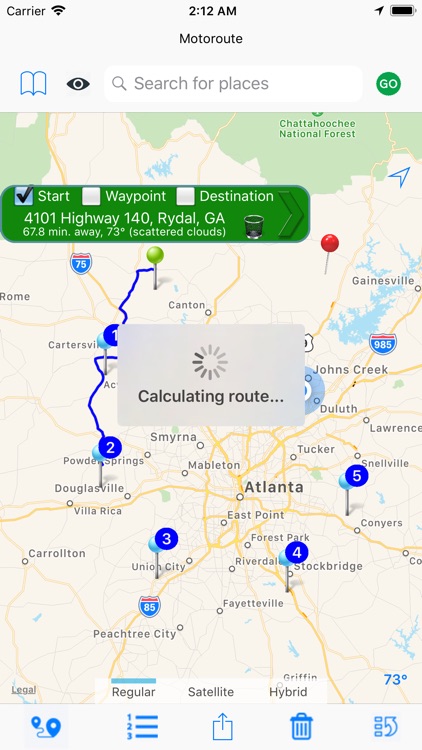
App Screenshots
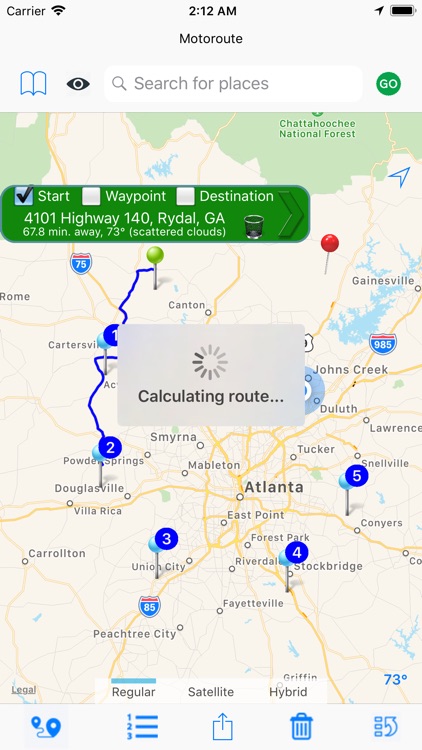
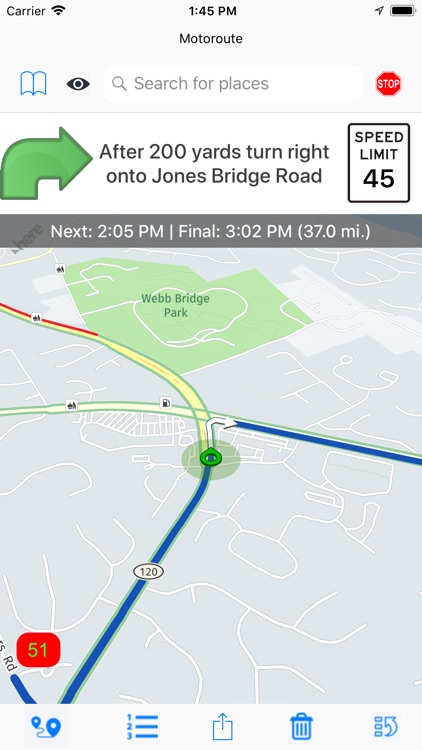
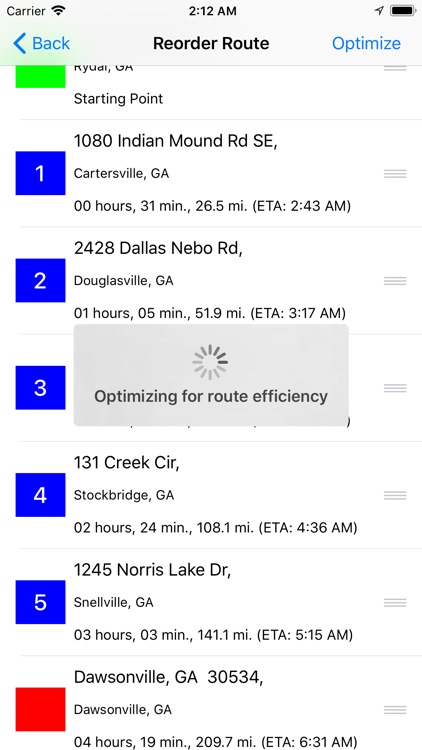



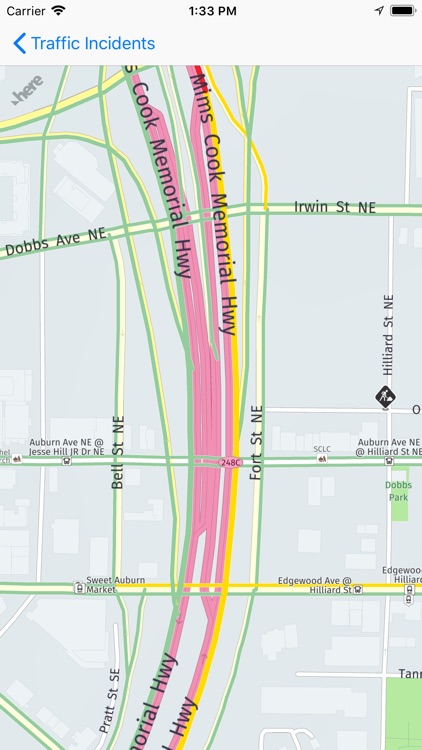
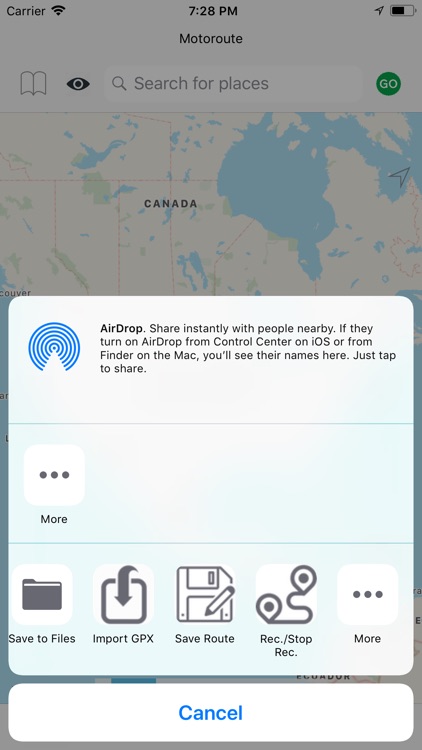


App Store Description
Ever tried to plan the perfect ride for your motorcycle, bike, or car? Now it's easy with Motoroute! Just enter start and destination pins on the map. Then add a few waypoints to guide the path according to your needs or desires. You can even specify layover times at particular waypoints. Motoroute keeps track of all of it for you and then generates the route based on your requirements. Want turn-by-turn directions? Motoroute provides those, too!
- Automatically optimize the order of stops/waypoints for maximum efficiency. This can save you hours of time!
- Reorder waypoints manually if you wish.
- See the ETA and distances traveled for each stop. You'll know when you're likely to arrive at each point.
- Get turn-by-turn navigation for your route, including warnings for red light cameras and speed cameras.
- Real-time rerouting based on traffic conditions. You'll spend less time in traffic jams.
- Instantly see the weather conditions for each pin on the map. This way you can avoid problem areas.
- See the list of turn-by-turn directions -- including map views.
- Import and export GPX files.
- Sharing via email sends directions, a screenshot, and a GPX file.
- RECORD routes as you ride and show them to your friends later.
- Save and reload routes -- keep a library of your favorite rides!
- Search for locations at which to stop and eat, refuel, or see the sites.
- Set route preferences to allow/avoid highways, unpaved roads, tunnels, HOV lanes, etc.
- Add notes to waypoints.
- View an elevation chart of your chosen route.
- Speedometer during navigation turns red to alert you if you're speeding.
- Realistic views of freeway exit signs.
- List of traffic incidents along route with map views of each situation.
- Skip the upcoming waypoint with just the touch of a button.
- Download maps for your region directly if desired for improved performance.
- Choose the fastest, shortest, or balanced route.
- Many more features and improvements coming in future releases!
Have suggestions for features? Please let us know! We want to hear from you.
AppAdvice does not own this application and only provides images and links contained in the iTunes Search API, to help our users find the best apps to download. If you are the developer of this app and would like your information removed, please send a request to takedown@appadvice.com and your information will be removed.