
Moving Map displays a realtime position of your aircraft on a physical map

Moving Map Pro
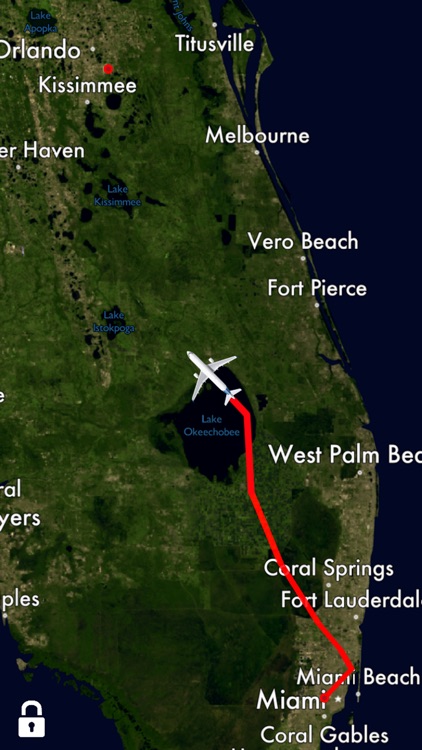

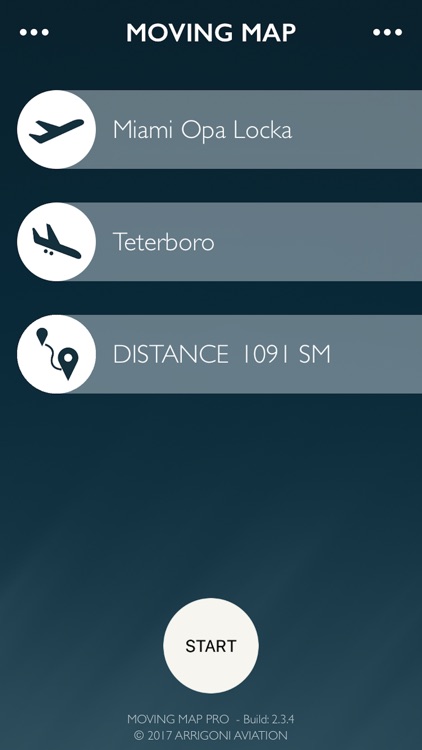
What is it about?
Moving Map displays a realtime position of your aircraft on a physical map.
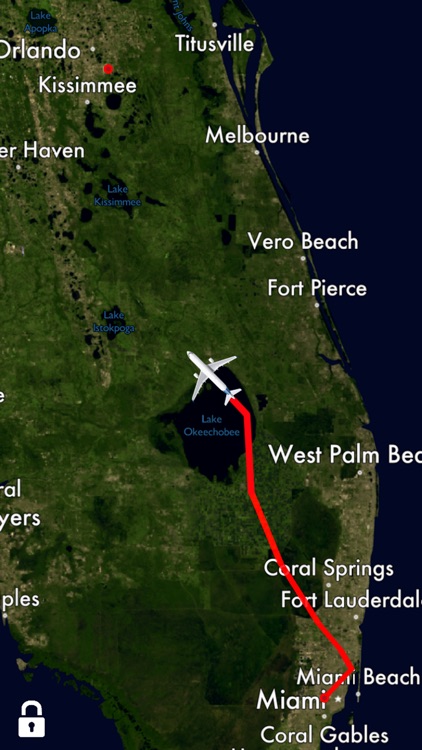
App Store Description
Moving Map displays a realtime position of your aircraft on a physical map.
The PRO version, oriented to aircraft owners and operators, features the following characteristics:
A DETAILED MAP
• You download the region you operate on: World, North America, Europe or Asia.
• High resolution, works without internet connection
• Cities, country names, lakes, rivers
• Major points of interest and mountains name
• Swapping automatically between route view and close zoom view
• Possibility to lock the view on one page (close zoom, far zoom or flight info)
• 4 different aircraft icons (airline, private jet, single engine and helicopter)
LIVE FLIGHT INFORMATION PAGE
Display live data concerning your flight:
• Remaining distance to destination (in NM, SM or Km)
• Time left to destination
• Current speed (in Knots, Km/h or Mph)
• Flying altitude (in feet or meters)
• External estimated temperature (in Farheneit or Celsius)
• Aircraft track
• Aircraft pressurisation
• GPS accuracy
WELCOME ON BOARD (iPad only)
You can optionally activate a "welcome on board" page including weather conditions at destination. The page swaps automatically to the live map and information after a specified amount of time (1, 5, 10 minutes) or when the aircraft speed gets higher than 40 or 100 knots.
DESTINATION CITY PICTURE (iPad only)
When the aircraft is approching its final destination, a picture representing the arrival city is displayed (if available). Ask to the developer to add your favorite cities if they are not included.
Fully customised versions are available on demand. Visit our website for more information!
LIMITATION
• GPS needs to be ON
• On iPad, works only models equipped with GPS (3G/4G/LTE)
• If "flight mode" is ON, open Apple Maps first to trigger the GPS
• Preferably position the device near a window
• On a fully charged iPad the battery lifetime has been tested up to 4 hours
• At least 1.0 Gb of free space to download a map
We are trying to keep this application as bugs free as possible. We need your feedbacks to provide you a better experience at each update.
We greatly appreciate if you can "Share Crash Data with iOS developers" in Settings -> Privacy -> Diagnostics & Usage, to always offer you a better experience.
AppAdvice does not own this application and only provides images and links contained in the iTunes Search API, to help our users find the best apps to download. If you are the developer of this app and would like your information removed, please send a request to takedown@appadvice.com and your information will be removed.