MovKit is a video editing app that can easily and single-handedly accomplish a variety of video processing tasks, such as inversion, rotation, trimming to square or 16:9 frame sizes, and speeding up to modify voice pitch
MovKit - Text On The Video

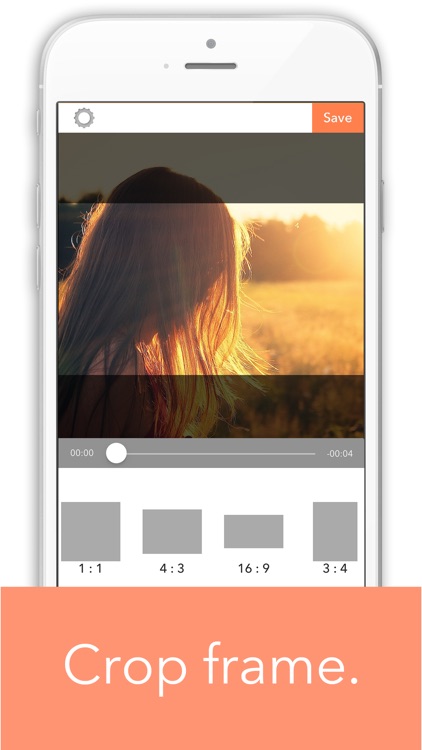
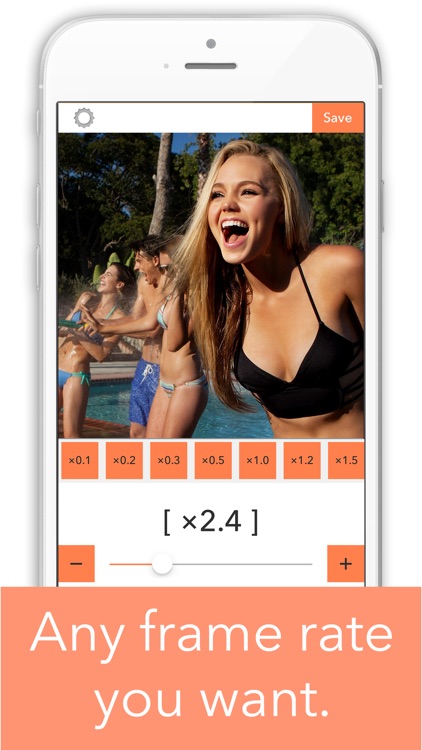
What is it about?
MovKit is a video editing app that can easily and single-handedly accomplish a variety of video processing tasks, such as inversion, rotation, trimming to square or 16:9 frame sizes, and speeding up to modify voice pitch.

MovKit is FREE but there are more add-ons
-
$3.99
Remove watermark
-
$3.99
Remove Ads
App Screenshots

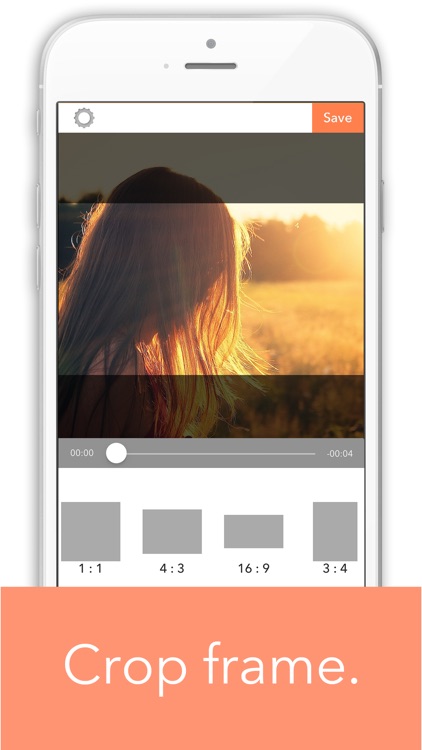
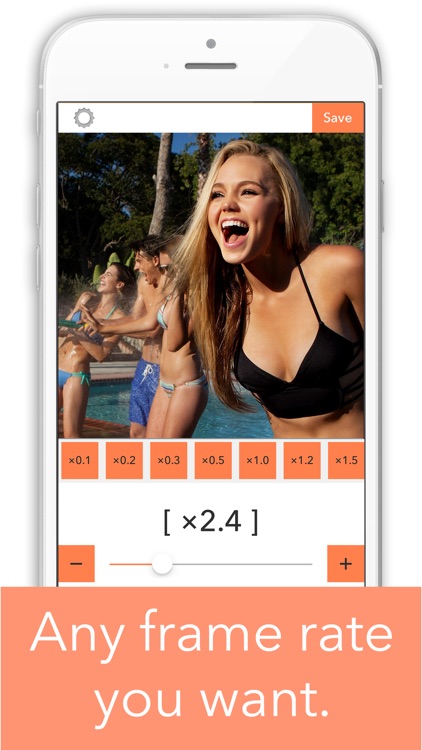
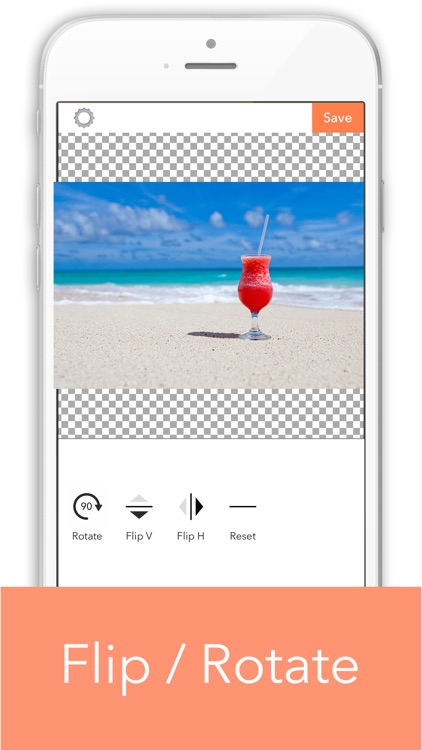
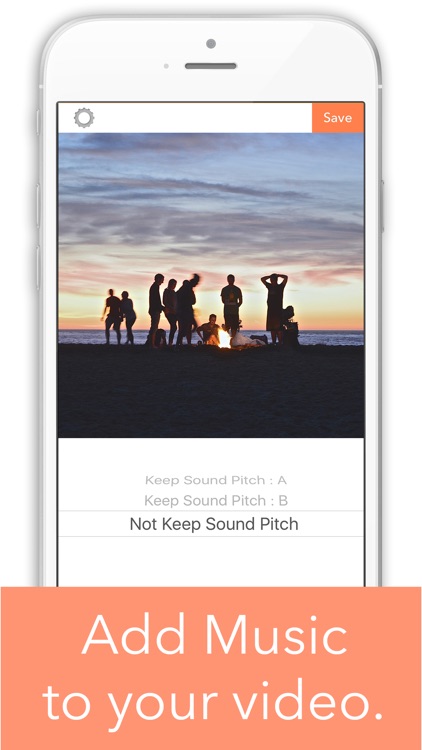
App Store Description
MovKit is a video editing app that can easily and single-handedly accomplish a variety of video processing tasks, such as inversion, rotation, trimming to square or 16:9 frame sizes, and speeding up to modify voice pitch.
■ Modifying video playback speed
Playback speed can be adjusted however you like, whether to speed it up or playback in slow motion.
Frame rates can be modified in a range from 0.1x to 10x.
■ Change voice pitch in sync with playback speed
Voice pitch can be modified in sync with playback speed.
By speeding up playback speed, voice pitch rises, while playing in slow motion results in a lower pitch.
Also available is a mode that maintains voice pitch even when playback speed is modified.
■ Trimming clip duration
Video clip duration can be trimmed to designated lengths.
■ Trimming frame size
Video clips can be trimmed to designated frame sizes.
Available sizes are:
• Square
• 16:9 ( or 9:16 )
• 4:3 (or 9:16)
By pinching with 2 fingers when trimming, you can expand the frame size.
■ Inverting video clips
Video clips can be inverted vertically and horizontally.
■ Rotating video clips
Video clips can be rotated in 90° increments.
■ Change video clip audio levels
Audio levels of video clips can be modified.
Through this function, a clip's audio can be muted and made silent.
■ Add a BGM track
The following types of tracks can be added as BGM.
• iPod tracks saved to your device
• Audio of videos saved to your device can be used as BGM.
Added BGM tracks can be applied within a designated range and audio level.
■ BGM playback speed
You can choose between two modes: changing the audio pitch of the BGM in sync with changes to the video clip's playback speed, or playing the BGM at its normal playback speed.
AppAdvice does not own this application and only provides images and links contained in the iTunes Search API, to help our users find the best apps to download. If you are the developer of this app and would like your information removed, please send a request to takedown@appadvice.com and your information will be removed.