MP3 Converter - Convert video files to high-quality MP3 audio effortlessly with our Media Converter app
MP3 Converter ~ Video to MP3

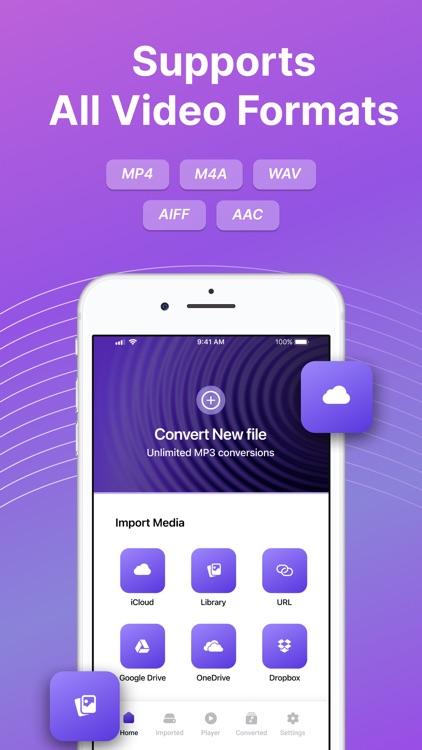
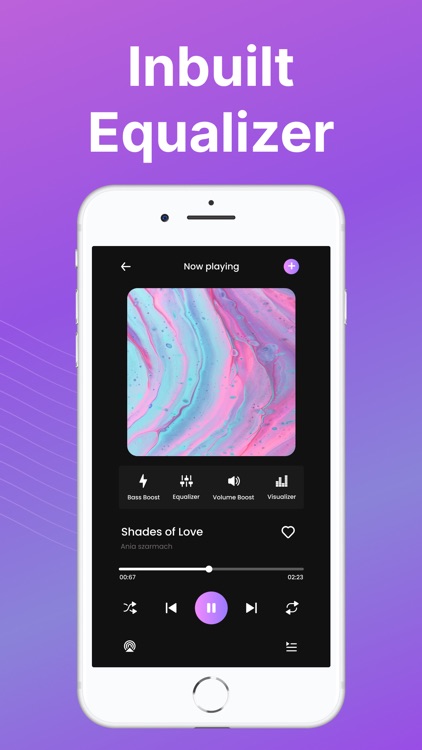
What is it about?
MP3 Converter - Convert video files to high-quality MP3 audio effortlessly with our Media Converter app! Whether you want to extract music from recorded videos or convert existing audio files, we’ve got you covered. Plus, you can compress video file sizes without compromising on quality.

App Screenshots

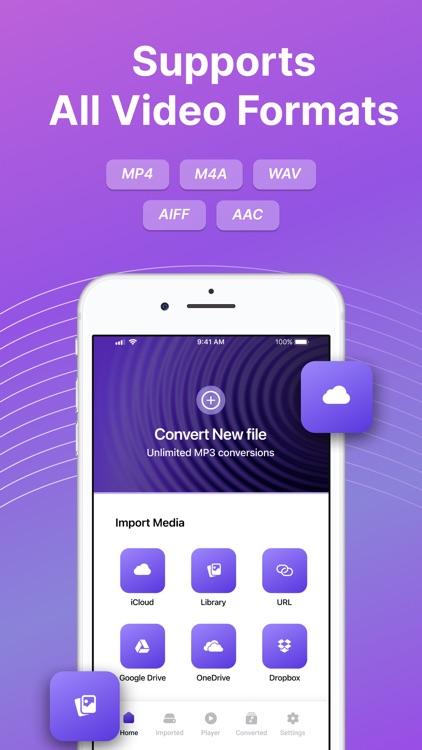
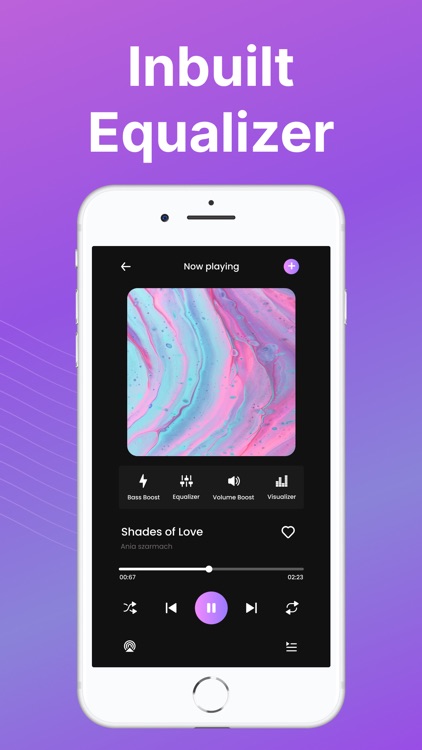
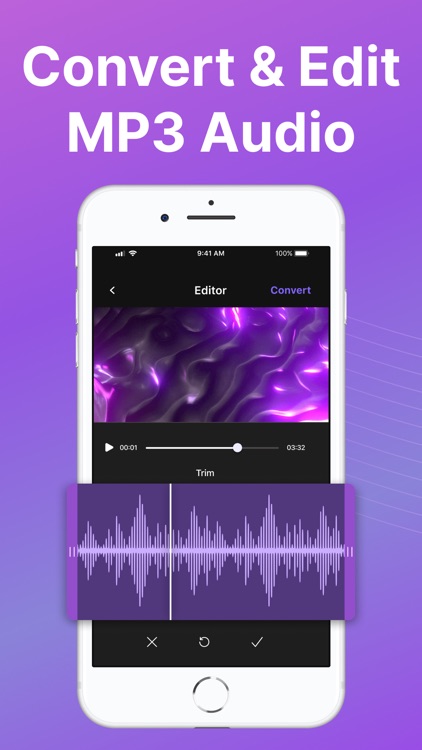
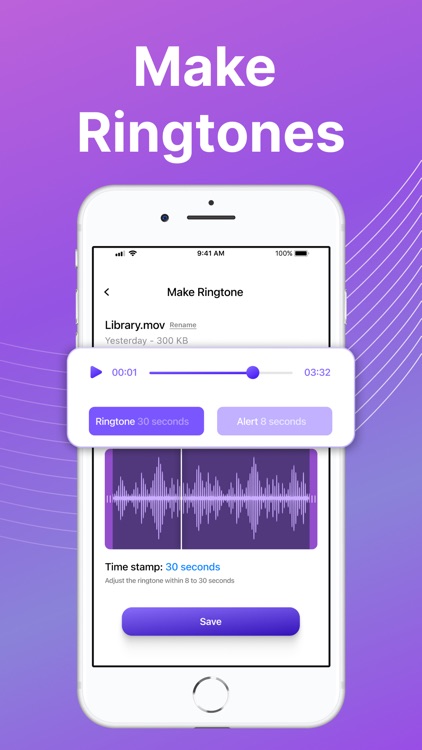
App Store Description
MP3 Converter - Convert video files to high-quality MP3 audio effortlessly with our Media Converter app! Whether you want to extract music from recorded videos or convert existing audio files, we’ve got you covered. Plus, you can compress video file sizes without compromising on quality.
Transform your multimedia experience with our all-in-one Video to MP3 Converter app for iPhone. Effortlessly convert videos to high-quality audio files with just a few taps. Whether you need a video to audio converter, video to MP3 converter, or a media converter, our app has you covered.
Here’s what our app offers:
Video to MP3 Conversion: Easily convert video files to MP3 format.
Audio Extraction: Extract music from recorded videos and create custom ringtones making this MP3 Converter an important app for your iPhone.
Wide Format Support: Convert various video formats (MP4, MOV, 3GP, and more) to MP3.
Lossless Compression: Reduce video file sizes without sacrificing quality while you to MP3 Conversion.
Audio Codec Options: Choose from MP3, M4A, OGG, WAV, FLAC, and more.
Video Player: Play movies and open audio/video files directly within the app.
Key Features:
Video to MP3 Converter: Quickly convert your favorite videos to MP3 format and enjoy them on the go.
MP3 Converter: Transform any video or audio file into MP3 format seamlessly.
Media Converter: Convert between various media formats effortlessly, ensuring compatibility with all your devices.
Video Converter: Supports converting videos to multiple formats, including MP4 and MP3.
MP4 to MP3: Easily extract audio from MP4 videos.
Audio Extractor: Extract and save the audio track from any video file, one of the best MP3 Converter App.
Unlock the power of music with our free YouTube to MP3 converter! YTMP3 lets you effortlessly convert YouTube videos into high-quality MP3 audio files. Here’s why you’ll love it: Fast and Easy: Copy the YouTube video link, paste it into YTMP3, and hit go! No software installation required. High-Speed Conversion: Get your MP3 files quickly, whether you’re on desktop, tablet, or mobile.
Versatile Formats: Choose from MP3 (audio) or MP4 (video) files.
No Ads, No Hassle: Enjoy an ad-free experience while saving your favorite tracks.
Legal and Respectful: Always ensure you have permission from the uploader or copyright holder.
Additional Capabilities of our MP3 Converter App. Whether you're looking to convert video to MP3, extract audio for your music collection, or need a versatile media converter, our app provides all the tools you need in one convenient package. Download now and elevate your multimedia experience!
Audio Converter: Convert audio files between different formats with ease.
MP4 Converter: Handle all your MP4 video converter needs, it works as the best Video to MP3 Converter App.
Extract Audio from Video: Isolate and save audio tracks from your video files.
Music Converter: Convert your music files to different formats to suit your needs.
Subscription Information of MP3 Converter App:
Unlock the full potential of our app with MP3 Converter Pro Unlimited. Enjoy all features for free, including:
Annual Subscription: MP3 Converter Pro Unlimited is billed annually at the rate corresponding to the selected plan.
iTunes Billing: Payment will be charged to your iTunes Account upon confirmation of purchase.
Auto-Renewal: Subscriptions automatically renew unless auto-renew is turned off at least 24 hours before the end of the current period.
Renewal Charges: Your account will be charged for renewal within 24 hours prior to the end of the current period. The cost of the renewal will be identified at that time.
User Control: Subscriptions can be managed by the user, and auto-renewal can be turned off by going to Account Settings after purchase.
Terms of Use: https://www.techstic.org/terms-of-use-eula-techistic-ltd
Privacy Policy: https://www.techstic.org/privacy-policy/
AppAdvice does not own this application and only provides images and links contained in the iTunes Search API, to help our users find the best apps to download. If you are the developer of this app and would like your information removed, please send a request to takedown@appadvice.com and your information will be removed.