Welcome to Mp3 to Mp4 Converter, the essential tool for transforming your Mp3 audio files into high-quality Mp4 video format effortlessly
Mp3 to Mp4 Converter

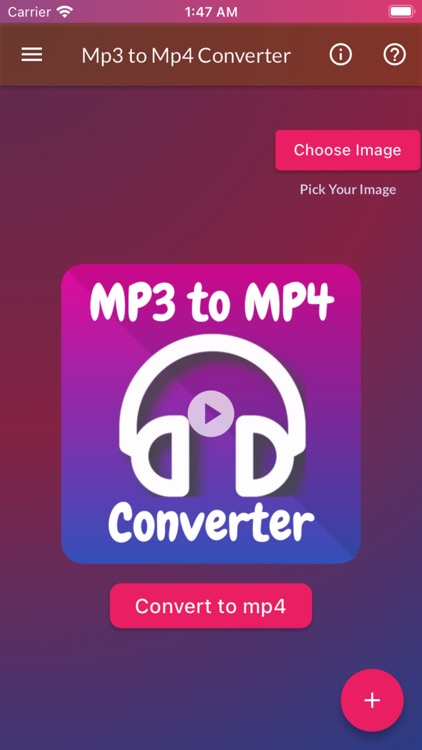

What is it about?
Welcome to Mp3 to Mp4 Converter, the essential tool for transforming your Mp3 audio files into high-quality Mp4 video format effortlessly. Designed to meet the demand of users seeking a reliable solution, Mp3 to Mp4 Converter is your go-to application for seamless audio-to-video conversion.

App Screenshots

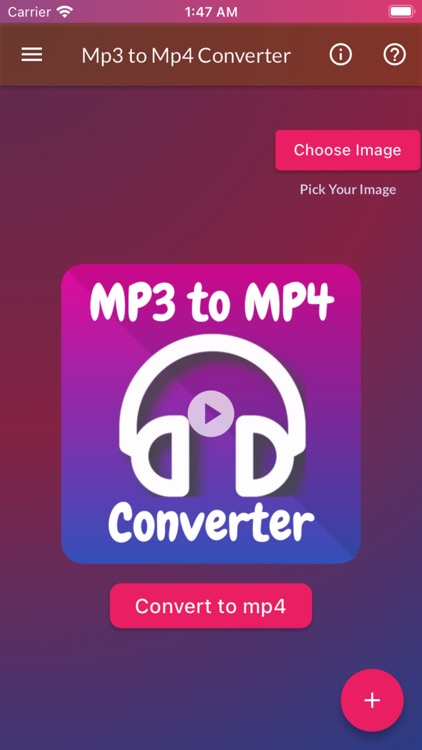






App Store Description
Welcome to Mp3 to Mp4 Converter, the essential tool for transforming your Mp3 audio files into high-quality Mp4 video format effortlessly. Designed to meet the demand of users seeking a reliable solution, Mp3 to Mp4 Converter is your go-to application for seamless audio-to-video conversion.
Key Features:
Intuitive Design: Enjoy a modern and user-friendly interface designed for all levels of users.
Effortless Conversion: Convert Mp3 to Mp4 with a single click, making the process quick and hassle-free.
Fast Video Conversion: Experience speedy conversion without compromising on quality.
Universal Compatibility: Perfect for various audio-to-video conversion needs.
How to Use Mp3 to Mp4 Converter:
1. Download & Install: Get started by downloading and installing Mp3 to Mp4 Converter from the App Store.
2. Launch the App: Open the application after installation.
3. Video Conversion: Navigate to the Video Conversion Option.
4. Select Your Mp3 File: Choose the Mp3 file you wish to convert.
5. Click 'Convert to Mp4': Initiate the conversion process with a simple click.
6. Enjoy the Result: After conversion, proceed to the next page.
7. Play and Share: Click the play button to preview your video and easily share it from your mobile gallery.
=> Questions or Feedback? Contact us at trickswithandro@gmail.com. We're here to help!
Explore the versatility of Mp3 to Mp4 Converter today!
AppAdvice does not own this application and only provides images and links contained in the iTunes Search API, to help our users find the best apps to download. If you are the developer of this app and would like your information removed, please send a request to takedown@appadvice.com and your information will be removed.