
1

mpFirma



What is it about?
1. Manage your business comprehensively:

App Screenshots




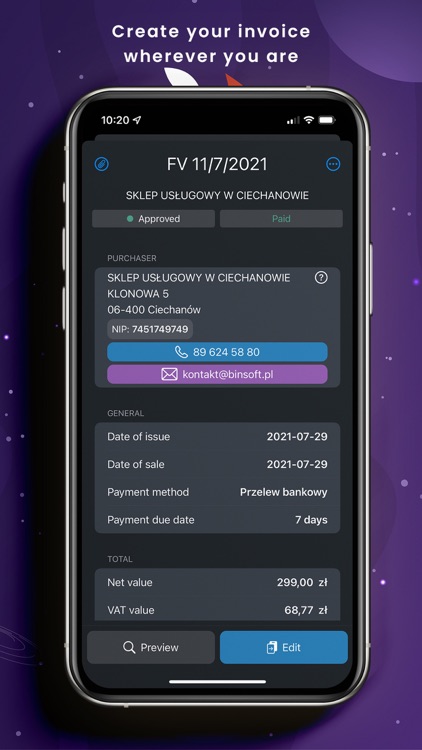





App Store Description
1. Manage your business comprehensively:
- Choose one from many database bsxCloud
- Serve many companies without buying new license
- Face ID/ Touch ID is responsible for security our data
- Create, edit, delete, share, print in PDF:
> commercial documents (VAT invoice, pro forma invoice, currency invoice),
> warehouse documents (GRN, CI, an inventory, etc. ),
> orders,
> offers.
> give a discount
- Create credit notes
- Create, fiscalize and print receipts on the fiscal printers (LAN network, Thermal and Posnet protocols)
- Show connections between documents – the history of orders, invoices and payoffs
- Create the invoice from the order or the offer
- Change document status remotely
- Choose a source of currency rate (NBP, European Central Bank)
- Dowload the date automaticly from the databases:
> CEiDG/GUS
> VIES (automatic verification of contractors)
> ARES (company register in the Czech Republic)
> ORSR (company register in Slovakia)
- Add the photo from the galery or from the camera as an attachment
- Create the galery for products in warehouse
- Add the logo and the firm stamp to your company documents
- mpFirma Mobile verifies automaticly
> tax number for different countries
> postcode from different countries and import of the locality name based on postcode from different countries
2. Be in constant touch with your clients:
- send e-mail or SMS, call and share your documents;
3. Have an easy access to your business data:
- check statistics on the home screen,
- check the summary of the day/month,
- create and analyse reports and caparison;
4. Personalize mpFirma:
- change tax rate, units, payment method and term, currency,
- set your shortcut on the home screen,
- choose your app skin.
5. mpFirma provides a subscription of:
- Monthly (1 active user, one month) at: $4.99
- Annual (1 active user, one year) priced at: $51,99
Purchasing a subscription will charge your iTunes account.
Renewal - You will be billed for renewal 24 hours before the end of the current period. After purchase, you will need to manage your subscription from your User Settings in iTunes. From there, you can cancel the auto-renewal of your subscription at any time.
Terms of Use: https://www.apple.com/legal/internet-services/itunes/dev/stdeula/
AppAdvice does not own this application and only provides images and links contained in the iTunes Search API, to help our users find the best apps to download. If you are the developer of this app and would like your information removed, please send a request to takedown@appadvice.com and your information will be removed.