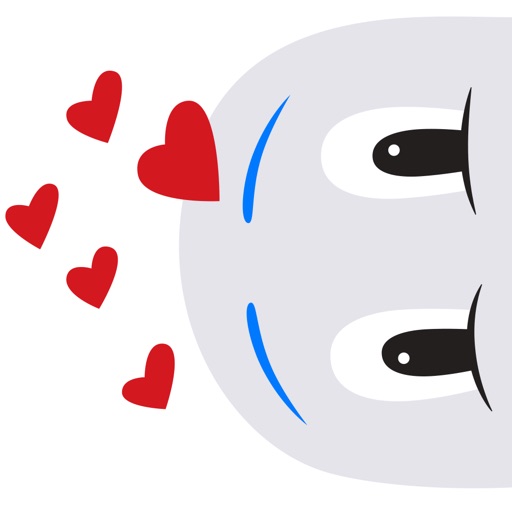
Send these lovely and fun iMessage sticker pack greetings to your loved one, your friends and family
Mr. Grey Greetings
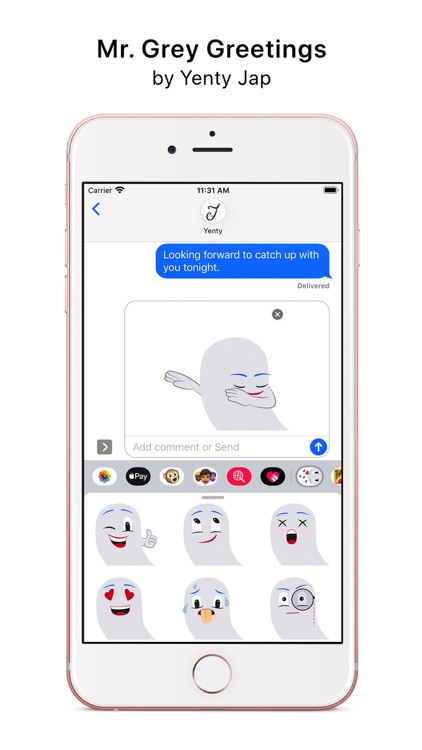
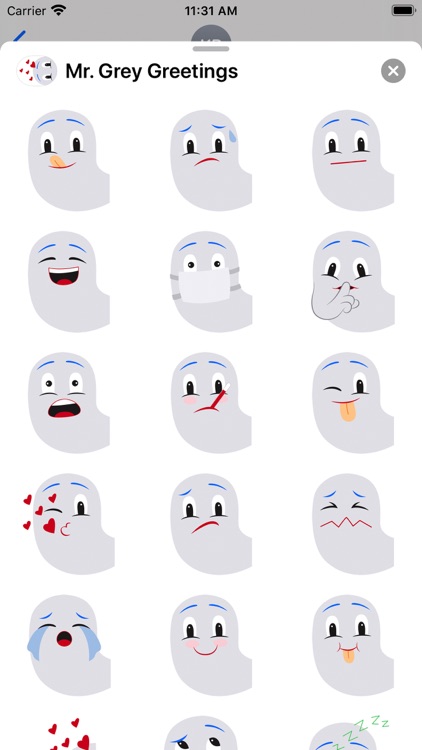
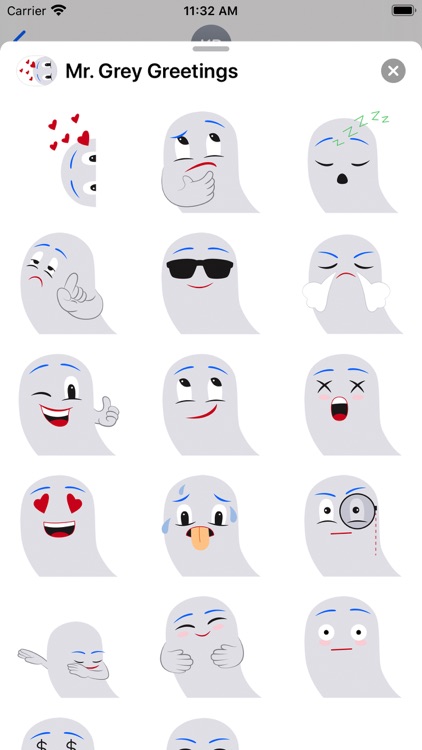
What is it about?
Send these lovely and fun iMessage sticker pack greetings to your loved one, your friends and family. These stickers are ready to use and full with daily funny expressions that you would commonly use. Besides the normal text messages that you send, why not send out Mr. Grey funny face to express your feeling. You can place the stickers on the conversation bubbles, images, even on other stickers, rotate or hang Mr. Grey on your friend text message or your own text message.
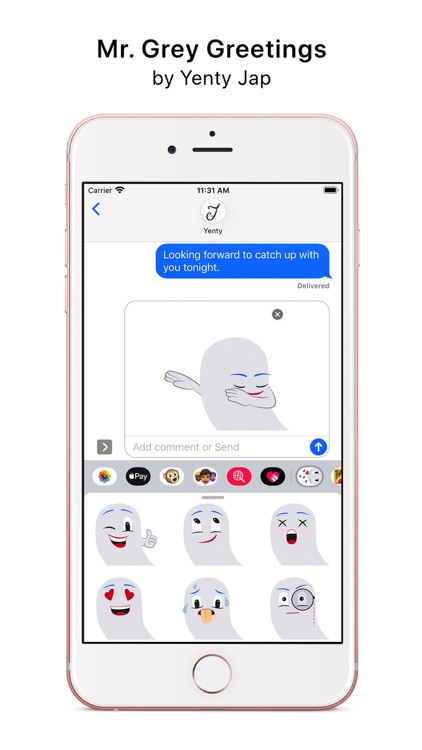
App Store Description
Send these lovely and fun iMessage sticker pack greetings to your loved one, your friends and family. These stickers are ready to use and full with daily funny expressions that you would commonly use. Besides the normal text messages that you send, why not send out Mr. Grey funny face to express your feeling. You can place the stickers on the conversation bubbles, images, even on other stickers, rotate or hang Mr. Grey on your friend text message or your own text message.
Make your text message more personal today, create those smile on your receiver face that they will never forget and grab their attention, engage and start the conversation. Use them daily, enjoy and have fun!
All these stickers are easy to use, just drag and drop, send them to your friends, family, girlfriend or boyfriend, and people that you know. Use them daily, enjoy and have fun!
Look out for more updates in the future.
---------------------------------------------------------------
TO USE YOUR STICKERS AFTER INSTALLING:
Open any message you have and at the bottom of the screen, you will see the buttons of your app list out. If you saw this app, please tap on it and the stickers collection will show up, if not, please slide to the left to find this app.
TIPS AND TRICKS:
● Tap the sticker you want, or DRAG & DROP into your message.
● You can scale & rotate stickers by using a second finger before you place it on a bubble.
We would love to hear from you & appreciate your suggestions. Feel free to send them to yenty.jap@gmail.com
Our official website can be view at www.easterncloud.co
To view other stickers packs by this developer, please click the name “Yenty Jap” above.
For new product releases and updates, connect with us at:
Instagram @Easterncloud.co
Facebook@Easterncloud.co
Twitter @EasternCloudCo
AppAdvice does not own this application and only provides images and links contained in the iTunes Search API, to help our users find the best apps to download. If you are the developer of this app and would like your information removed, please send a request to takedown@appadvice.com and your information will be removed.