You are using an outdated browser. Please
upgrade your browser to improve your experience.

Use MS3G application in order to control your vehicle equipped with a remote starter

MS3G
by Fortin Auto Radio
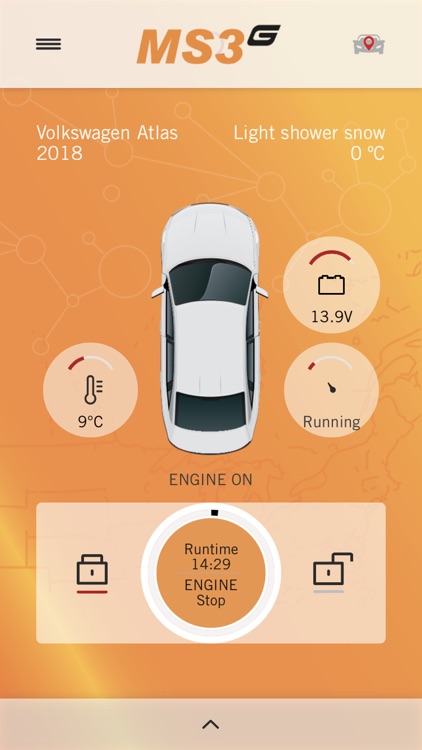
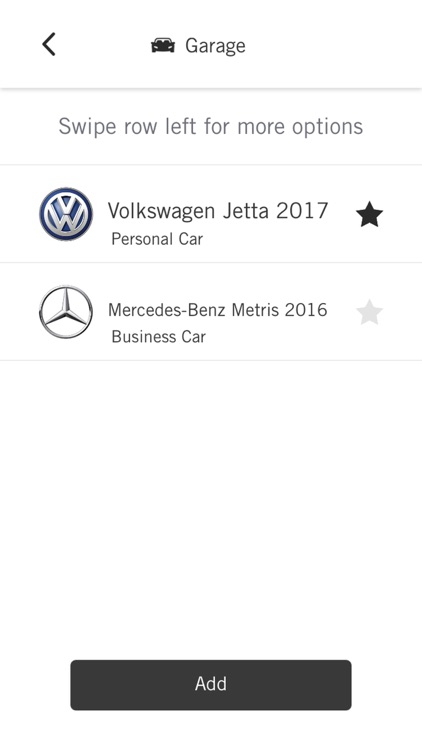
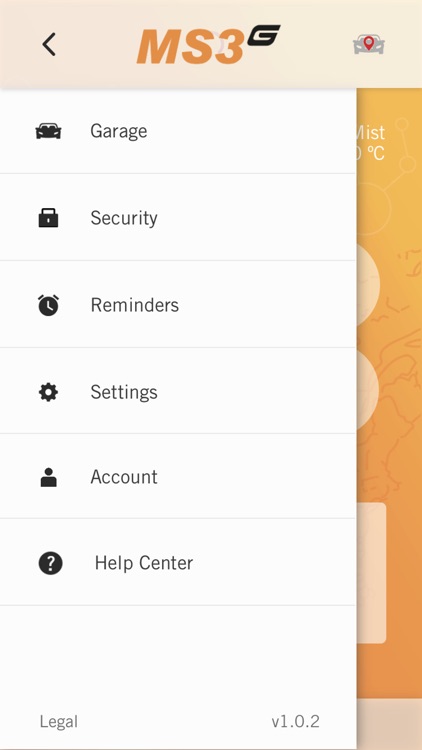
What is it about?
Use MS3G application in order to control your vehicle equipped with a remote starter!
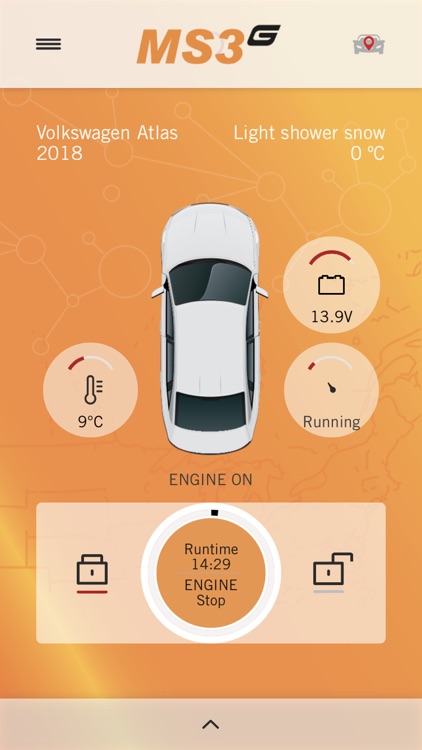
App Screenshots
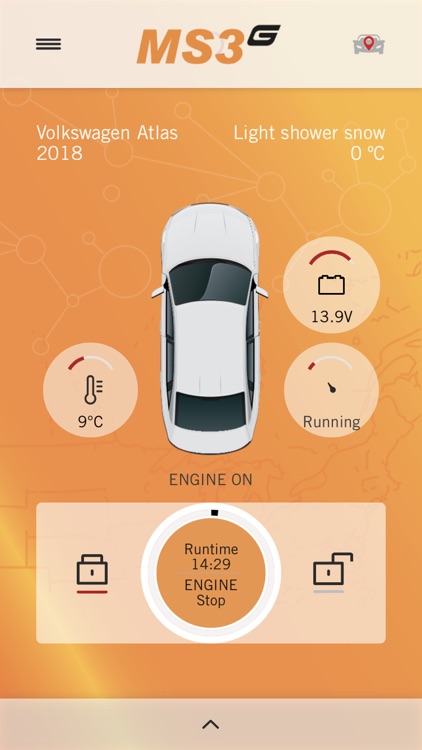
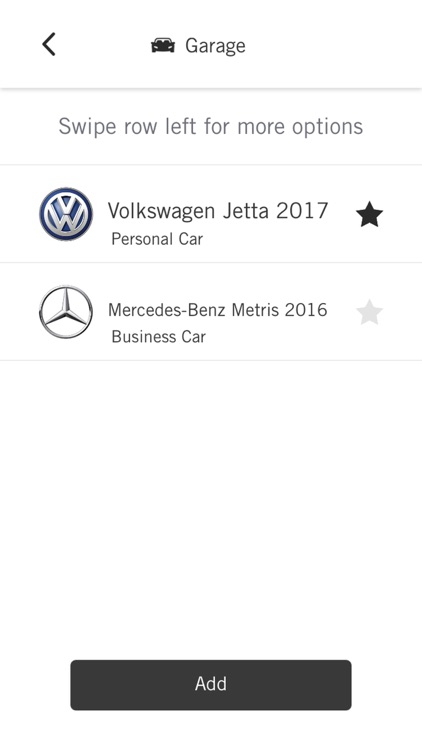
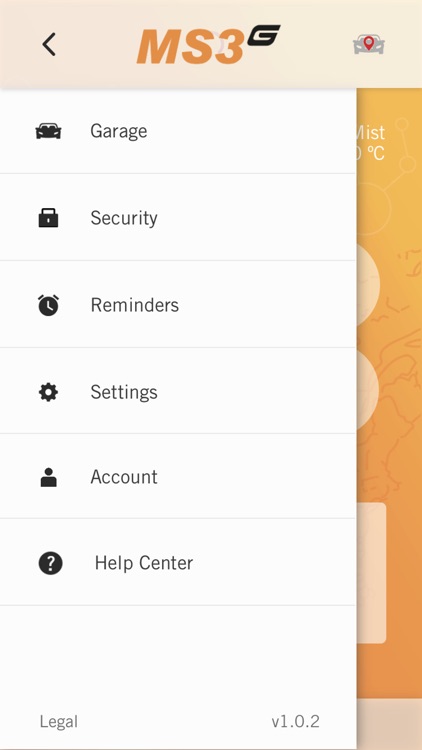
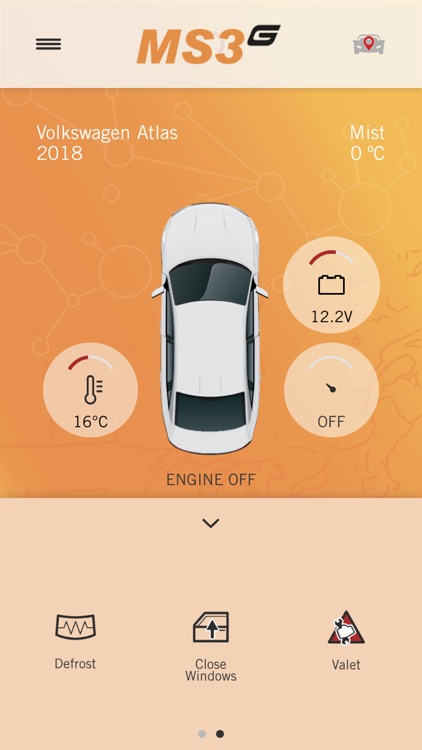
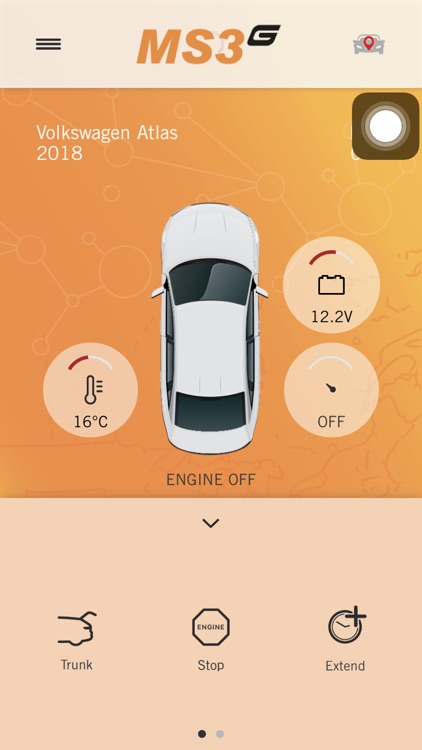
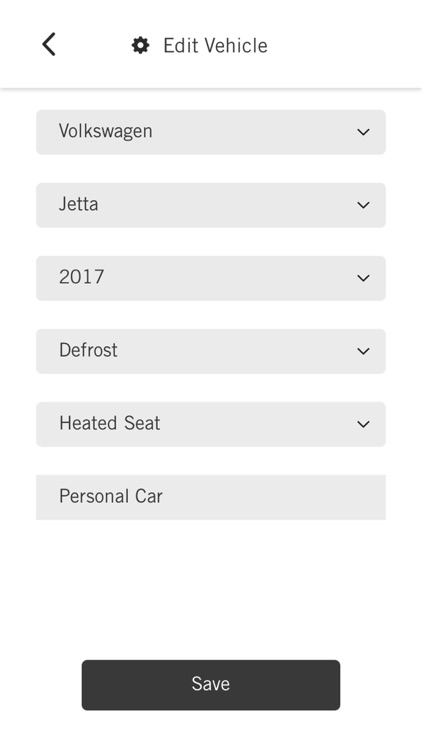
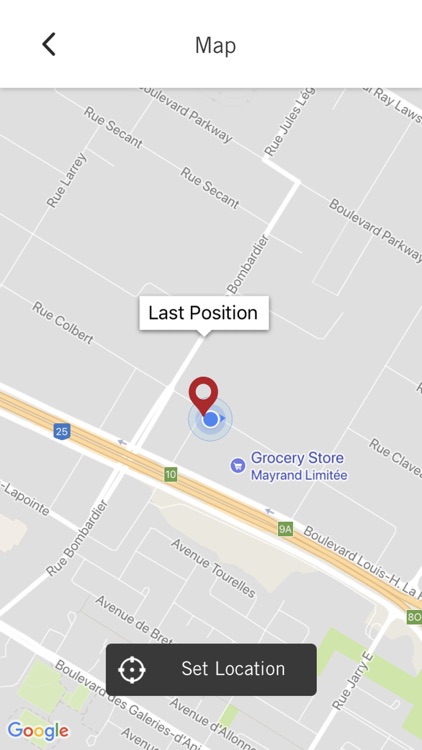
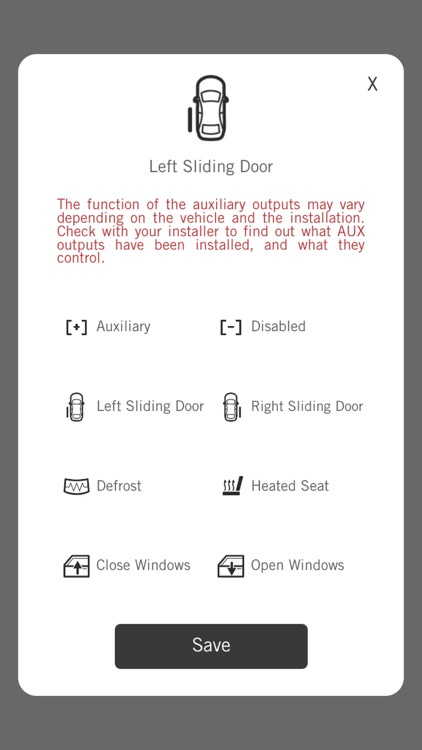
App Store Description
Use MS3G application in order to control your vehicle equipped with a remote starter!
You will be able to remotely control the following actions from your smart phone from almost anywhere in Quebec and Ontario (consult the coverage map).
You need to have a MS3 device installed by your certified installer in order to be able to control the vehicle.
--------------
>> Commands
- Start
- Stop
- Lock
- Unlock
- Trunk
- Extend runtime
>> Multiple vehicles and users
You can allow up to 3 secondary users to control your vehicle, and you may have an unlimited number of vehicles in a single application
Disclaimer:
AppAdvice does not own this application and only provides images and links contained in the iTunes Search API, to help our users find the best apps to download. If you are the developer of this app and would like your information removed, please send a request to takedown@appadvice.com and your information will be removed.
AppAdvice does not own this application and only provides images and links contained in the iTunes Search API, to help our users find the best apps to download. If you are the developer of this app and would like your information removed, please send a request to takedown@appadvice.com and your information will be removed.