
TRACK WORKING HOURS

MSClock - Time Tracker
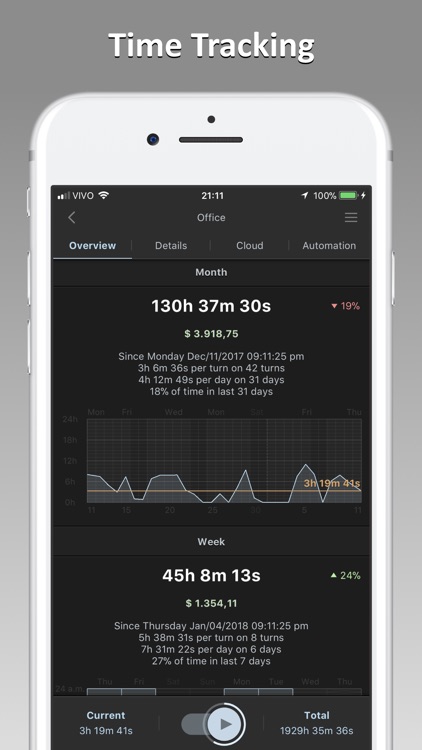


What is it about?
TRACK WORKING HOURS
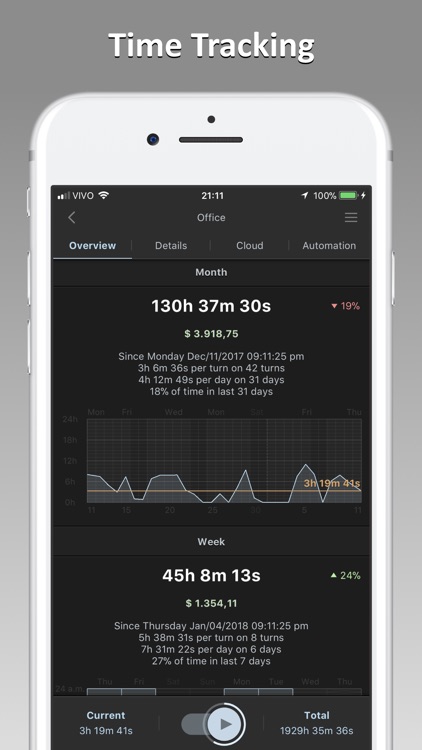
App Screenshots
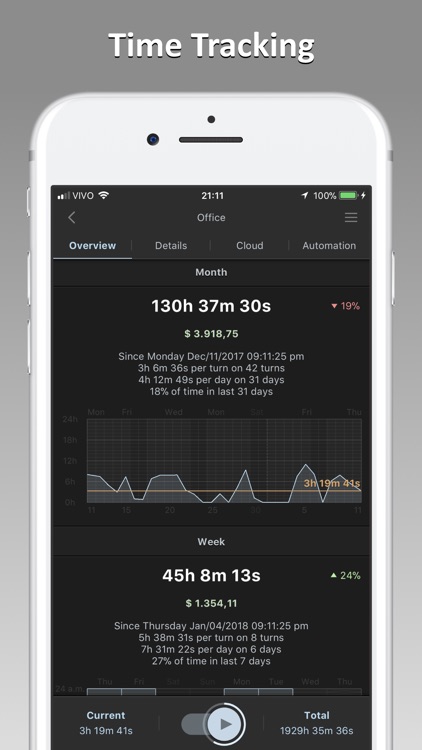


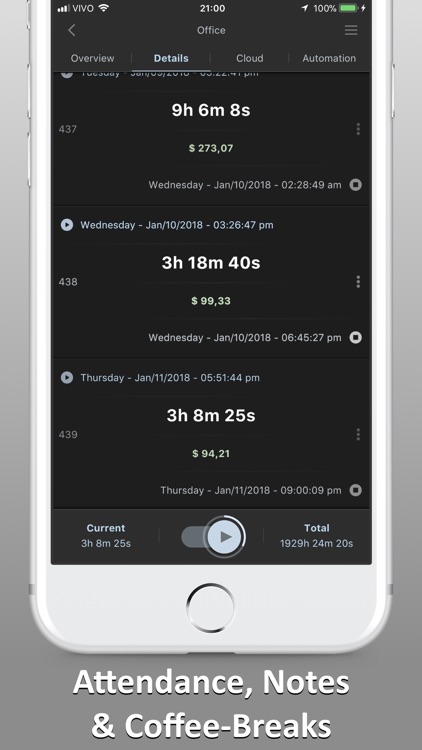

App Store Description
TRACK WORKING HOURS
MSClock allows you the recording of your working hours with a simple push of a button. You can easily add breaks, overtime, attendance and notes. Manage your projects and export your data to Microsoft Excel, Printer or PDF. Clear overviews and statistics will give you the best working experience. Easy backup/restore on the cloud.
AUTOMATIC TIME TRACKING
GPS and Wi-Fi automation allows you to automatically record the start and end time of your work, without having to do anything: just keep your device in your pocket and we’ll do the rest.
CLOUD SYNCHRONIZATION
Enable real-time synchronization to use MSClock on multiple devices and on your desktop! Instantly track your working hours or teammates on your phone, tablet, or computer.
AUTOMATIC REMINDERS
Custom reminders at the desired times will help you remember to keep track of your schedule, without ever forgetting to clock-in/out. Are you a fan of pomodoro technique? Let’s do it!
FEATURES
· Time Tracking
· Project Management
· Track Attendance, Overtime, Coffee Breaks
· GPS and Wi-Fi Automation
· Location-Based Tracking
· Cloud Synchronization On Multiple Devices
· Export to Excel or Print to PDF
FREE
MSClock is 100% free in Lite version, forever. You can access advanced features with a Premium subscription.
PRIVACY
Your data is safe. Privacy Policy at http://www.msclock.com/privacy
QUESTIONS?
Contact us. http://www.msclock.com/contact
AppAdvice does not own this application and only provides images and links contained in the iTunes Search API, to help our users find the best apps to download. If you are the developer of this app and would like your information removed, please send a request to takedown@appadvice.com and your information will be removed.