
Watch this video first, if you want to understand how to use this app

MsgEnc
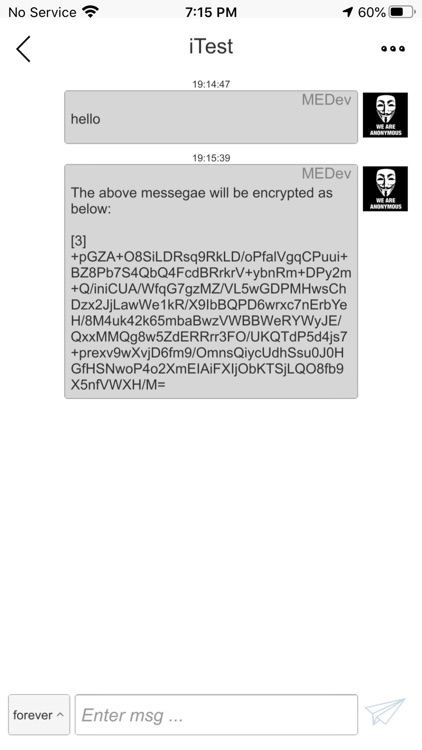
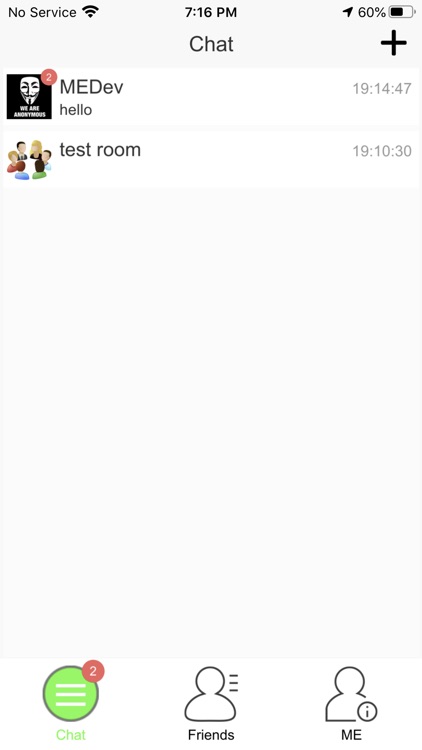
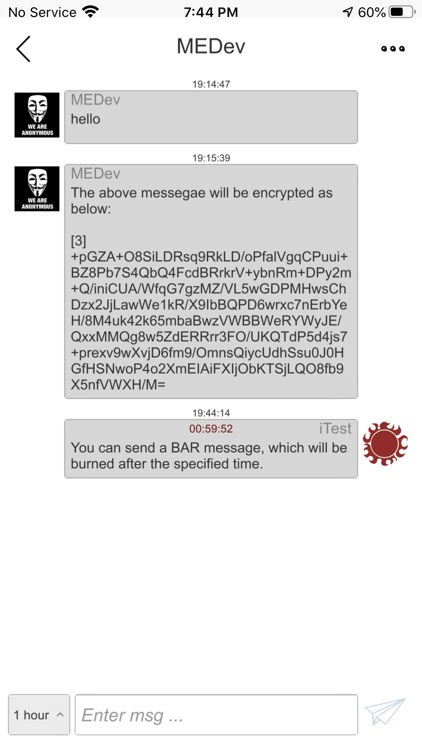
What is it about?
Watch this video first, if you want to understand how to use this app.
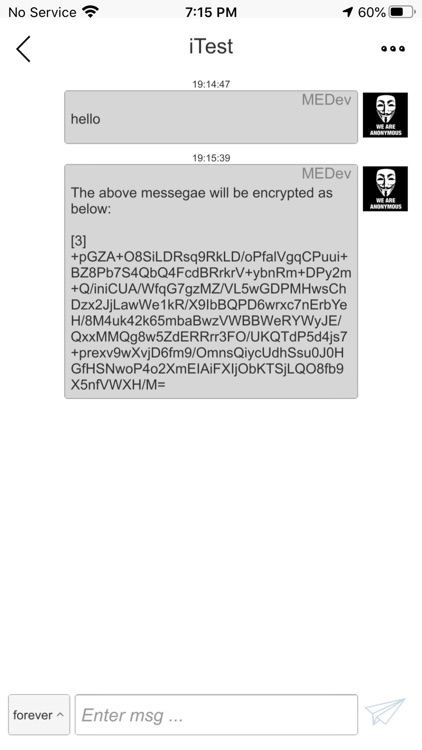
App Screenshots
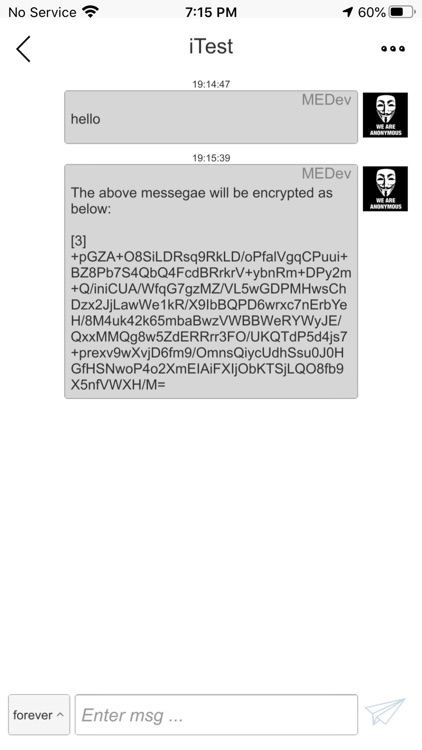
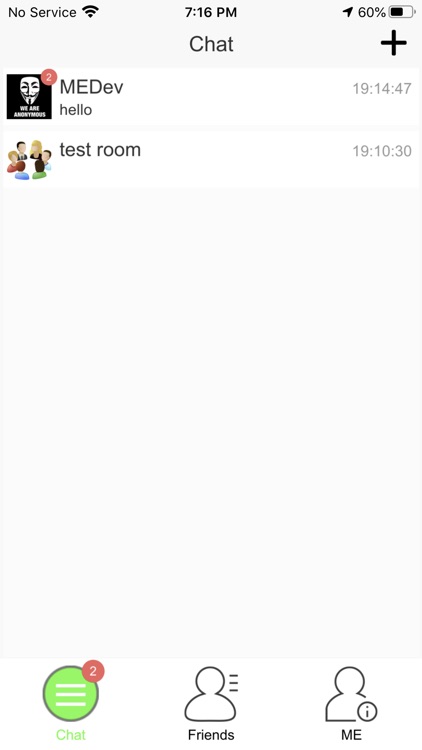
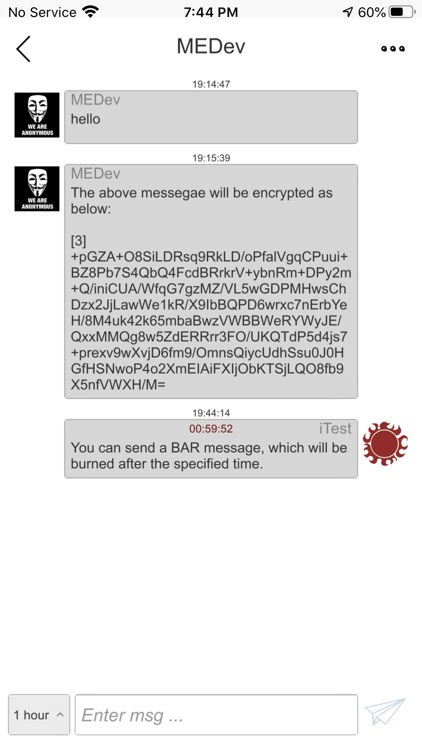
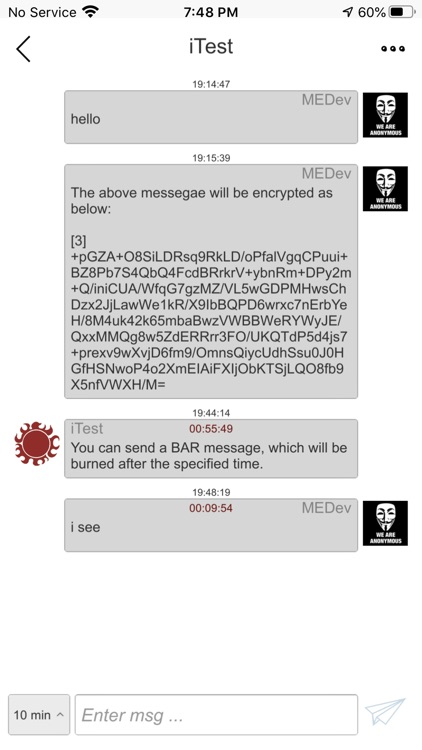
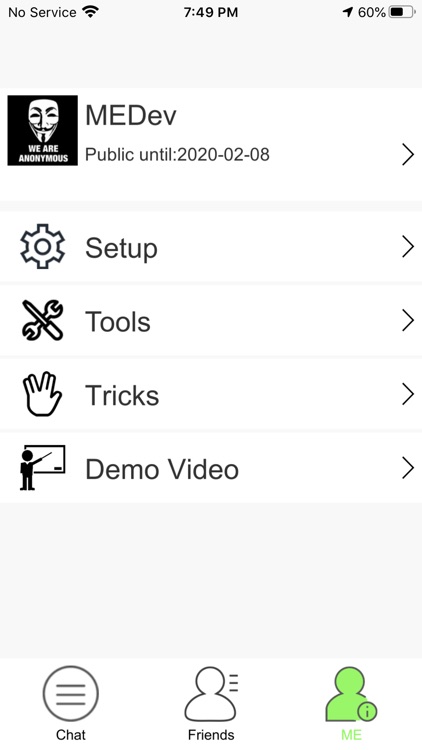
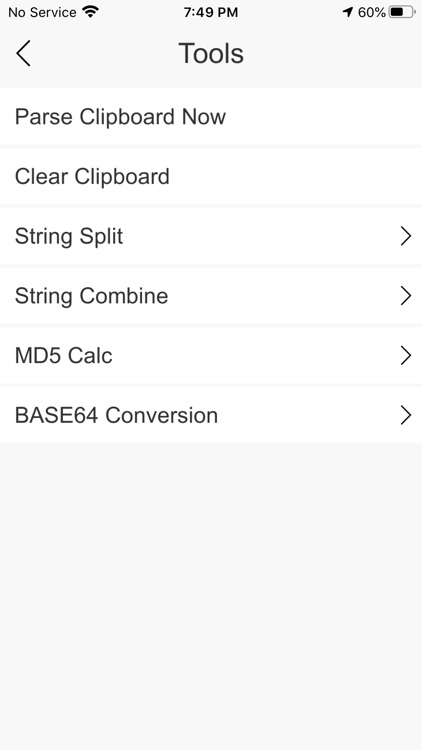
App Store Description
Watch this video first, if you want to understand how to use this app.
https://youtu.be/QZpLvwh-dEw
The original intention of M.E. is to provide an encryption layer for any text communication software.
M.E.is only responsible for message encryption and decryption, but not message transmission. So M.E. does not send any data through network. In fact, M.E. does not require any network access except for auto updates.
M.E. encrypts a message into a base64 string by a customized RSA algorithm. You can send the encrypted string to your friend through any communication software (im/mail/cloud file/etc.)
M.E. uses system clipboard to transfer encrypted messages.
You input a message in M.E. to your friend. Click send, then M.E. will encrypt the message and copy the result string to clipboard. Then you switch to the communication software, paste and send the base64 string to your friend.
After your friend receiving the base64 string, he/she copies the string to clipboard and switches to M.E., M.E. will try parse the string in clipboard automatically and display the decrypted message in M.E.
User experience of M.E. is just like a chat process in real life except using clipboard to transfer data between M.E. and communication software.
M.E. does not limit the size of messages. So the real limit comes from clipboard size and the data size that the communication software you use can transfer in one action. For big messages, M.E. will shorten the message to show in message history. You can use the reader to view the whole big message.
To use M.E., you need to create a card first. A card is also an encrypted base64 string, which contains your basic infomation and RSA keys. You can send this card to your friends. They copy the card to clipboard and switch to M.E., the card will be imported automatically. Only the friends who have your card can decode your message.
AppAdvice does not own this application and only provides images and links contained in the iTunes Search API, to help our users find the best apps to download. If you are the developer of this app and would like your information removed, please send a request to takedown@appadvice.com and your information will be removed.