
This app is the smartphone version of the Rolls-Royce digital solution MTU Go

MTU Go!
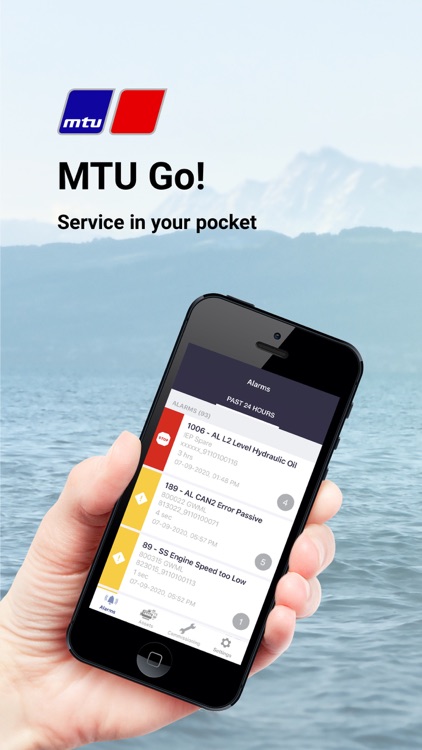
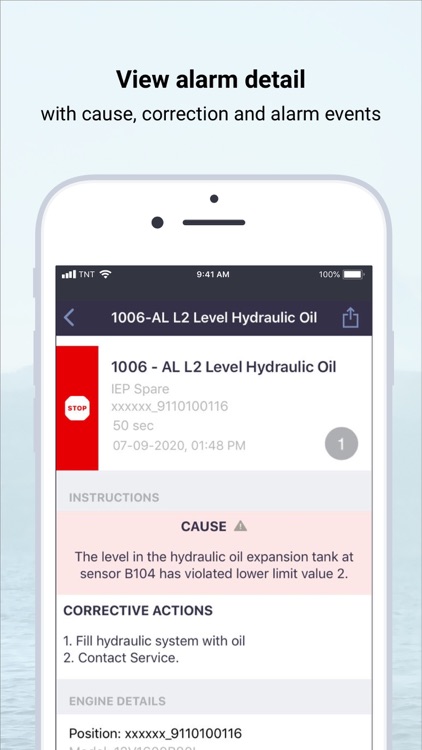
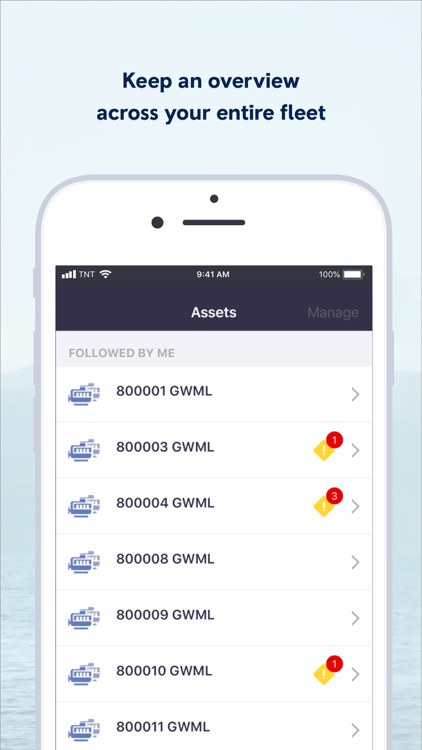
What is it about?
This app is the smartphone version of the Rolls-Royce digital solution MTU Go! (formerly known as MTU Go! Act).
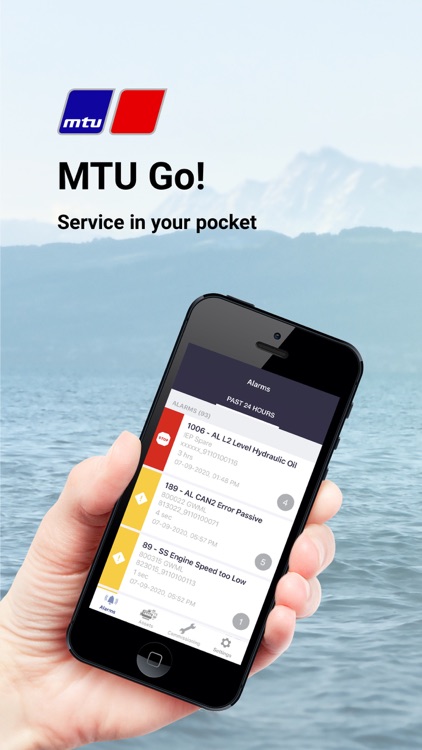
App Details
App Screenshots
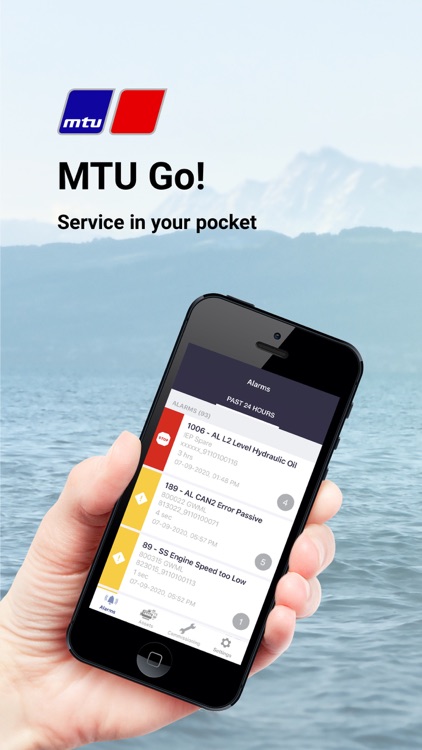
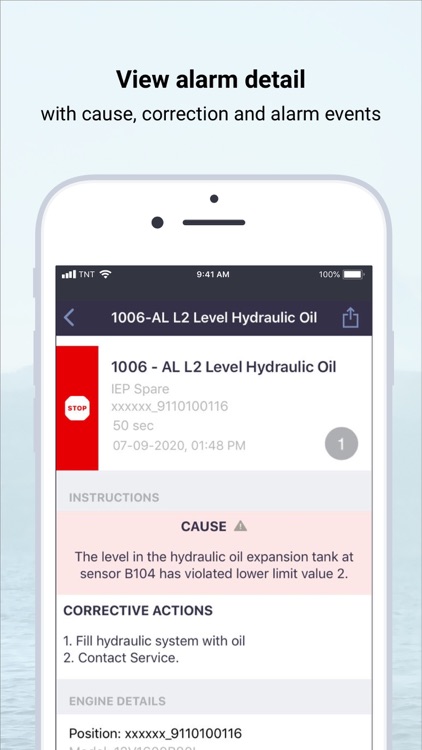
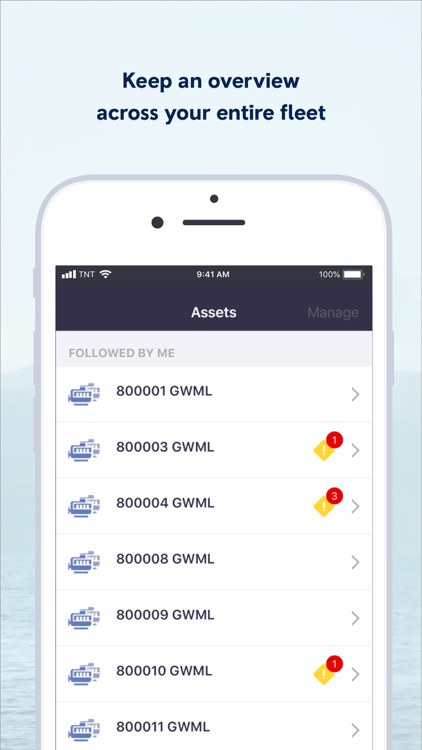
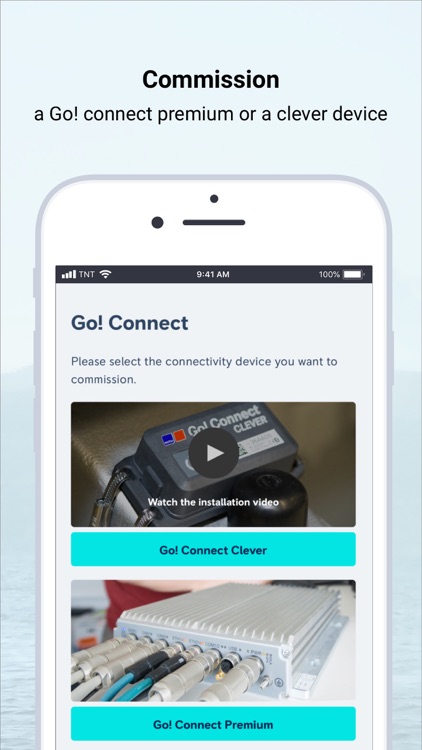
App Store Description
This app is the smartphone version of the Rolls-Royce digital solution MTU Go! (formerly known as MTU Go! Act).
It is for everyone working daily with MTU engines and systems which are connected via a MTU Go! Connect Premium connectivity solution.
It offers direct assistance for connected assets by providing transparent information and required corrective actions for alarms. This allows the user to quickly react on alarms and prevent unplanned downtime.
Main features:
- View asset details like serial numbers, connectivity status or latest operating hours
- View all alarms of your fleet for the past 24 hours
- Follow assets to receive push notification for new alarms and view only them on your alarm list
- Customize push notifications on alarm type (yellow & red) and sound
- Commissioning and registration of a MTU Go! Connect device
- Share alarm and asset details with the MTU Customer Assistance Center and your colleagues by e-mail
Under construction:
- Manual creation of alarms
- Demo mode without log-in
- Chat function with picture upload
AppAdvice does not own this application and only provides images and links contained in the iTunes Search API, to help our users find the best apps to download. If you are the developer of this app and would like your information removed, please send a request to takedown@appadvice.com and your information will be removed.