
- Have You always wanted to go to jail, but just for the photo's

Mugshot Me Pro
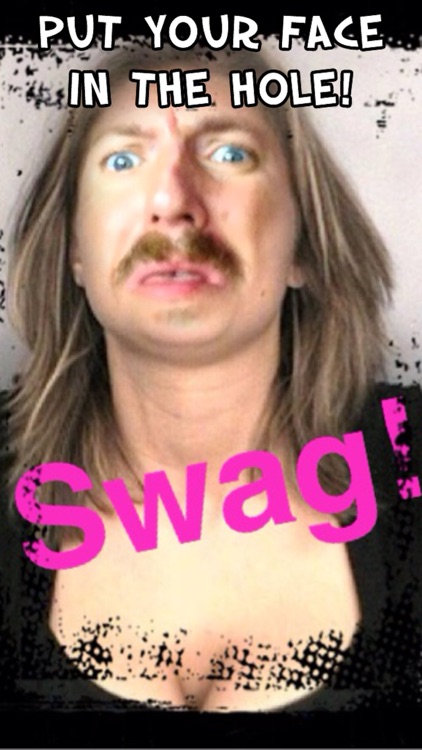


What is it about?
- Have You always wanted to go to jail, but just for the photo's?
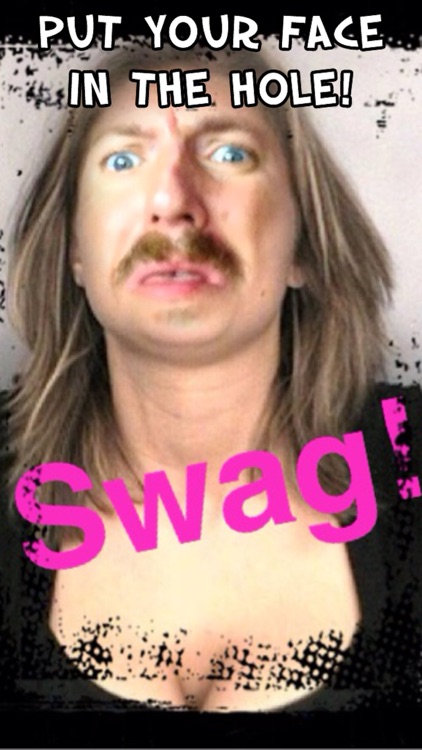
App Screenshots
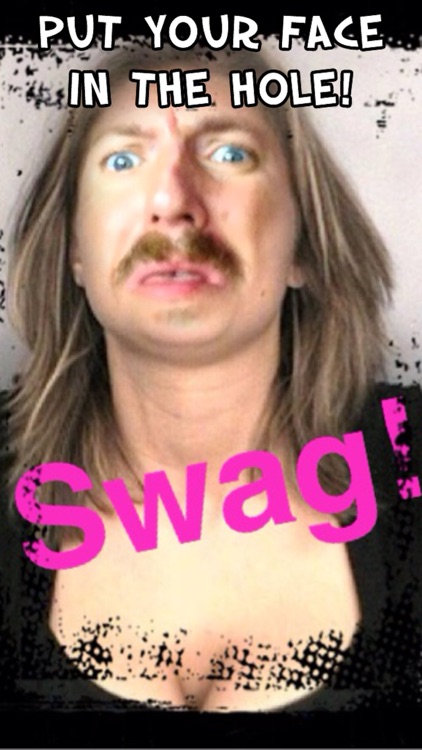


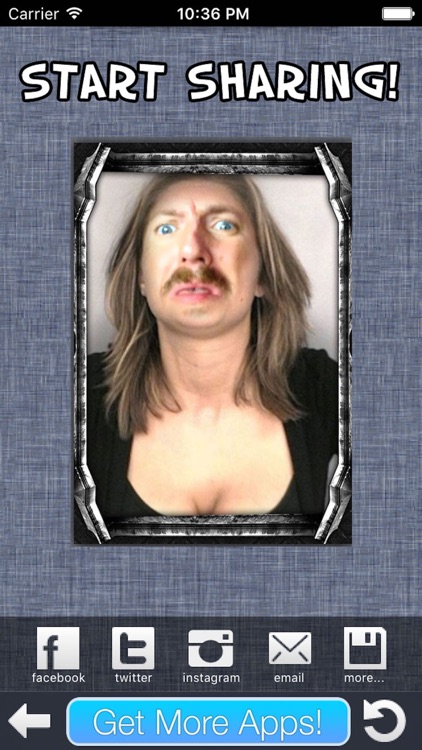

App Store Description
- Have You always wanted to go to jail, but just for the photo's?
- Wanna put your face on a disgraced celebrities head?
- Wanna look like a burned out junkie criminal but without all the hard work?
Then get "Mugshot Me Pro!" the great new app from the makers of the hit apps "Masterpiece Me!" and "Wig it!"
Over 200 faceless pictures of dirtbags for you to stick your face in and entertain your friends and family!
Just take a pic or choose one from your library and insert your face or your friend's into a slimeballs mugshot!
Then share it via Facebook, Twitter, E-mail, Instagram, or SMS!
Fun for hours, or at least 10s of minutes!
Also includes the goodies pack! 216 great things to put on top of your pictures!
And a caption tool so you can write on your pictures!
And frames to put your pictures in!
Download it now!
And if you like it please come back and give it a review.
Includes these packs! All 4 free with purchase!
1. Perp Pack! 200+ mugshot of filthy criminals to stick your face in!
2. Goodies pack! 216 great images to stick on your picture!
3. Caption tool! Write stuff on your pictures!
4. Frames pack! Put your finished picture in one of over 40 great frames!
Quick Instructions
- Download it, then open it!
- Click a painting
- Then either take a photo or choose one from your photo album.
- If you're using IOS 5 and above the app should find your face and place it in the hole.
- Use Multi-touch to move and resize your photo until it's perfect!
( Click "Flip" if you wanna flip the pic )
- Click "Color" to adjust the colors of your image to make it match the painting!
- When your done click on the goodies tab to add fun stuff to your pic!
- Then click frames to add a classic frame to your picture!
- Or at any time click the share button in the bottom right and..
- Then you can save it, put it on facebook, twitter, Instagram, photoapplink, or copy it to send your pic in an SMS!
AppAdvice does not own this application and only provides images and links contained in the iTunes Search API, to help our users find the best apps to download. If you are the developer of this app and would like your information removed, please send a request to takedown@appadvice.com and your information will be removed.