
Set and run multiple timers simultaneously

Multi Timer Pro



What is it about?
Set and run multiple timers simultaneously. Runs in background and notifies you when your timer is done. Does not interrupt your workflow while you using other apps. Includes live activity support.

App Screenshots
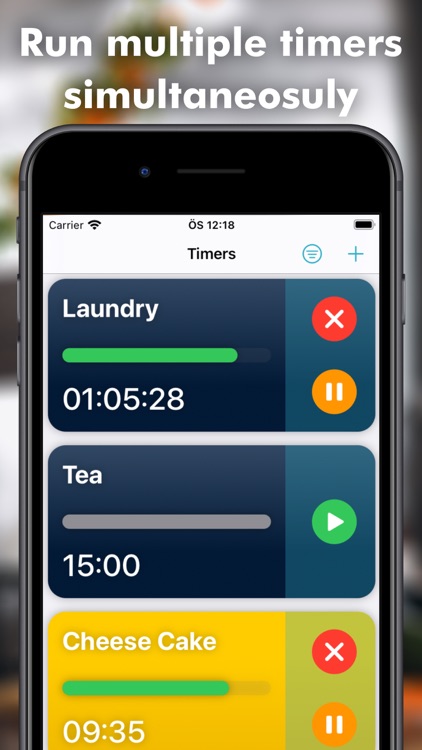


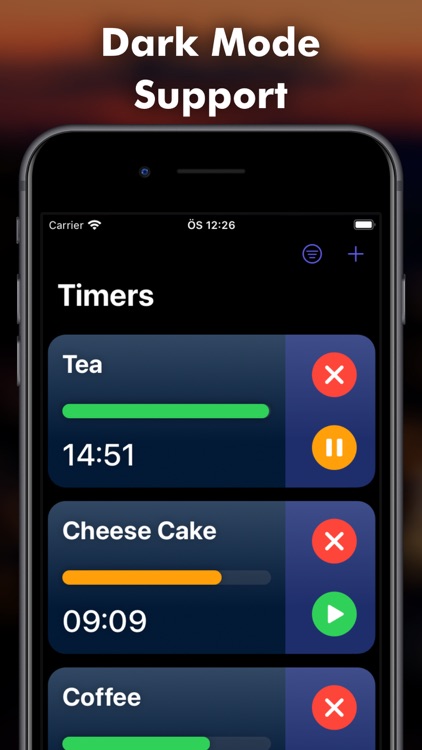

App Store Description
Set and run multiple timers simultaneously. Runs in background and notifies you when your timer is done. Does not interrupt your workflow while you using other apps. Includes live activity support.
Create multiple timers with different names. Ideal for cooking, bakery, study and workout. Take notes in your timers, follow your favourite recipes.
Categorise your timer with customisable colours for each timer. Custom select 13 different colours to set. Looks great with dark mode.
———————————
Multi Timer Pro has modern design that easy to use for your daily recurring task.
-Run multiple timers simultaneously.
-Create timers with different names.
-Takes notes into each timer.
-Modern, minimalist user interface.
-Differentiate and categorise timers with colours.
-Customisable alert sound for each timer.
-Filter active timers to focus only on running timers.
-Monitor your timer from lockscreen using live activity support.
-Runs in background, even closed.
-Easy to use and understand.
-Dark mode support.
-Dark mode icons for iOS 18.
-Small install size.
-Runs locally.
-No ads or user tracking.
-No subscriptions.
—————————————
Note: App notifies you when timer is done using system notifications. To hear alert sound, make sure mute switch is OFF and app allowed in FOCUS modes.
This is a limitation of iOS notifications.
Alert sounds are from www.notificationsounds.com
AppAdvice does not own this application and only provides images and links contained in the iTunes Search API, to help our users find the best apps to download. If you are the developer of this app and would like your information removed, please send a request to takedown@appadvice.com and your information will be removed.