
Use Timers to create and run multiple countdown timers

Multi Timers & Reminders
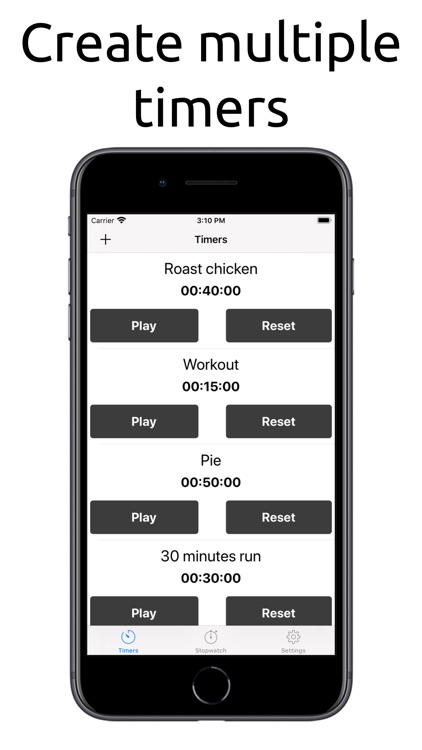
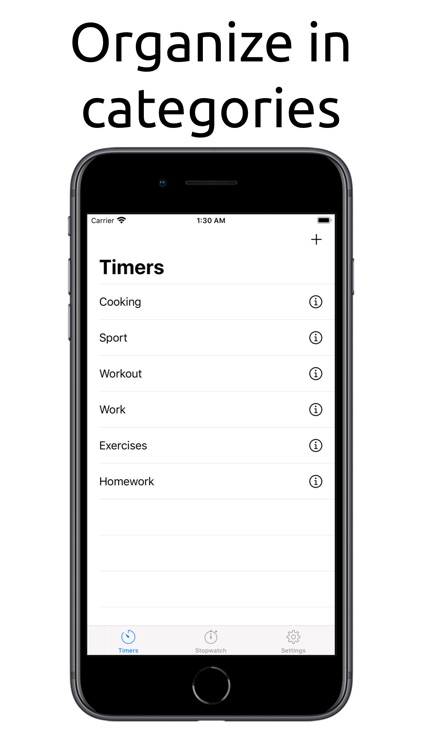
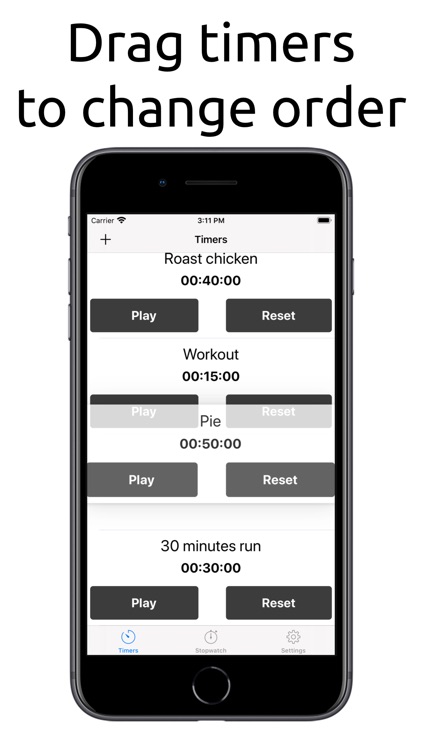
What is it about?
Use Timers to create and run multiple countdown timers. Organize timers in categories. You can select seconds, minutes or hours and set as many timers you want!
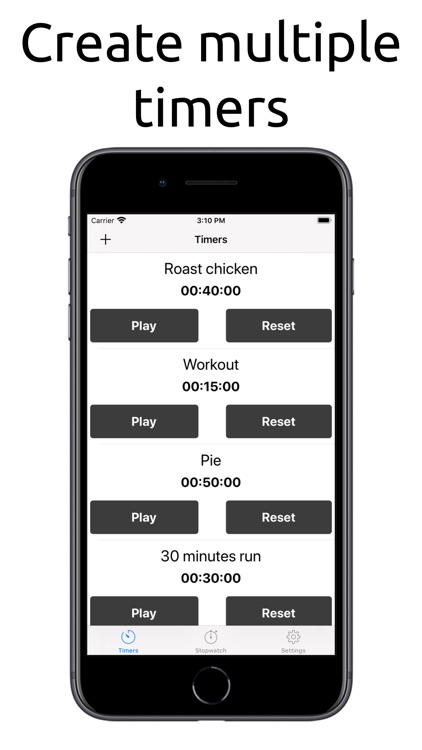
App Screenshots
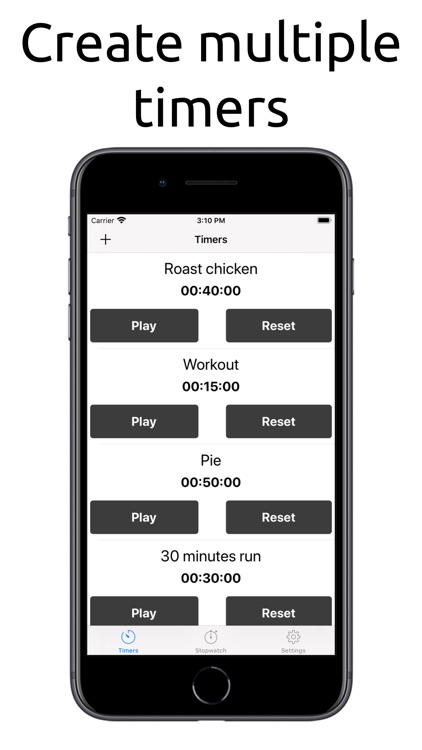
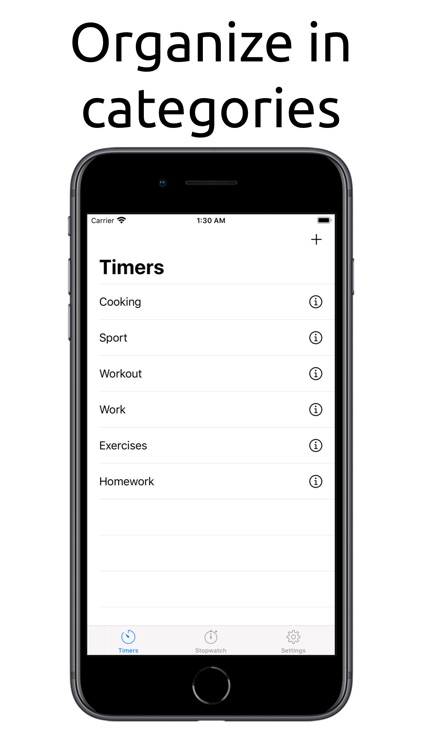
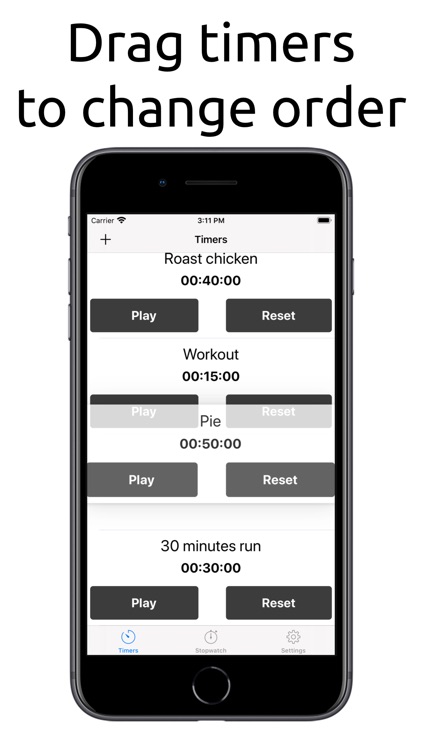
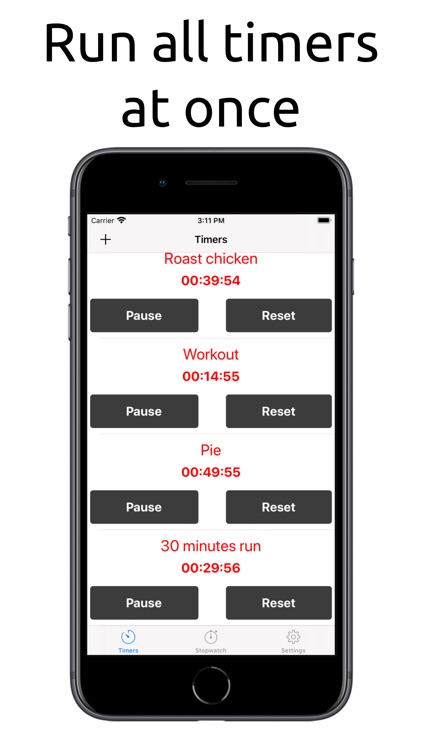
App Store Description
Use Timers to create and run multiple countdown timers. Organize timers in categories. You can select seconds, minutes or hours and set as many timers you want!
This little app may become very useful for everyday schedule tasks.
- You can organize timers in categories.
- You can select multiple labels for timers.
- You can run all timers simultaneously.
- You can change timer labels.
- You can delete timers.
- You can run timers in the background.
– You can change timers orders by dragging.
– You can disable sleep state when timers are running.
– You can pick a sound for finished timers.
Timers just make what it should do without useless functions. It's minimal and simple. And it's extremeley easy to use with one tap functionality and clean interface.
Terms of Use: https://veleskevich.com/terms-of-use/.
AppAdvice does not own this application and only provides images and links contained in the iTunes Search API, to help our users find the best apps to download. If you are the developer of this app and would like your information removed, please send a request to takedown@appadvice.com and your information will be removed.