The app is designed to connect to a variety of wireless BLE vibration sensor and to perform different types of vibration analysis, including:
MultiSens-3934i

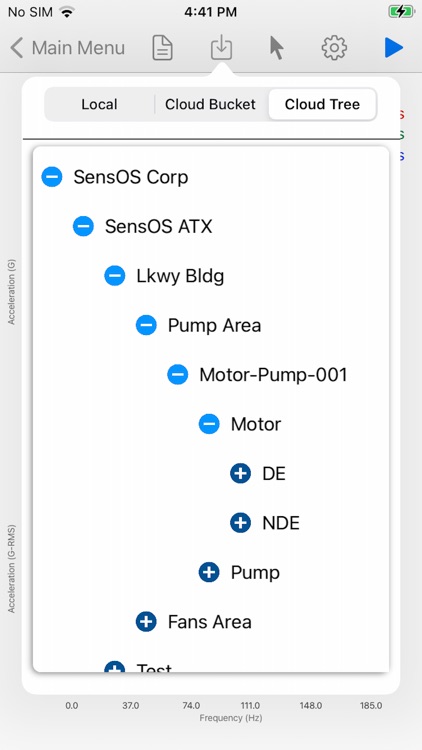
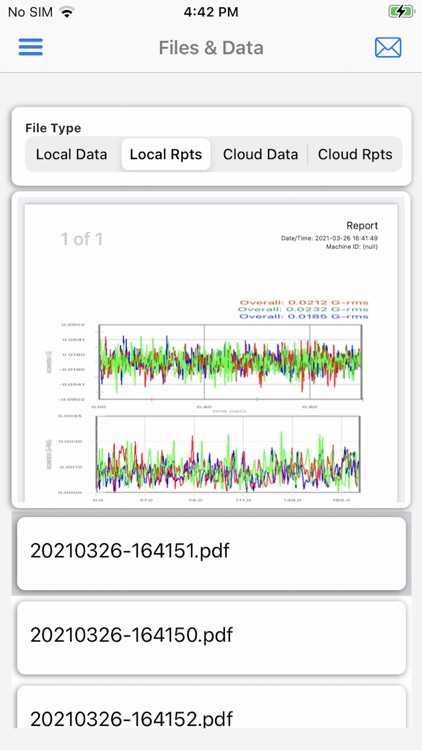
What is it about?
The app is designed to connect to a variety of wireless BLE vibration sensor and to perform different types of vibration analysis, including:

App Screenshots

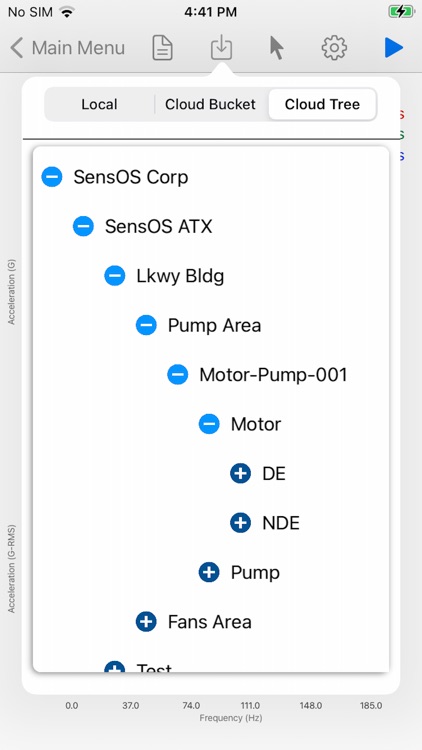
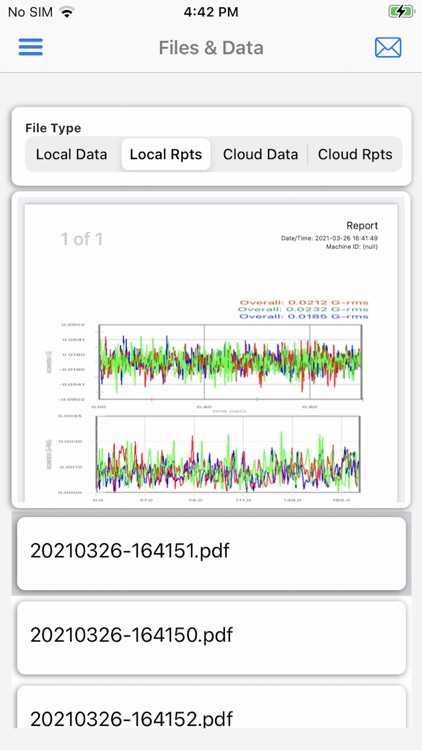
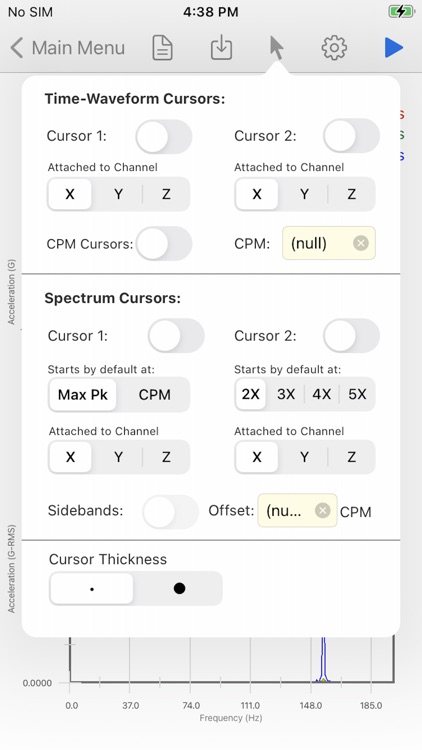
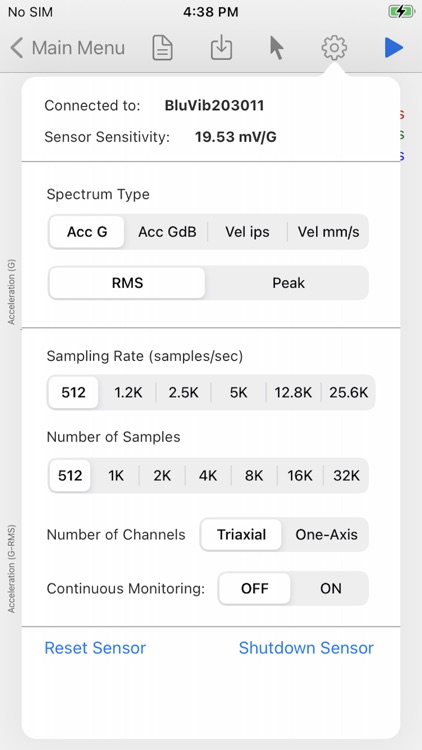
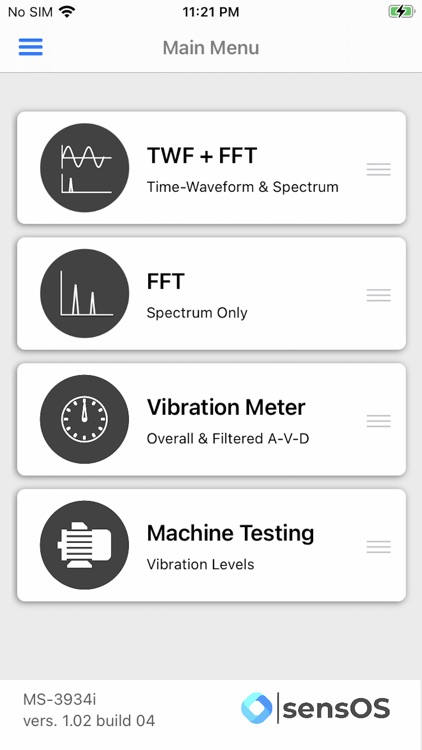
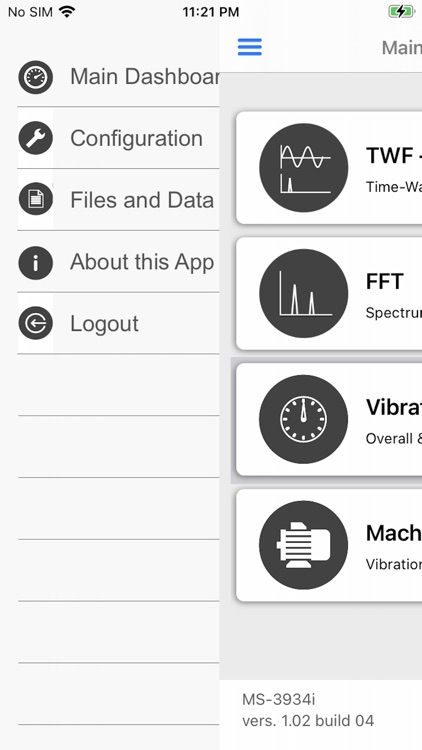
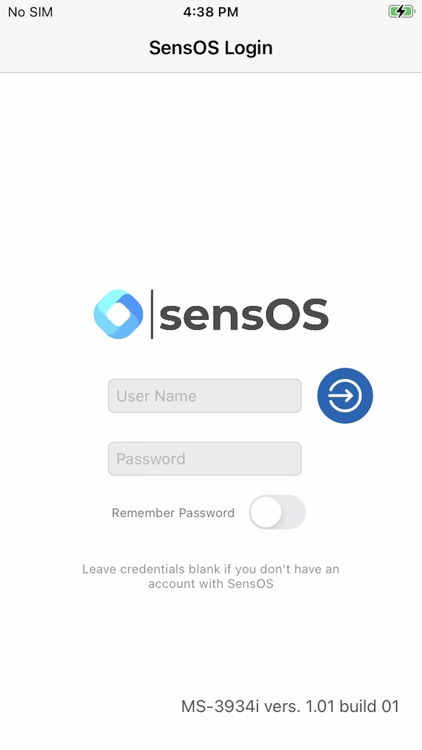
App Store Description
The app is designed to connect to a variety of wireless BLE vibration sensor and to perform different types of vibration analysis, including:
- Time Waveform (Including cursors for higher peaks and difference calculation)
- Spectrum Plot (Including Cursors for high peaks, cpm and sidebands)
- Vibration Meter (Overall and Filtered) in Acceleration, Velocity and Displacement
- Machine Acceptance Testing
- Machine Motion Testing
Data and Reports can be stored on the device or in the cloud for further analysis. Take out-of-route measurements (offline & online) and assign it to any point in your asset tree. The asset tree can have as many levels as you require. Note: Cloud functionality and other features will require an account with SensOS.
AppAdvice does not own this application and only provides images and links contained in the iTunes Search API, to help our users find the best apps to download. If you are the developer of this app and would like your information removed, please send a request to takedown@appadvice.com and your information will be removed.