Transfer your Spotify playlists & favorite songs to Apple Music®
Music Playlist Transfer
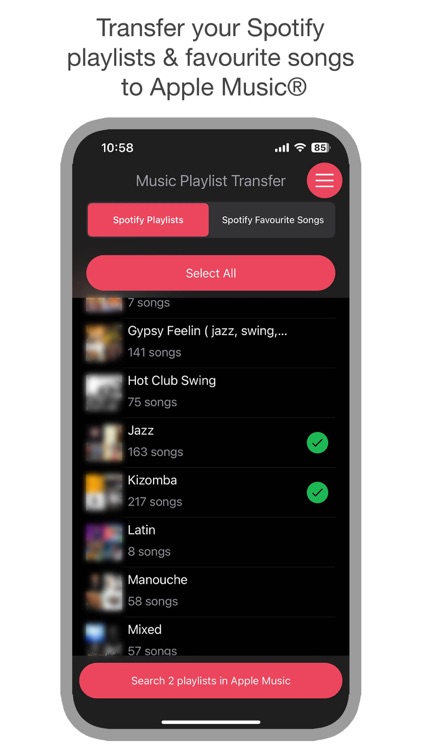
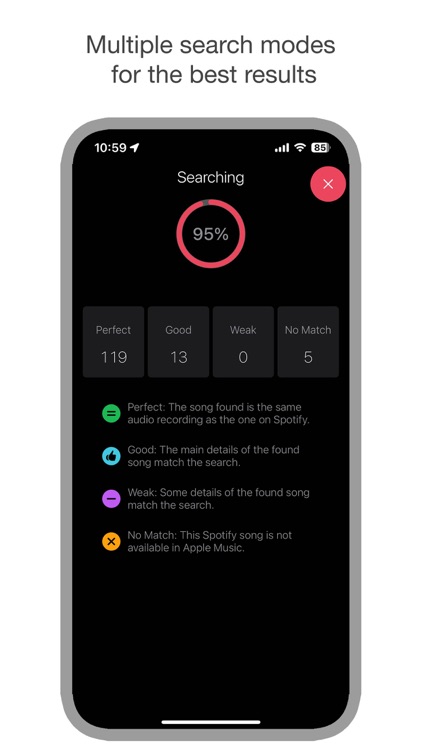
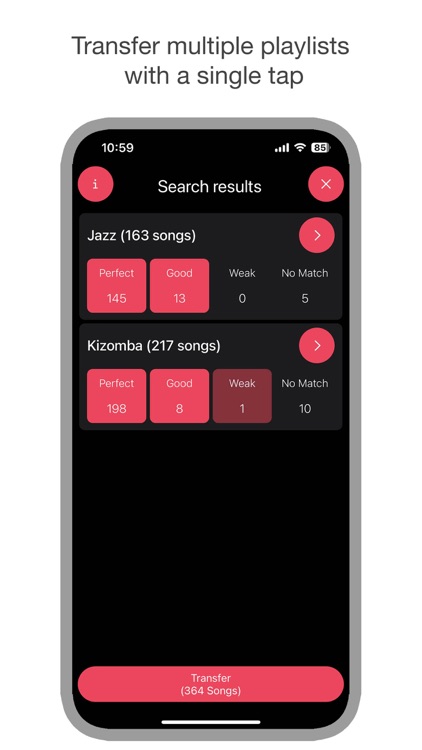
What is it about?
Transfer your Spotify playlists & favorite songs to Apple Music®.
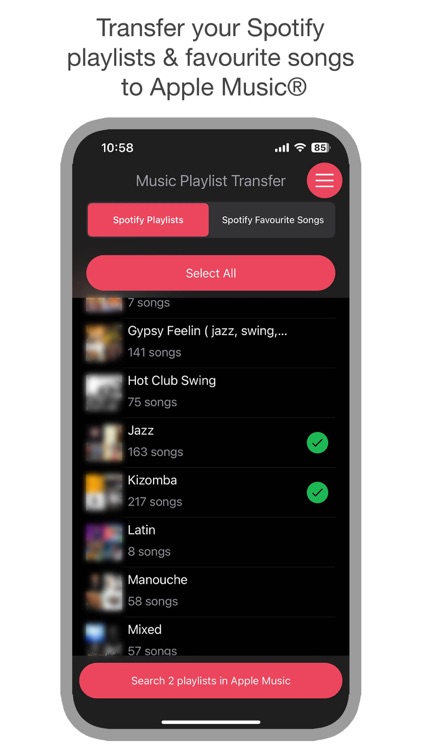
App Screenshots
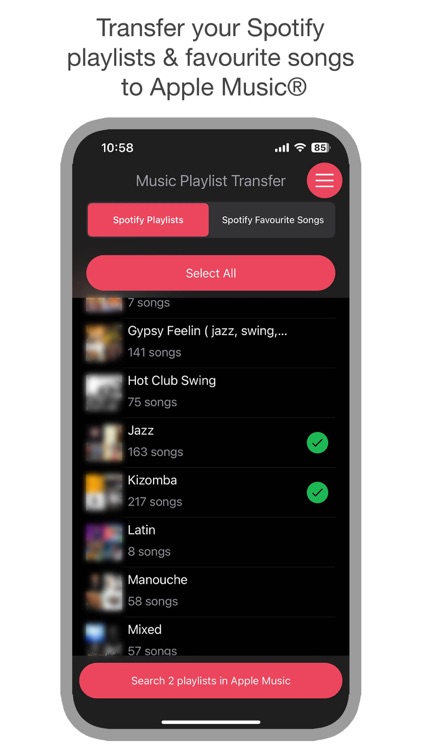
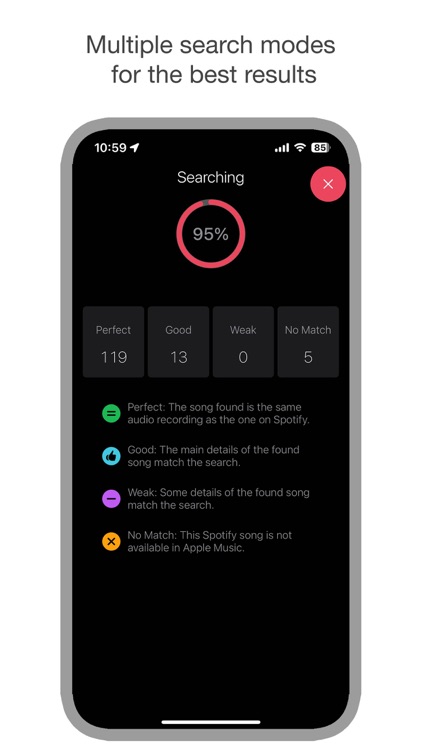
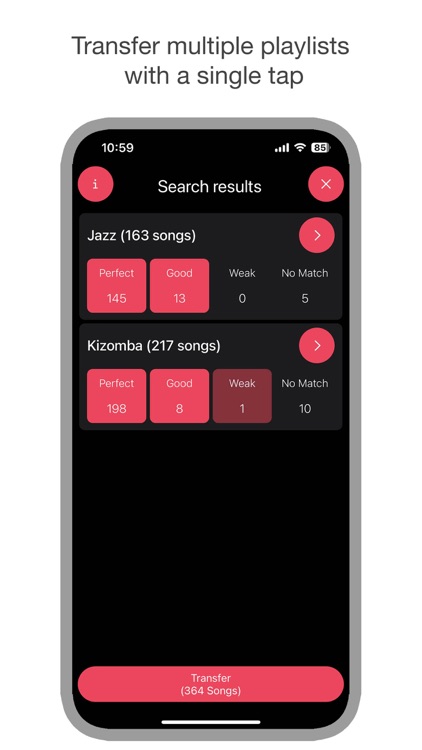

App Store Description
Transfer your Spotify playlists & favorite songs to Apple Music®.
- Multiple playlist selection
- Multiple search modes for the best results (ISRC & metadata)
- Detailed information before transfer songs
- Detailed selection before transfer songs
- Reports about search details
- You can send reports via e-mail (You won't lose any of your songs.)
- Free version: up to 5 song transfers are available in each playlist in the free version.
- Pro version: transfer unlimited playlists, unlimited songs
How it works:
- Connect to your Spotify account
- Select playlists you want to transfer
- Search songs
- Check the results
- Transfer songs
- Check playlists in Apple Music (Transferred playlists might take some time to appear in Apple Music)
Requires:
- an active Apple Music subscription and Spotify account to transfer songs to the Apple Music
AppAdvice does not own this application and only provides images and links contained in the iTunes Search API, to help our users find the best apps to download. If you are the developer of this app and would like your information removed, please send a request to takedown@appadvice.com and your information will be removed.