Teachers, students and professional musicians: Recognize pitches (by sight and/or sound) and notate them or play them on the piano
Music Theory Notes •



What is it about?
Teachers, students and professional musicians: Recognize pitches (by sight and/or sound) and notate them or play them on the piano. Also improve your ledger line skills.

App Screenshots




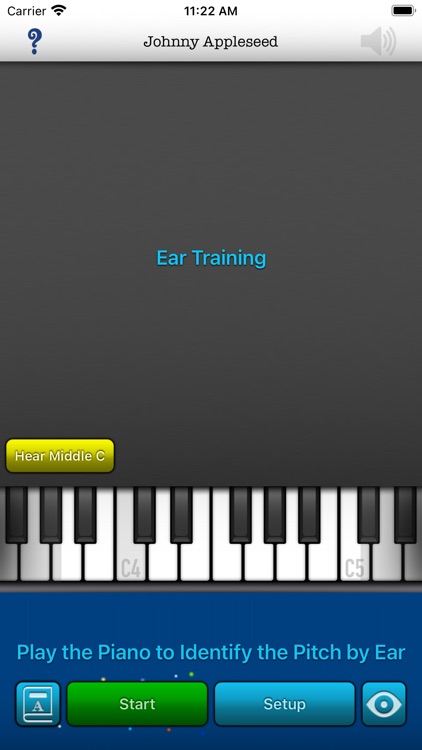
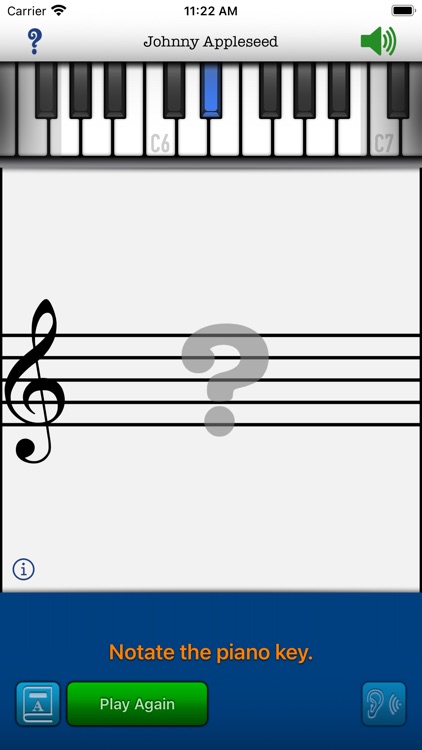



App Store Description
Teachers, students and professional musicians: Recognize pitches (by sight and/or sound) and notate them or play them on the piano. Also improve your ledger line skills.
Includes a 'Grade Book' list of all saved quiz results that you can edit and create a pdf of to print or email.
• Read a written pitch (in Treble, Alto, Tenor or Bass clef) and play it on the piano, or notate a played piano key in your selected clef.
• 'Ear Training' mode hides the keyboard or staff prompt during the quiz. Use 'Middle C' and 'A440' buttons to help you figure out the written or played answer.
• The quiz note range can be set from 0 to 9 ledger lines above or below your selected staff.
• Set the number of questions, or stop anytime and grade only the number answered.
• Set up to three tries to get the correct answer.
• Optionally record how long it takes to finish the quiz.
The Grade Book is filterable by student name. Access to the list can be password protected by entering a password in the device's Settings app.
Grades include the student's name, date and time the quiz was taken, all relevant quiz settings (clef, number of questions, etc.), and score (percentage and letter grade).
AppAdvice does not own this application and only provides images and links contained in the iTunes Search API, to help our users find the best apps to download. If you are the developer of this app and would like your information removed, please send a request to takedown@appadvice.com and your information will be removed.