
Take control of Musicality for macOS from your iPhone, iPad, or iPod Touch

Musicality Remote
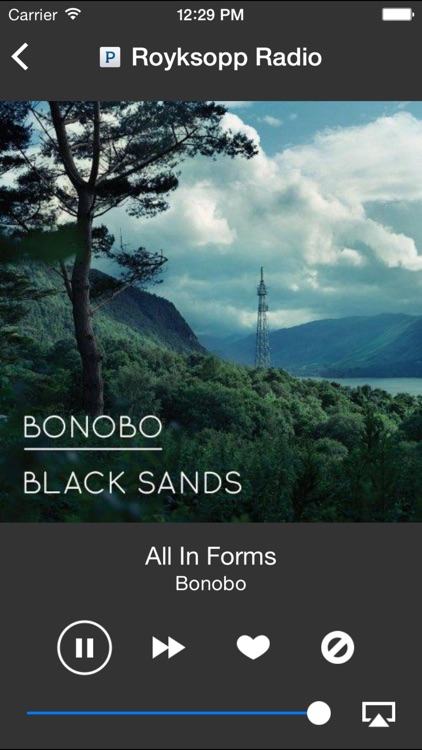
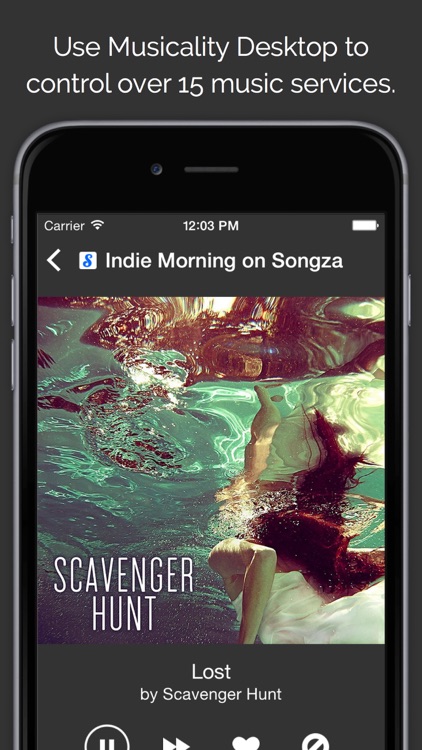
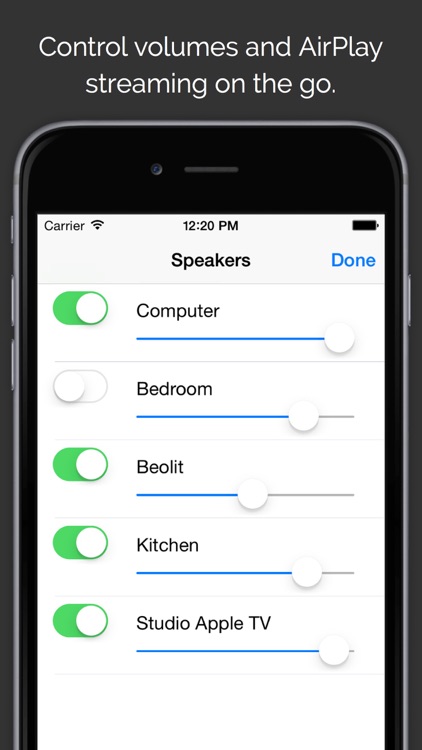
What is it about?
Take control of Musicality for macOS from your iPhone, iPad, or iPod Touch!
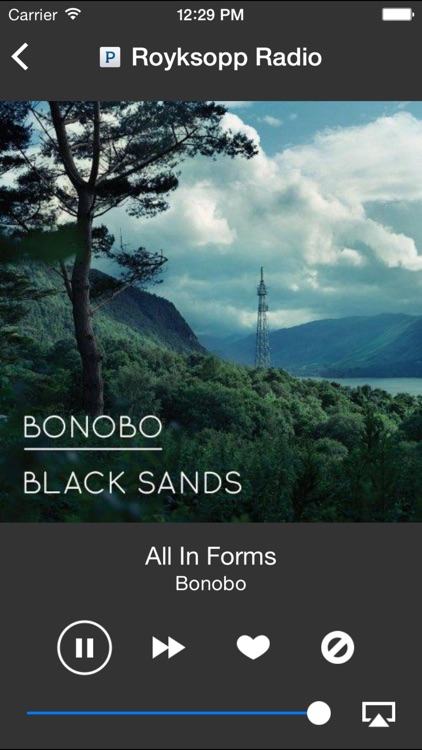
App Store Description
Take control of Musicality for macOS from your iPhone, iPad, or iPod Touch!
Musicality for macOS adds AirPlay audio streaming for any website, built-in controls for over a dozen of the most popular music services, keyboard shortcuts, media key support, background playback, and more.
With Musicality Remote, you can…
• See what's playing, with cover artwork
• Play, pause, skip, and rate your music
• Turn AirPlay streaming on and off
• Adjust volumes on the go
Musicality Remote requires Musicality for macOS version 3.0 or higher.
AirPlay and audio volume controls work with any website. Song metadata, artwork, and controls work with any supported music service, which currently includes:
• 8tracks
• Amazon Music
• Deezer
• Google Play Music
• Jango
• Last.fm
• MixCloud
• Pandora
• Napster
• Seeburg 1000
• Slacker Radio
• SoundCloud
• Spotify
• TuneIn Radio
• YouTube
• …more on the way!
WE'RE HERE FOR YOU
Got a question? Want a feature? I'm easy to reach and always happy to help!
• getmusicality.com
• twitter.com/industrious
• facebook.com/industrious
• support@industriousone.com
AppAdvice does not own this application and only provides images and links contained in the iTunes Search API, to help our users find the best apps to download. If you are the developer of this app and would like your information removed, please send a request to takedown@appadvice.com and your information will be removed.