If you are trying some counterpoint exercises, or notating a melody that's been ringing in your head all day, or sketching your next solo, MusicPad has got you covered
MusicPad
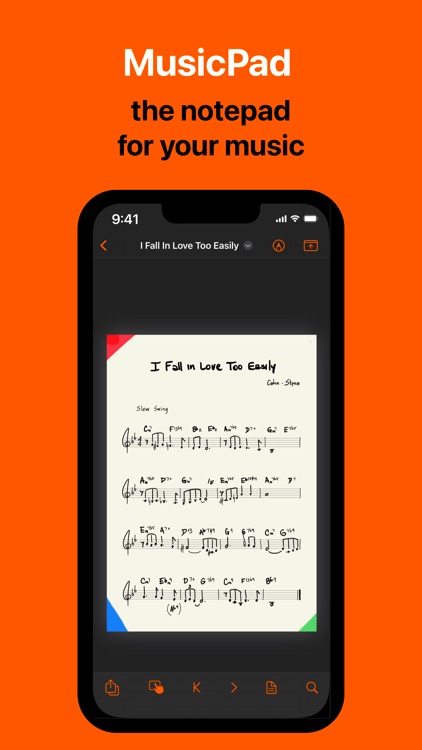
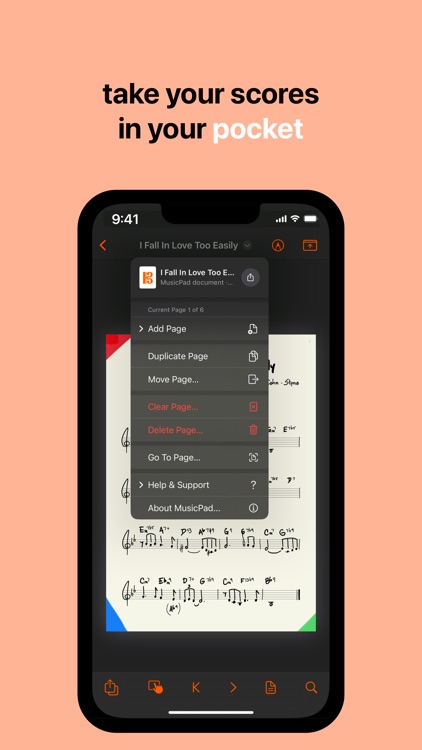
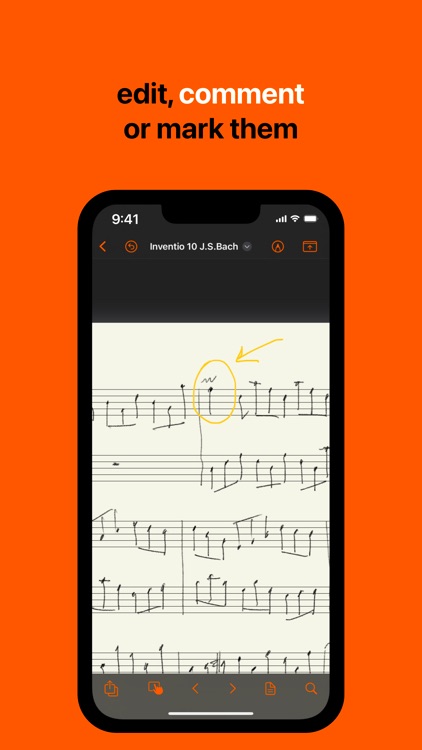
What is it about?
If you are trying some counterpoint exercises, or notating a melody that's been ringing in your head all day, or sketching your next solo, MusicPad has got you covered.
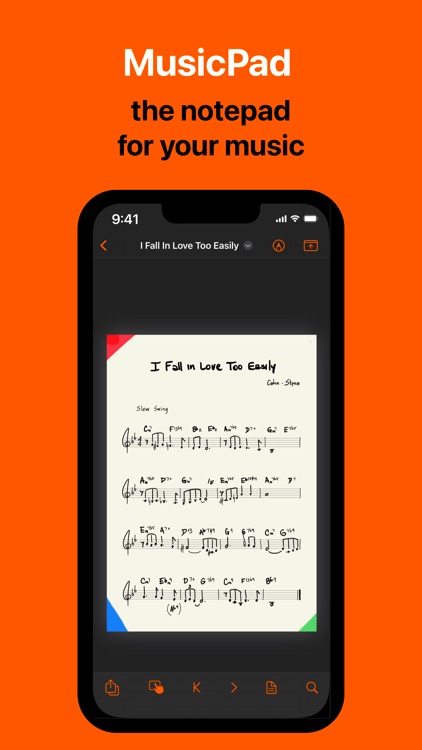
App Screenshots
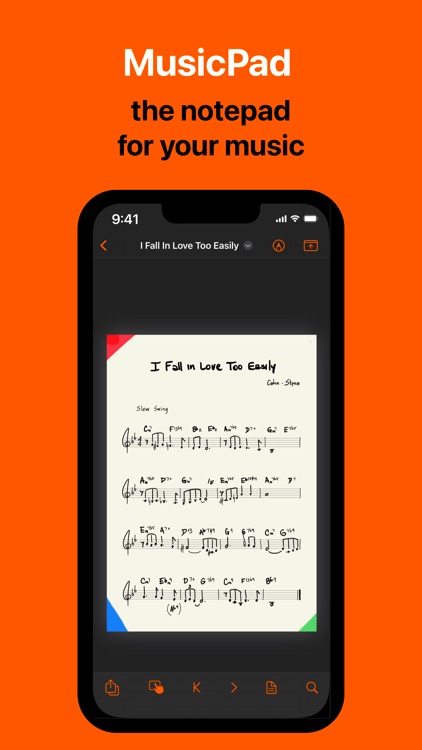
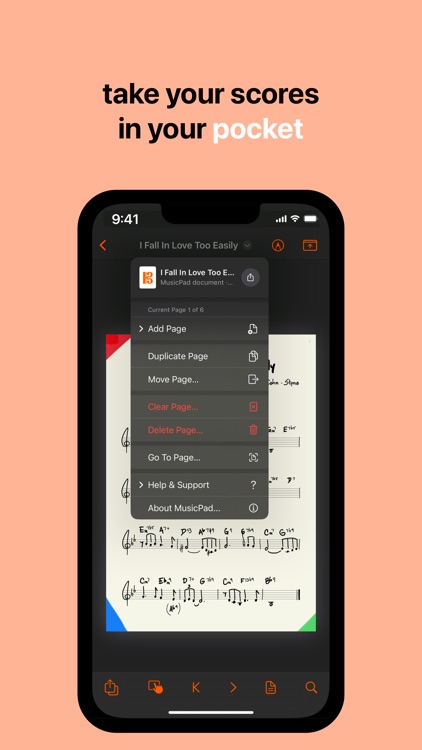
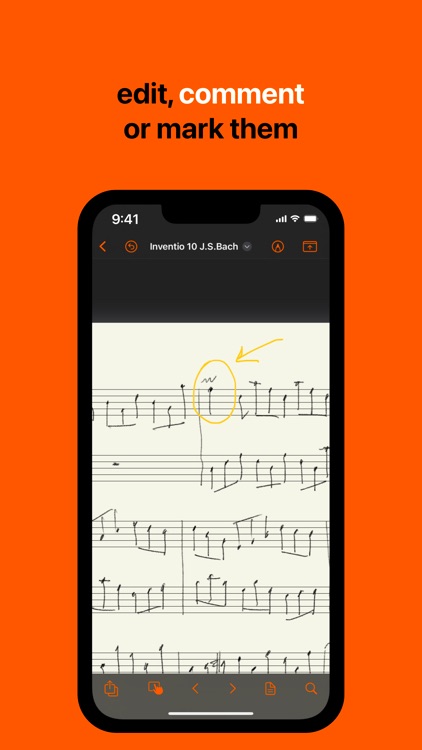

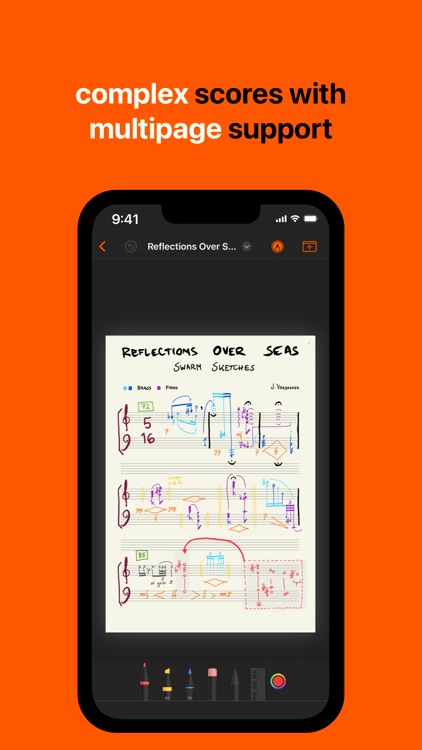

App Store Description
If you are trying some counterpoint exercises, or notating a melody that's been ringing in your head all day, or sketching your next solo, MusicPad has got you covered.
• MusicPad let's you create unlimited notepad files with unlimited sheet music pages in which to write your music.
• Near-zero latency response with Apple's industry standard PencilKit frameworks.
• It offers Apple's tools: like pens, markers, highlighters and pencils plus eraser, selector and ruler.
• Each page can be made to hide or show its staves making it a great place for writing or drawing along with your scores, or for creating a title page for your music.
• When you are finished writing it's easy to export your full document as a PDF or share the entire notepad file with friends and colleagues.
• MusicPad is tightly integrated with your file system, so it is a snap to organize, share and sync your files across devices.
• MusicPad allows the following gestures for positioning your page on the screen:
- 1-finger for moving the page around
- 2-fingers for zooming in and out
- 2-fingers for swiping forwards or backwards through multiple pages
• You have control over the gesture interaction with your page positioning and you can easily turn off all gestures if you want to make quick markings with your fingers or if you just want your page to be fixed in place.
MusicPad is compatible with all devices that run iOS 16.2 or iPadOS 16.2 or later.
NOTE: Using your fingers for drawing is now supported (as of version 1.1) but we strongly recommend an Apple Pencil as your main precision input device.
FREE APP
The free app allows you to create unlimited MusicPad files with up to two pages each.
MusicPad files can be shared across multiple devices using iCloud (collaboration not yet supported).
All tools are available for you to scribble with.
UNLOCK ALL FEATURES
If you are happy with MusicPad and you want to support further developments you can unlock all features with a one-time purchase that will enable you to:
• Create unlimited pages per document,
• Hide staves and page numbers,
• Export your document as a PDF,
• Remove unlock buttons.
AppAdvice does not own this application and only provides images and links contained in the iTunes Search API, to help our users find the best apps to download. If you are the developer of this app and would like your information removed, please send a request to takedown@appadvice.com and your information will be removed.