
Muslim wizard, alert Muslims around the world of the Azaan era and help Muslims find Qibla

Muslim Qibla Direction
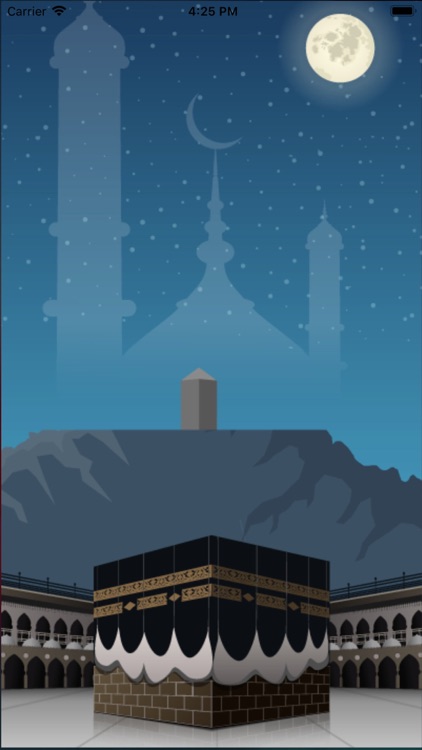
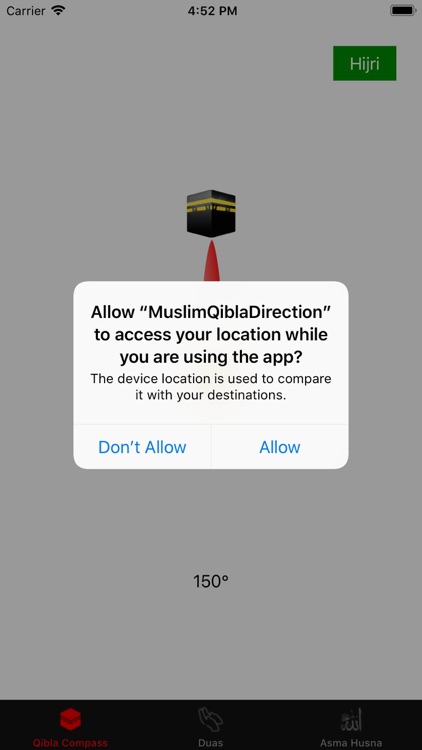
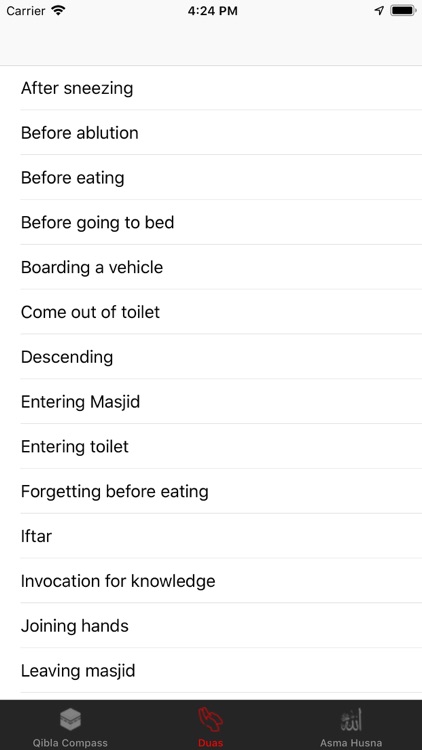
What is it about?
Muslim wizard, alert Muslims around the world of the Azaan era and help Muslims find Qibla. The direction of the Kaaba in Mecca is indicated by an arrow on the map.
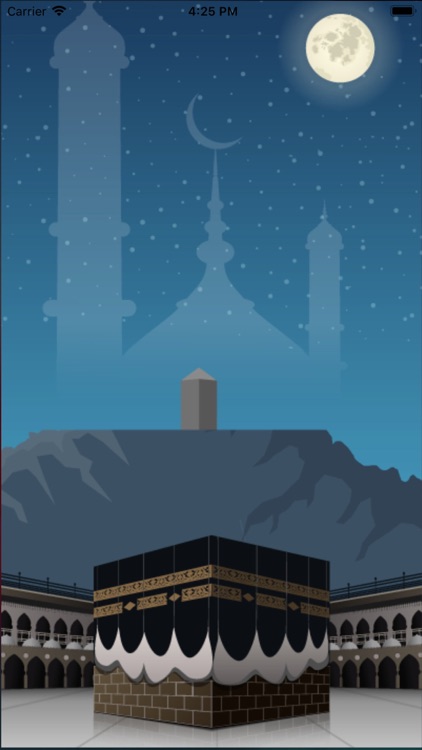
App Screenshots
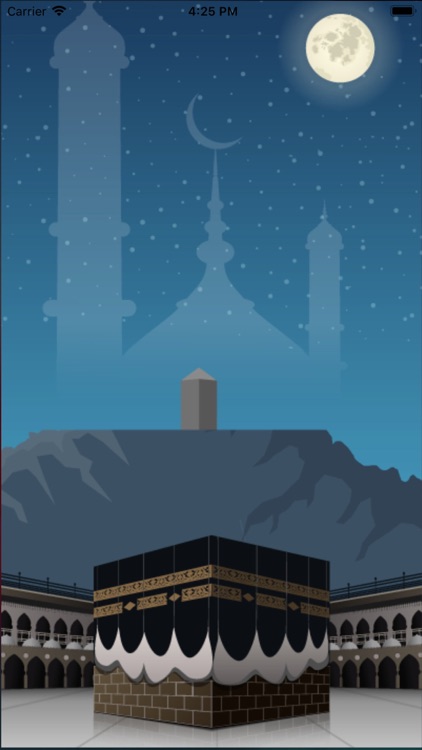
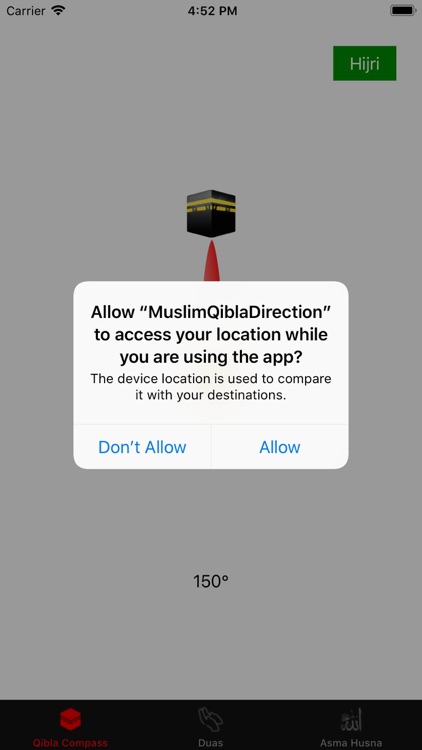
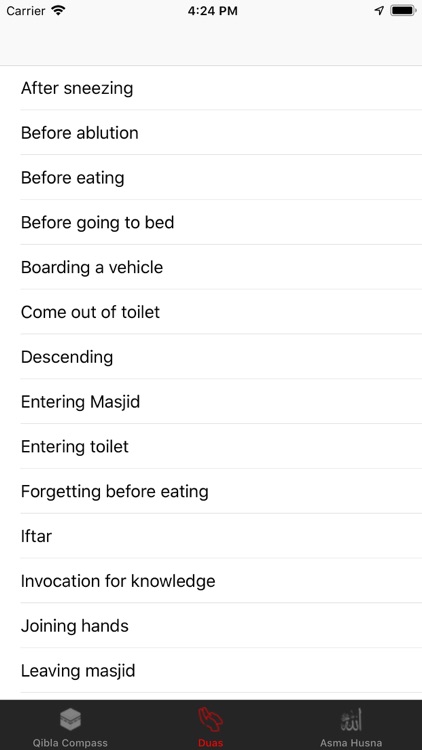
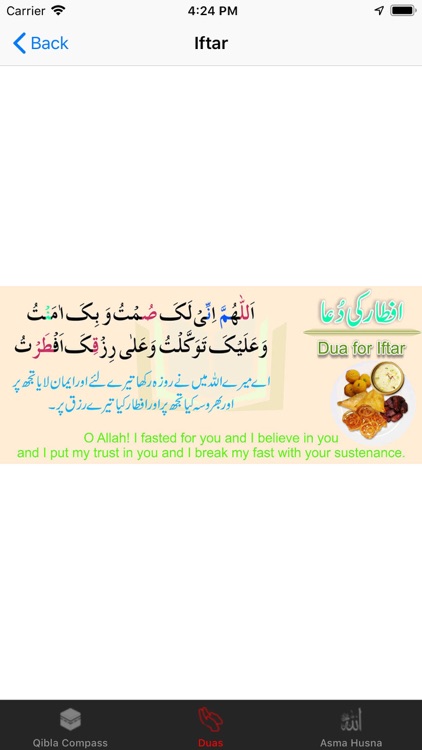
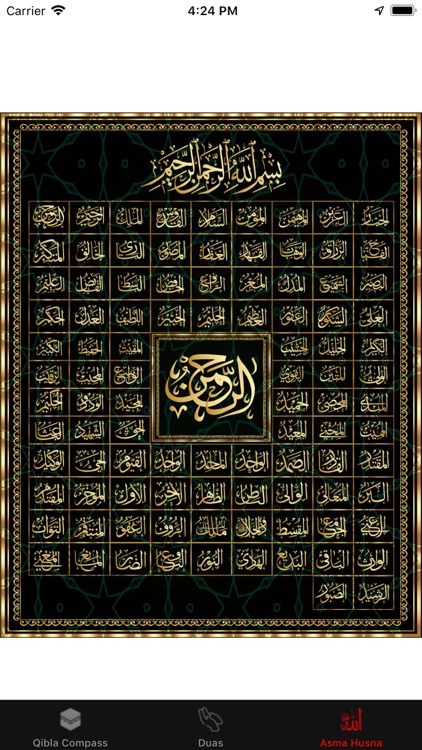
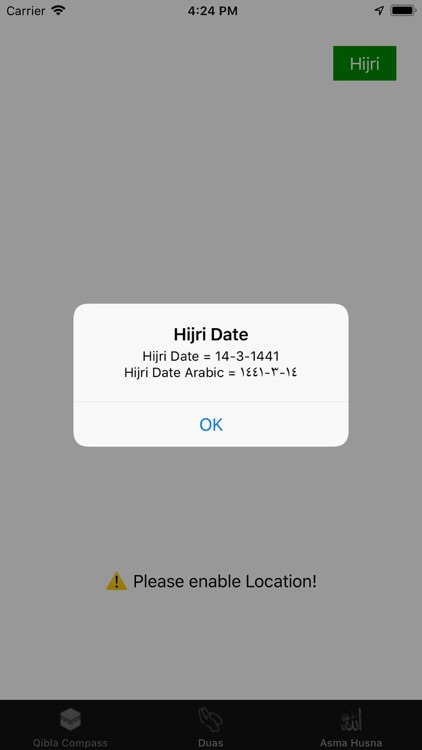
App Store Description
Muslim wizard, alert Muslims around the world of the Azaan era and help Muslims find Qibla. The direction of the Kaaba in Mecca is indicated by an arrow on the map.
You can see the 99 beautiful names of Allah, Asma ul Husnas, listen to the song and the names of Allah dhikr!
You can read Dua every day in English and Arabic. You can set prayer alerts with a standard bell. You can also disable it if you do not prefer it. With the Islamic calendar you can see the Ramadan calendar and all Islamic festivals like Eid Al Fitr, Eid Al Adha, Laylats, Ashura Day etc.
With the Dhikr Counter function, you can create your daily dhikr, add it as you like and reset it. The important thing is that you save it later in Dhikr.
In order to use the Qibla Compass functions and prayer times without inaccuracies, your address will be accurately located via the application's GPS.
You can re-locate your location using the Find My Location feature to make sure the instructions are followed. The Kaaba icon shows the direction of Mecca on the world map according to your city and country. So you can be 100% sure of your address. Keep your phone on a flat surface and keep it away from electromagnetic fields and metal objects. If necessary, you can manually change your position by tapping the bookmark.
Since the app uses your device location settings to give you hours of prayer, keep in mind that location settings are current and allowed.
May Allah bless us all! The publisher has license of all images used in the app for commercial use. For more details please contact the publisher.
AppAdvice does not own this application and only provides images and links contained in the iTunes Search API, to help our users find the best apps to download. If you are the developer of this app and would like your information removed, please send a request to takedown@appadvice.com and your information will be removed.