Listen, search and organize all your favorite music on your own mobile phone
Muzi: Ultimate Music Streaming
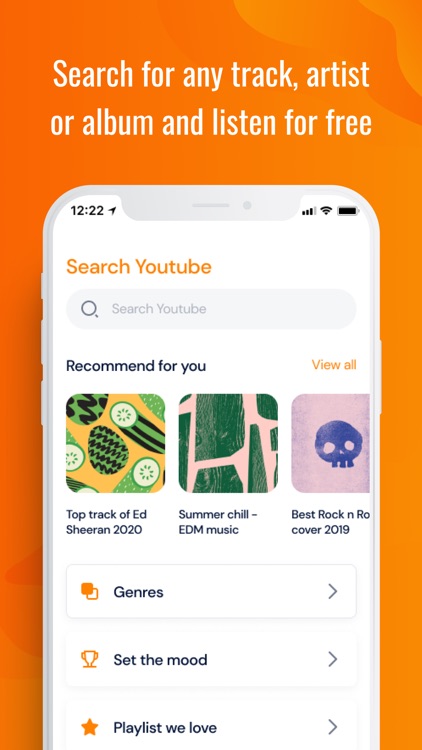
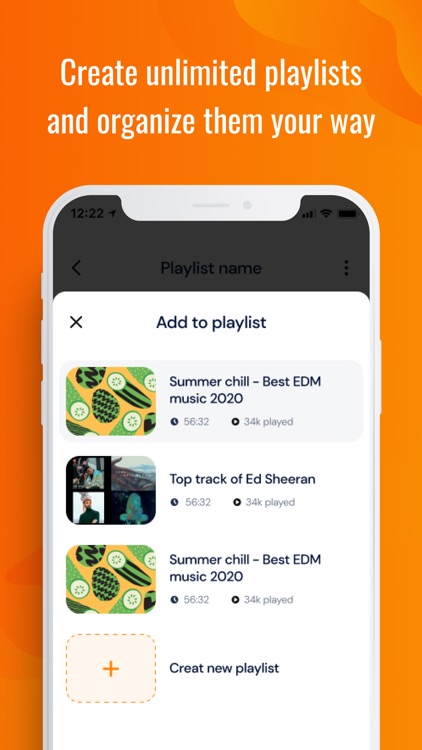
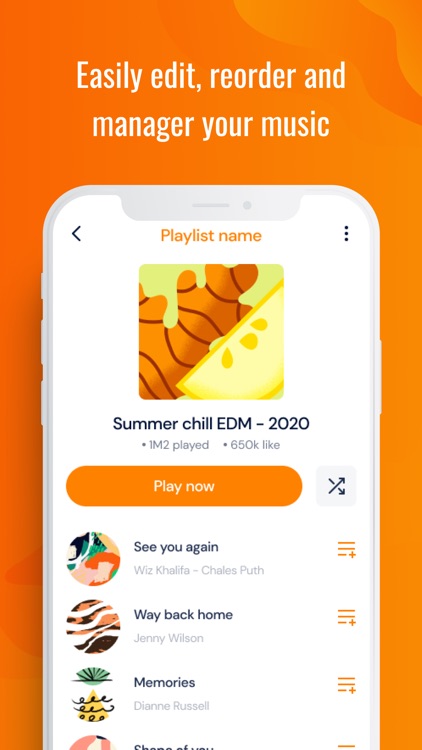
What is it about?
Listen, search and organize all your favorite music on your own mobile phone.
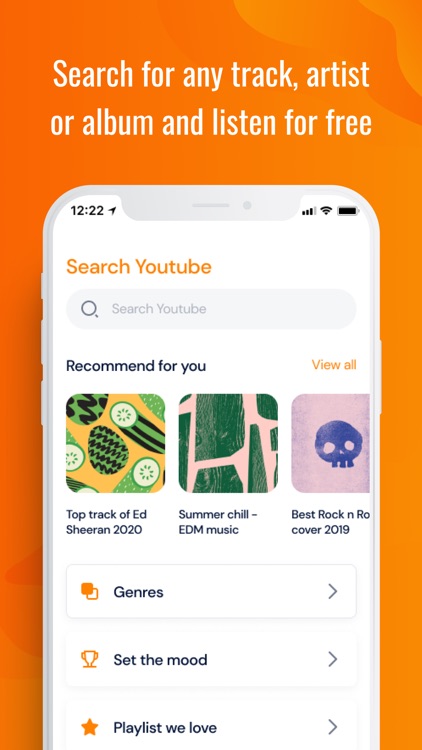
App Screenshots
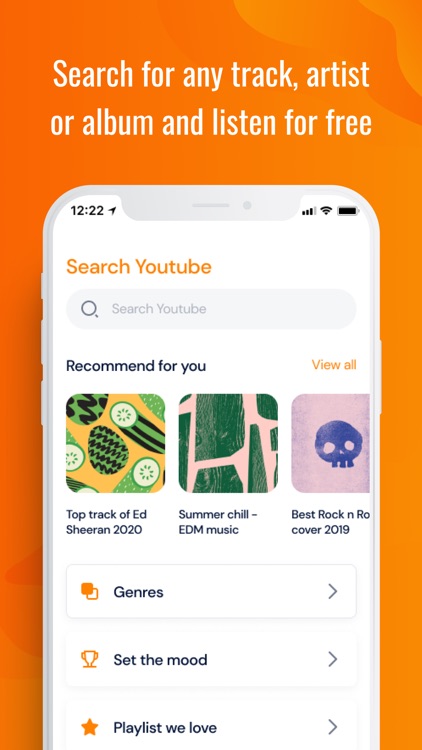
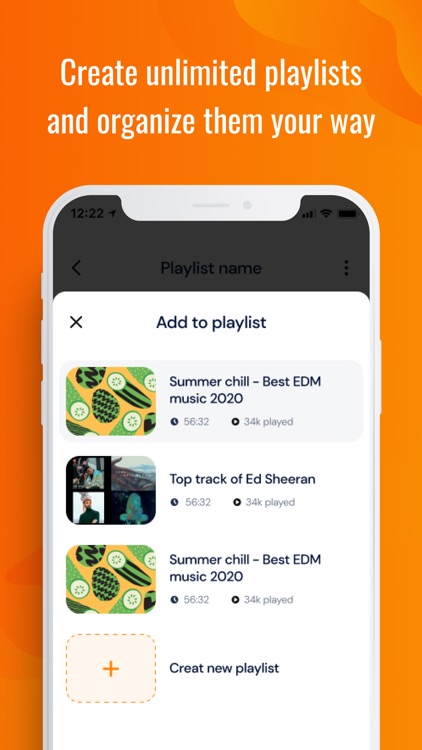
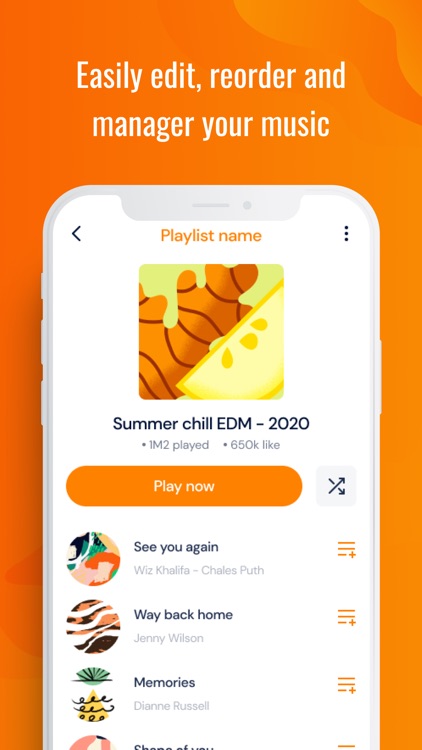
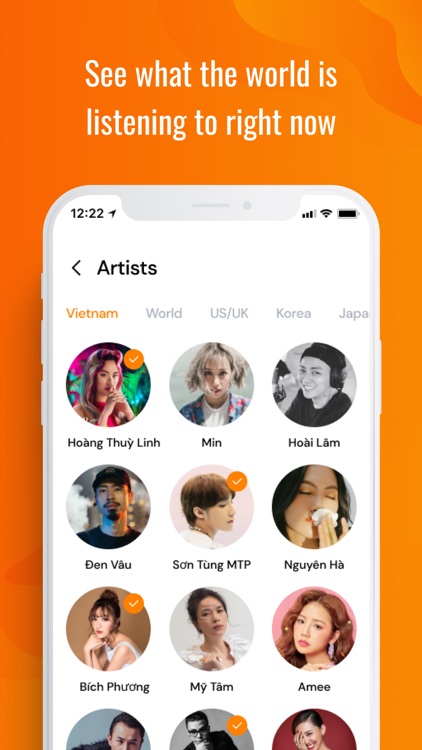
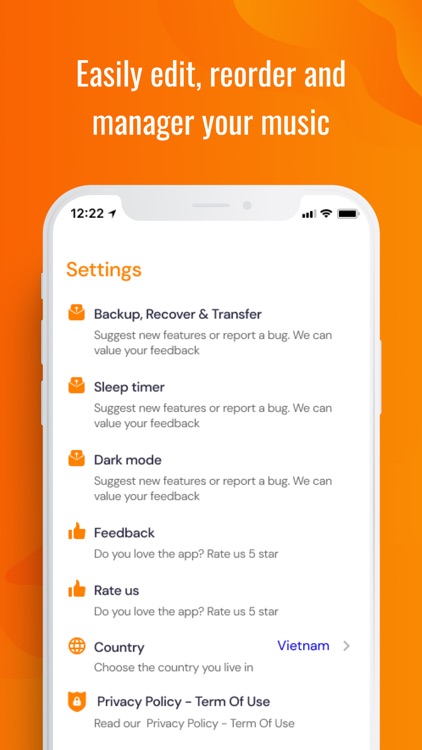
App Store Description
Listen, search and organize all your favorite music on your own mobile phone.
Muzi Ultimate with a beautiful and friendly interface, stream music to any device that supports Airplay. You can listen to the hottest hits of most artists without worrying about copyright reasons like on regular music apps. Our app lets you listen to music while locking your screen, watch YouTube and use it alongside other apps.
Features highlights:
- Stream music to AirPlay-enabled devices.
- Create unlimited playlist of favorite music.
- Search and filter songs by artist name or lyrics you remember.
- Listen to music directly from youtube even when lock screen.
- Dark screen mode provides a more enjoyable experience to use.
- Music off timer function helps you to fall asleep and save battery power.
- Free music for users with a very small ad.
Muzi Ultimate - Experience entertainment with the best sound quality for you.
Download it now!
Premium pricing:
● Reorder tracks in your playlist
● Remove all ads
The optional Premium subscription costs:
- 3 months ($1.49); 1 year ($3.99); lifetime ($9.99)
It will be charged from your iTunes account after the purchase. The subscription will be auto-renewed 24 hours before the subscription period ends with the same kind of subscription you already bought at the same price.
To avoid automatic renewal, you must cancel the subscription at least 24 hours before it expires.
You can manage or cancel your auto-renewable subscription by entering the user settings in iTunes after the purchase. It’s not possible to abort the subscription during the time it’s active.
Any unused portion of a free trial period, if offered, will be forfeited when you purchase the premium subscription.
AppAdvice does not own this application and only provides images and links contained in the iTunes Search API, to help our users find the best apps to download. If you are the developer of this app and would like your information removed, please send a request to takedown@appadvice.com and your information will be removed.