
MVLEO is an incredibly user-friendly application which connects LEO Club members and LEO Club officers, by allowing for quick and easy access to pertinent information

MVLEO
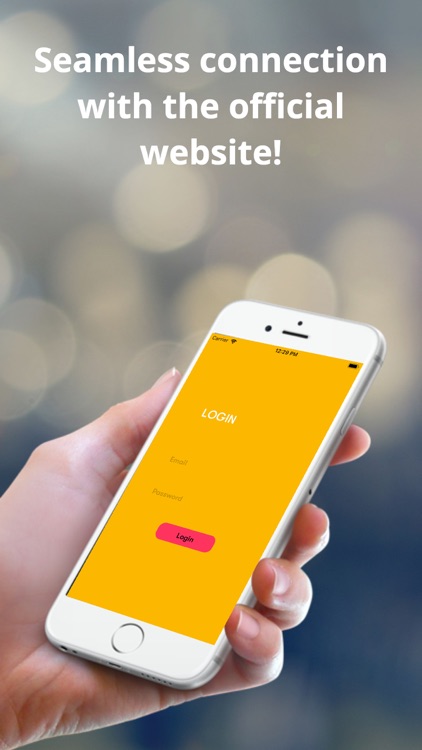
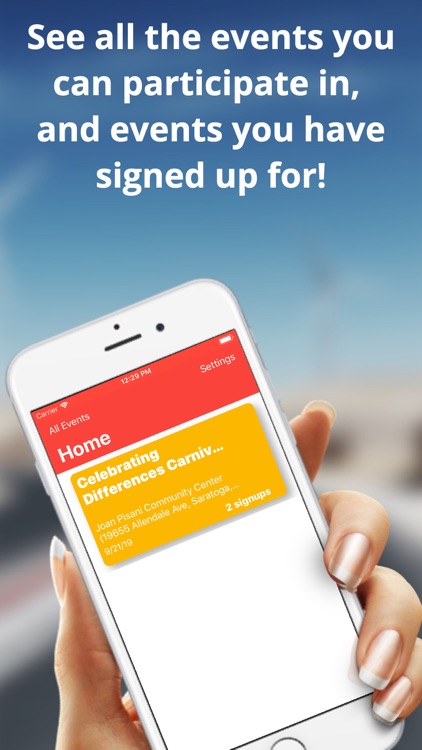
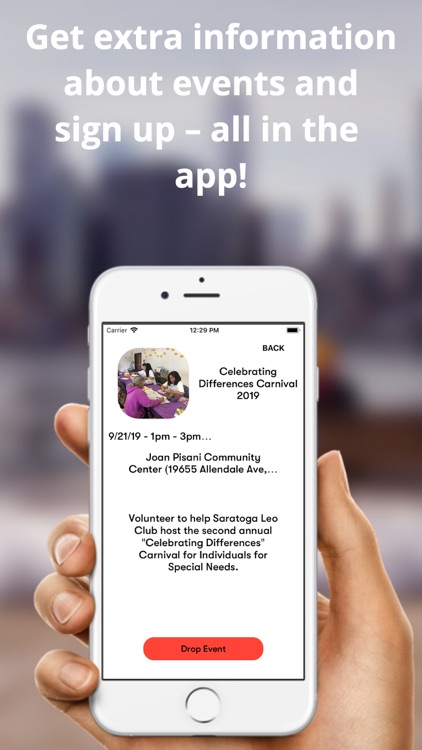
What is it about?
MVLEO is an incredibly user-friendly application which connects LEO Club members and LEO Club officers, by allowing for quick and easy access to pertinent information. This includes a plethora of features, which make this app incredibly valuable to the school's LEO Club
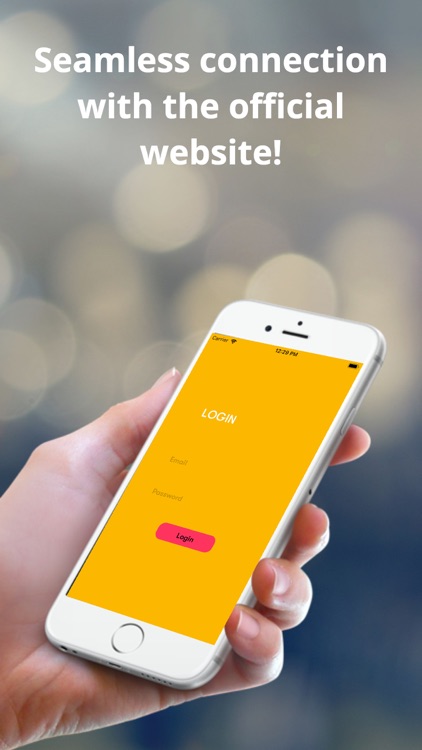
App Screenshots
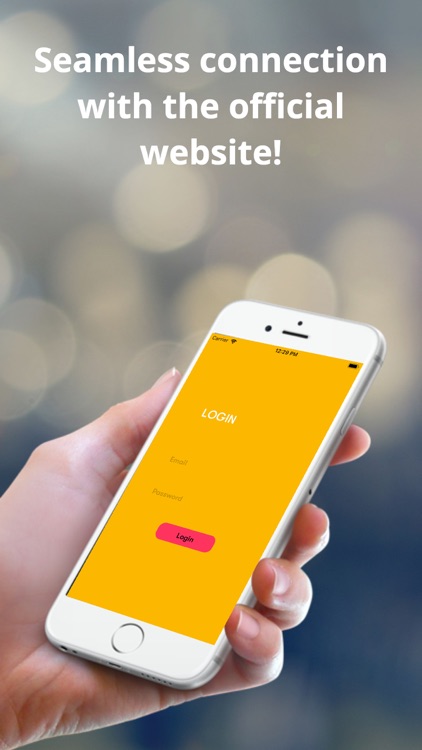
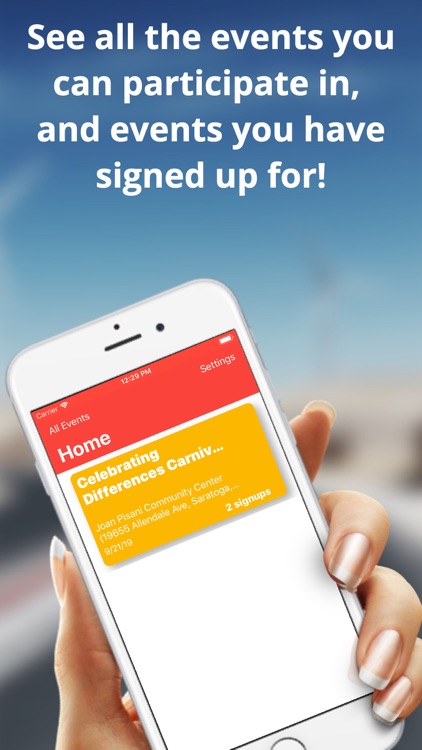
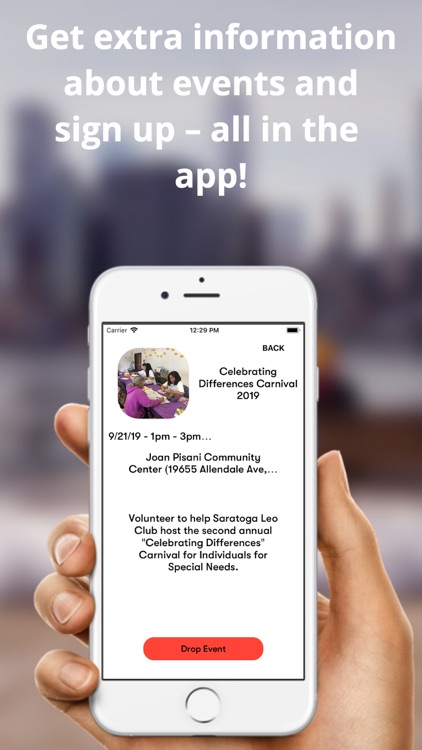
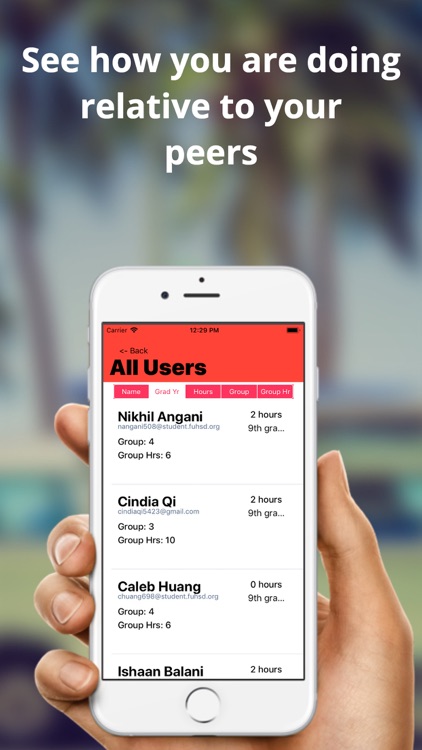
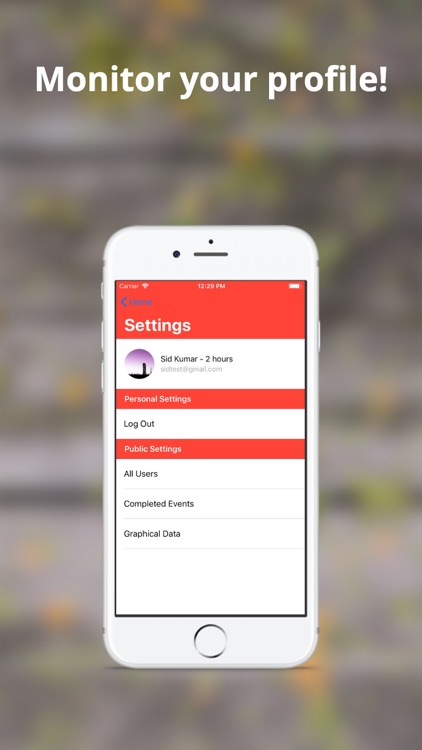
App Store Description
MVLEO is an incredibly user-friendly application which connects LEO Club members and LEO Club officers, by allowing for quick and easy access to pertinent information. This includes a plethora of features, which make this app incredibly valuable to the school's LEO Club
Features:
- Incredibly Secure
All sign-ups go through the Monta Vista LEO Website, to ensure that only the right people are signing up for the website and the application
- Easy viewing of all the events offered by MVLEO
This quick view gives users all the important information regarding the events. The users can see how many people have signed up for the event, where the event is, what the title of the event is, and when the event is.
- Additional information page
This page will give users more details about the event, including a summary of the event, the timings of the event, an event image, and a button that allows the users to signup and drop the event.
- Quick toggle between the events you have signed up for and the events available
This allows for a very simple UI where the user can see both what they have signed up for and what events they have an opportunity to partake in.
- Quick hour reference
Upon clicking the "settings" button on the top right corner, you get a quick reference of your profile (email, hours, and name)
- Viewing of all users
By clicking the Users button in the settings menu, you can see all the users that are in the club. Furthermore, you can quickly sort the list by Name, Graduation Year, Hours, Group Number, and the hours the group has. This year MVLEO is trying to implement a new model called the group model, where people will be placed into groups and the top 5 groups will get a special prize at the end of the year. By having the ability to sort the users with 5 different sorts, you can get a very good idea of where your group stands relative to others, and where you as an individual volunteer stand.
- Viewing of completed events
By clicking the completed events button under the settings menu, you will be taken to a page similar to the first, however, all of these events are events that have already passed. What's more is that you still have a toggle here, where you can toggle between all the events that have been completed and the events the completed events that you participated in. By allowing the users to keep a record of what events they participated in, they are better able to judge if they are on track for the semester, and if any errors are made regarding the final semester count, the application can be used to correct such errors.
- Graphical Data
Another key feature of the application is the ability to get a graphical representation of how the groups are doing. By clicking the graphical data button under the settings menu, you will see a graph that shows the top 5 groups, their hours, and their group numbers. By seeing all of this, the users are more motivated to get their team up to the top 5 groups, which will increase the net volunteer hours of the club.
- Direct connection with the website
The application connects directly with the official MVLEO website and allows users to seamlessly switch between the two platforms.
AppAdvice does not own this application and only provides images and links contained in the iTunes Search API, to help our users find the best apps to download. If you are the developer of this app and would like your information removed, please send a request to takedown@appadvice.com and your information will be removed.