Mx player for iPhone is the next-generation high-definition HD video player
MX Player - Video Media Player
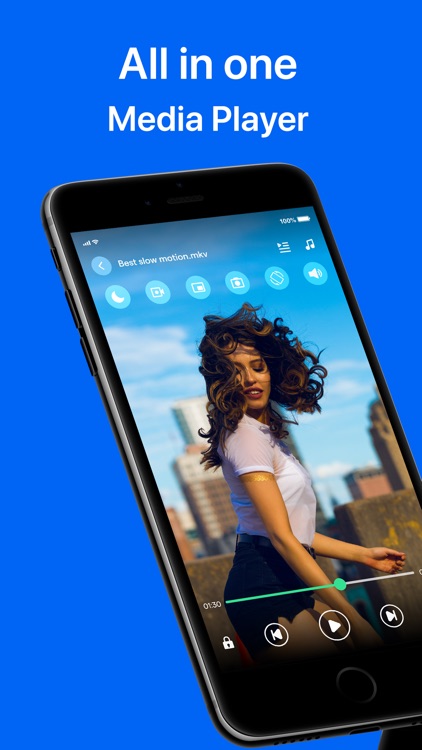
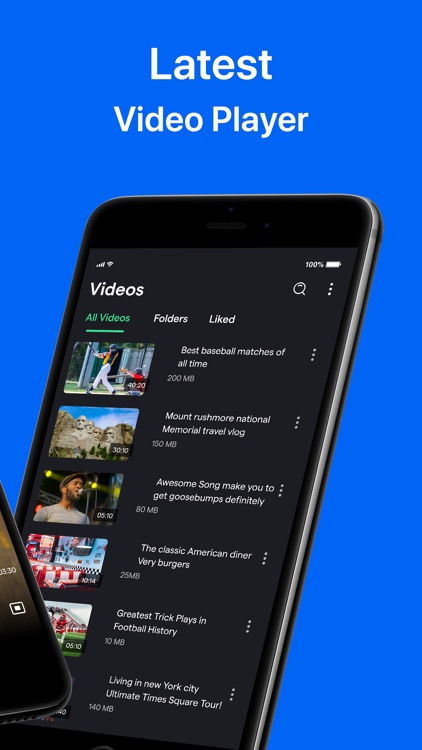
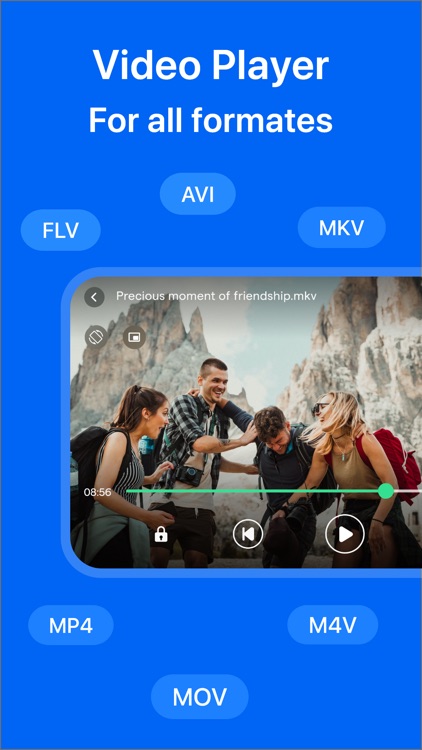
What is it about?
Mx player for iPhone is the next-generation high-definition HD video player. Powerful and intuitive media manager with automatic identification of all video files on your device. With the advanced hardware acceleration can be applied to more videos with the help of new HW+ decoder on video player for iphone.
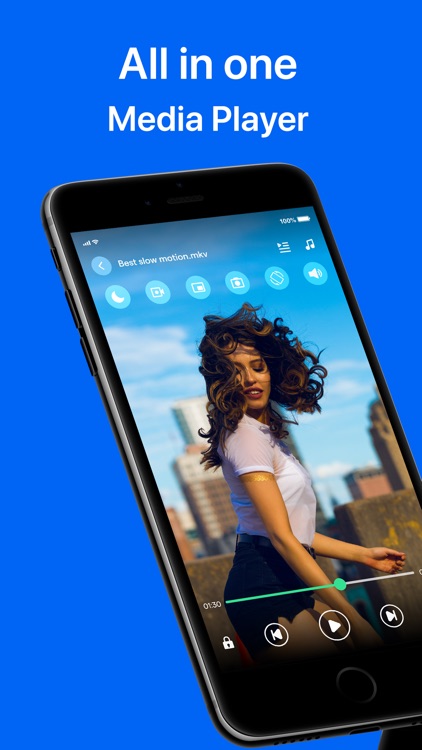
App Screenshots
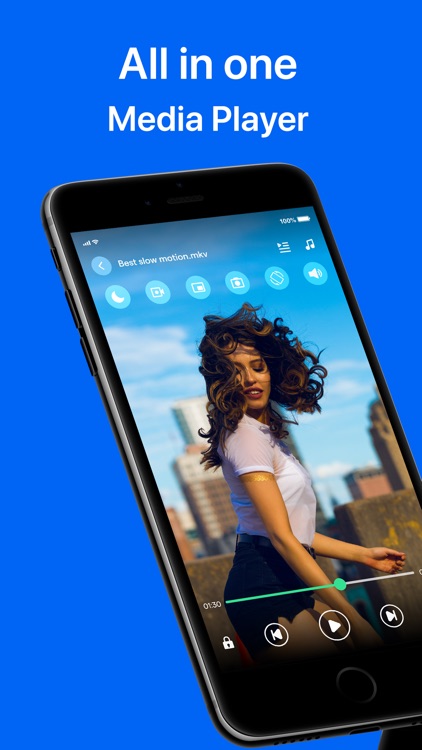
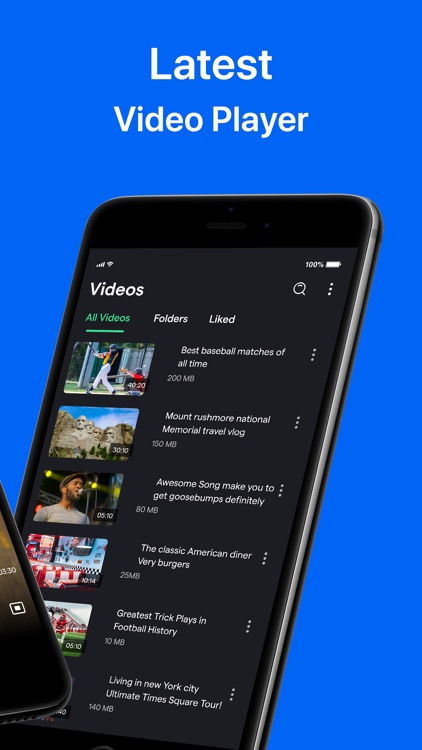
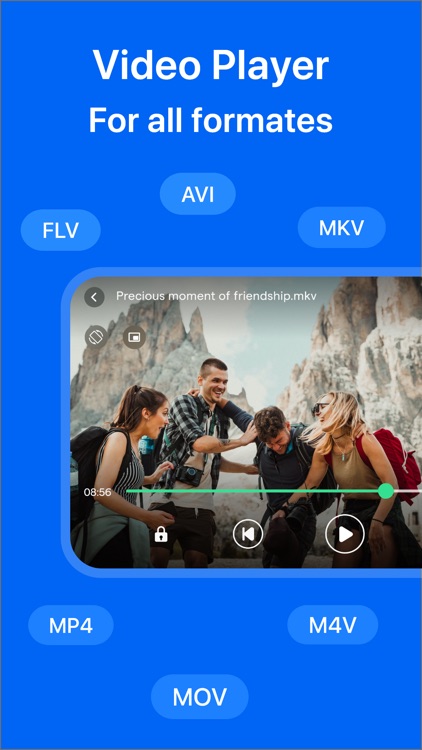
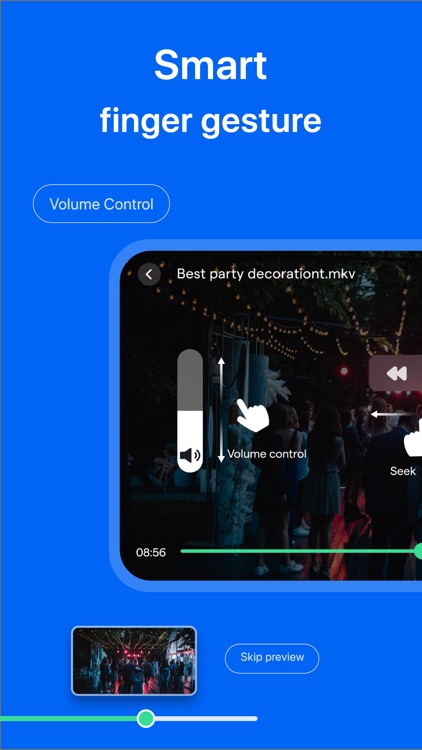
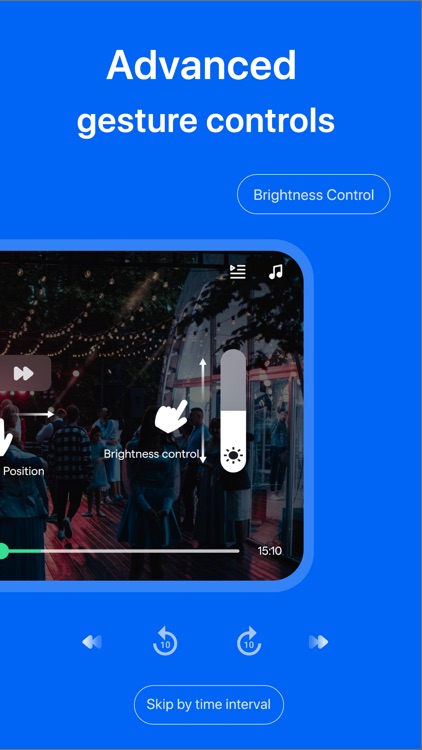
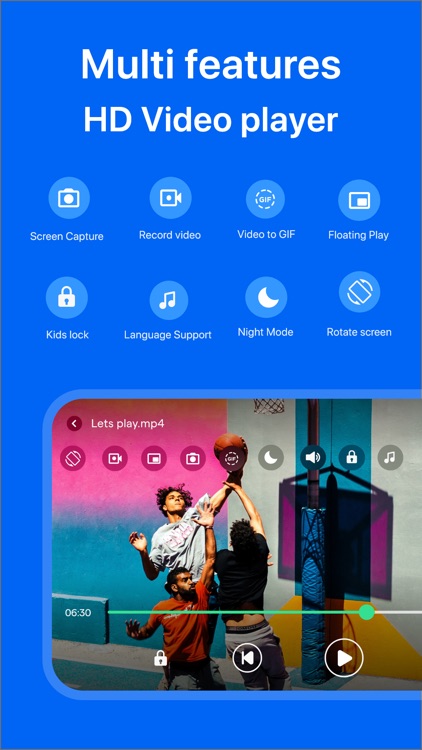
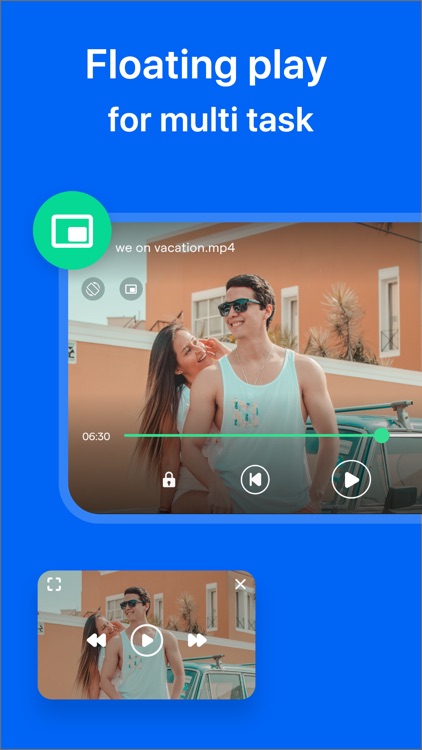
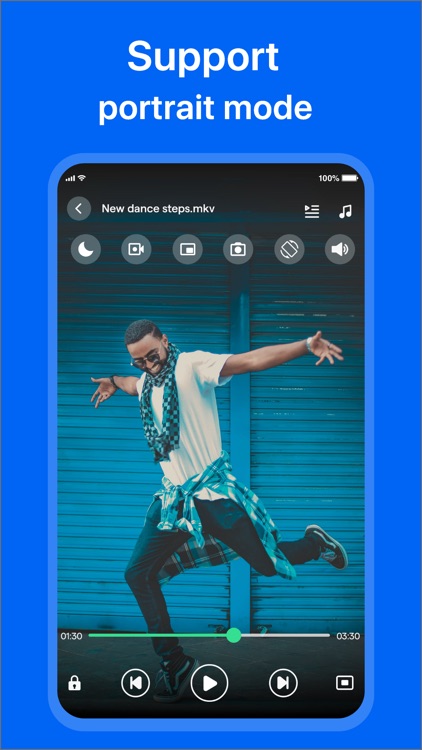
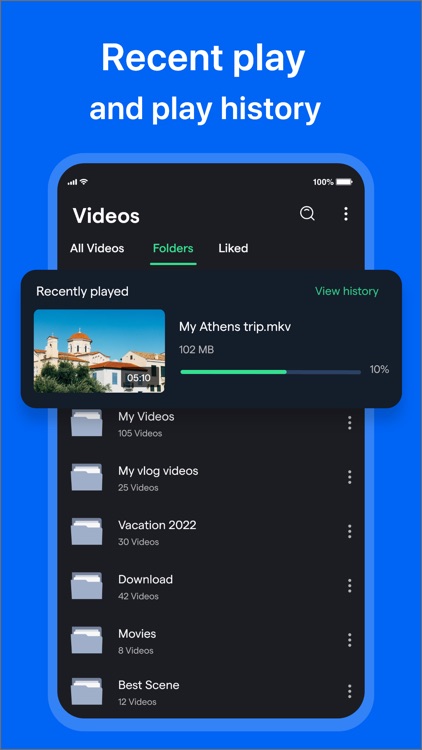
App Store Description
Mx player for iPhone is the next-generation high-definition HD video player. Powerful and intuitive media manager with automatic identification of all video files on your device. With the advanced hardware acceleration can be applied to more videos with the help of new HW+ decoder on video player for iphone.
If you are looking for a free MX player for iPhone free with controls and unique features, this vlc player is for you it's an offline HD video player. Smooth video playback, easy to control, make video clips and video to GIf, speed control, and popup playit Video Player can fulfill all your km player needs and gives you the best video playback experience in MX mkv player.
We make a lite video player to occupy less memories and provide the best video-watching experience in video lite. It scans your phone's videos and makes it easier to manage the videos. It keeps your video playing progress and resumes the video's previous progress.MX Player HD is a high-quality video player. the HD media player supports all popular video formats, including MP4, MKV, 3GP, AVI, FLV, M4V, MOV, WMV, RMVB, and TS. It's an All in one media player.
vlc is a completely free HD Mx video player, simple and powerful vlc media player.
Key Features:
- Supports the most of popular video file formats
- Easy to control volume, brightness, and playing progress by gestures
- Support for multi-track audio & Languages
- You can record a video clip of your favorite portion from the video
- Support auto-rotation, and aspect-ratio adjustments.
- Playback speed control
- Easy screen brightness and volume control
- You can take screenshots from the video
- you can make GIFs from video. video to gif
- Set lock of playing video
- Change Aspect Ratio
- Play video in the pop-up window
- Identify ALL video files on your device and SD Card automatically.
- Folder wise video manage in this mp4 video player
- Mx Media Player with Video Cutter & Video to GIF
This Mp4 Player allows users to trim videos. Cut the portion of video files which you need or cut your favorite scene of the movie and make a video clip and export in HD quality Or you can make GIF images from video files for memes.
- MX video player with speed control
HD Video Player helps you enjoy full HD playback with slow motion & fast motion advanced settings. You can change media speed from 0.5 to 2.0 easily with this HD Player.
- Floating Video Player
Floating Player (PIP) Play the video in a pop-up window. Video popup enables multitasking. The floating video player overrides other apps and it can be moved and resized easily
- HD Player for Easy use
Easy to control volume, brightness, and playing progress by sliding on the playback screen on the media player.
- Play-it All One Player to use all formate easy to use
-MX Player HD is high quality media player.
-Video media best player
-Mx players for iPhone free all feature
Mx video player provided Easily Playing Videos.
Full Hd Video player has features MX Player,Music Player Max Video Player is video player apps Max Player hd video player for iPhone device ,Full HD Video Player Good video player hd MAX Video Player Lite free version HD Video Player is the most powerful media player in App store market that supports all the most popular video without any conversion.
best video player and media player for iPhone. The best way to enjoy your movie and videos. All in one media player for different formats.
AppAdvice does not own this application and only provides images and links contained in the iTunes Search API, to help our users find the best apps to download. If you are the developer of this app and would like your information removed, please send a request to takedown@appadvice.com and your information will be removed.