
The user login in using his user name and password on the desktop application of us that he uses,

My Accounts Medad Soft
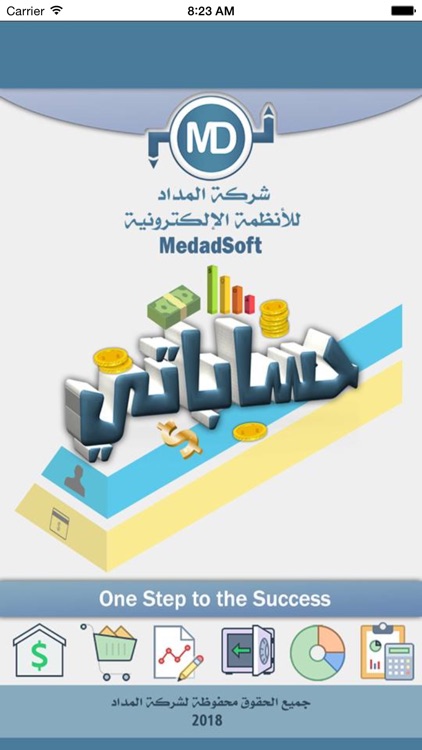

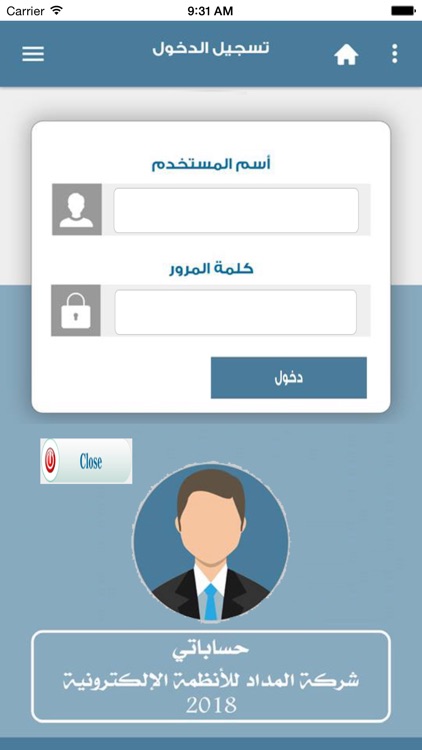
What is it about?
The user login in using his user name and password on the desktop application of us that he uses,
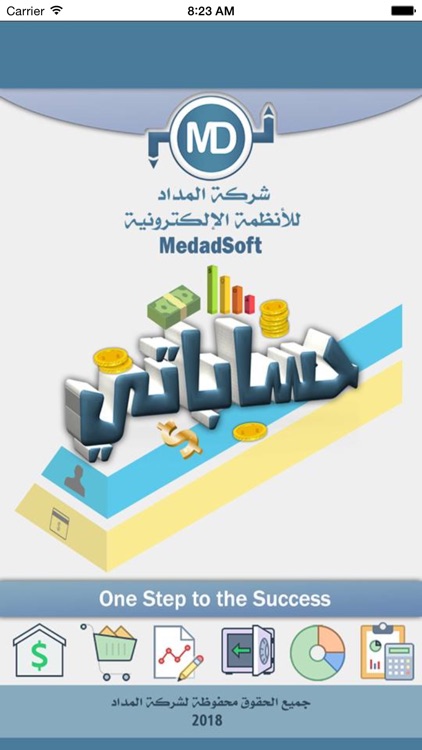
App Screenshots
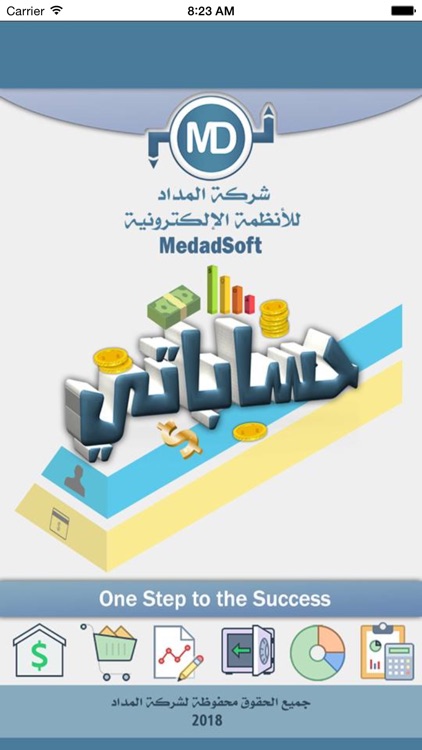

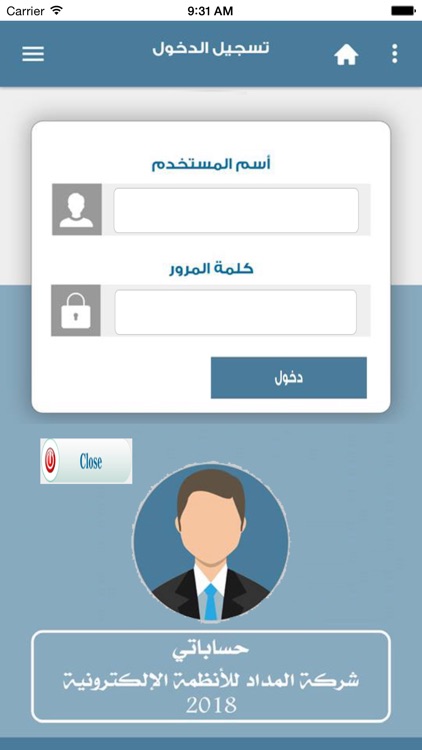
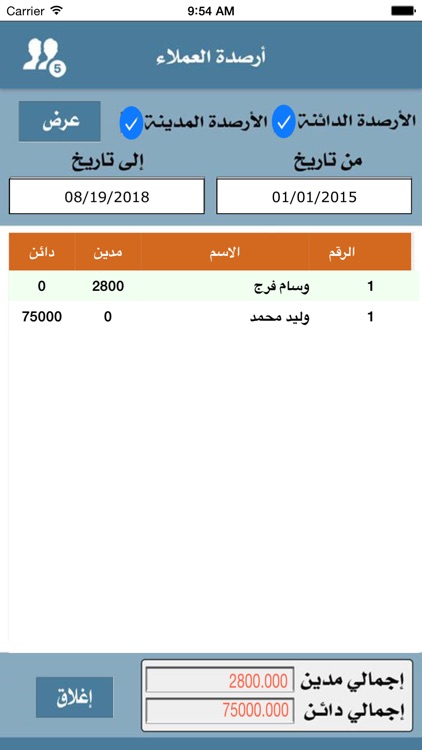


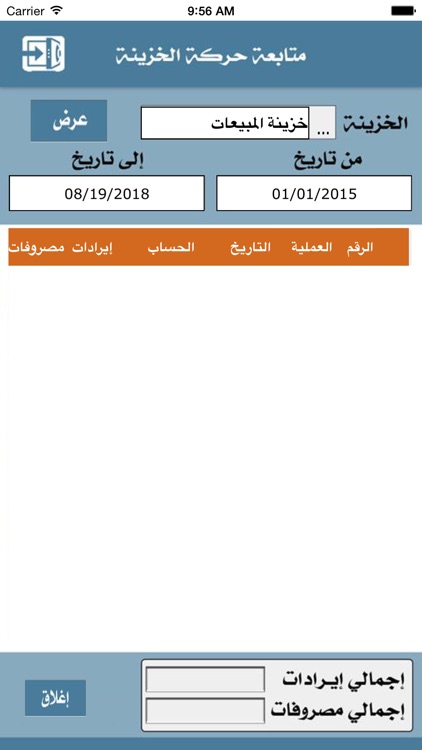

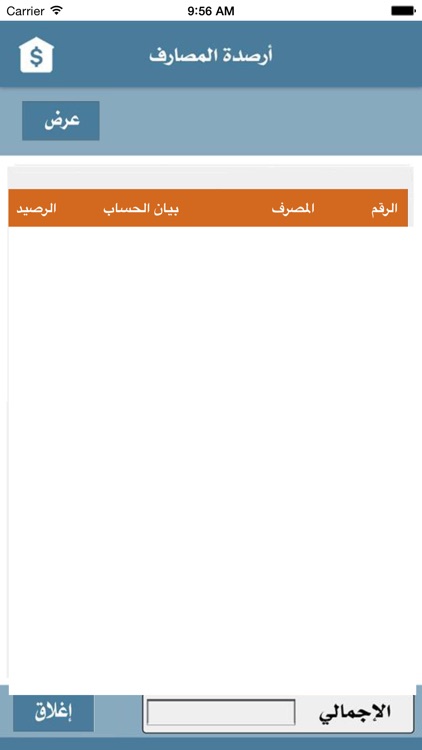

App Store Description
The user login in using his user name and password on the desktop application of us that he uses,
after login the user can view seven reports:
1- The customer balances which displays all the customers on the system and the balance of each one.
2- the items quatities in a certain store, the user select the store and the report displays the items in that store and the quantity of each item in that store.
3- the Treasury statement, the user select the Treasury and the report displays all the transactions done on that treasury credit or debit and finally displays the balance in that treasury at the end of the last statement.
4- The Customer statement, the user select a customer and the report displays all the transactions done by this customer and its balance at the end.
5- Item Statement, the user selects a store an d an item in that store to view all the statements done on that item and its quantity at the end of the last statement.
6- the banks balances, the report displays all the banks on the system and the balance of each bank.
7- the sales statement, the report displays the sales transactions done during a certain period specified by the user and the total sales done during this period.
AppAdvice does not own this application and only provides images and links contained in the iTunes Search API, to help our users find the best apps to download. If you are the developer of this app and would like your information removed, please send a request to takedown@appadvice.com and your information will be removed.