
"It's a BLE simulator with sophisticated UI

My BLE Simulator
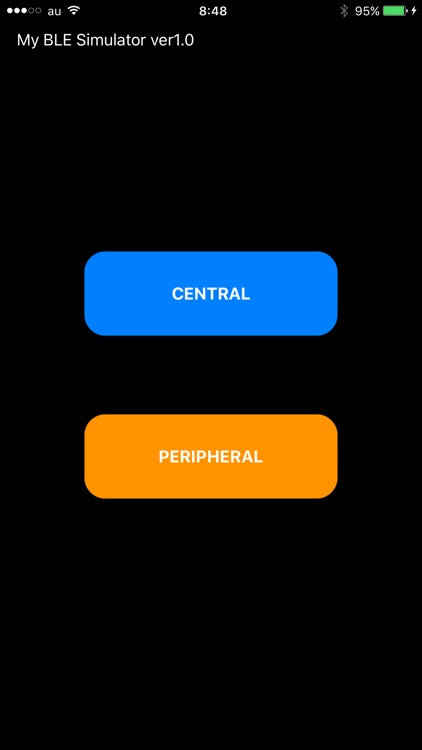
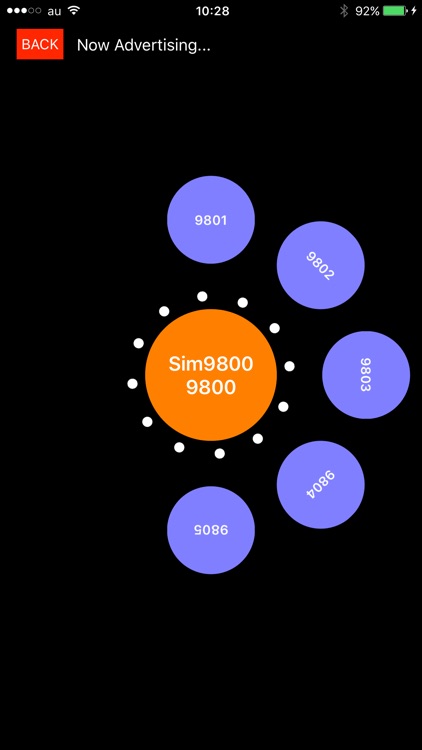

What is it about?
"It's a BLE simulator with sophisticated UI."
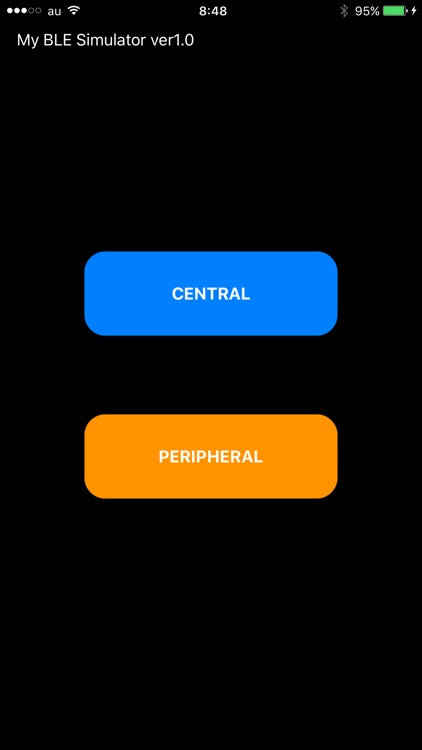
App Screenshots
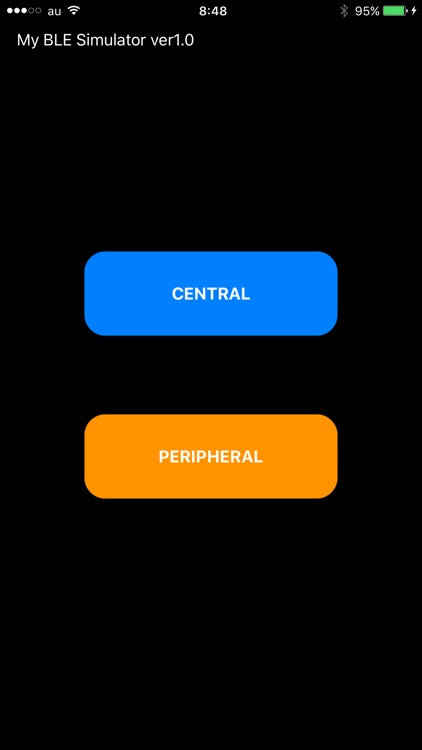
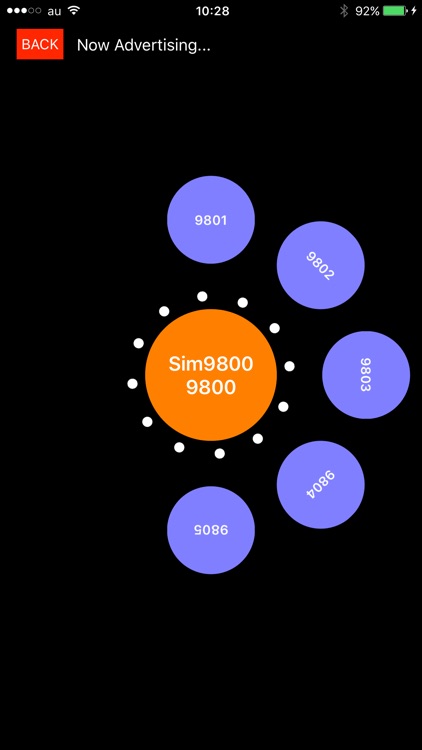

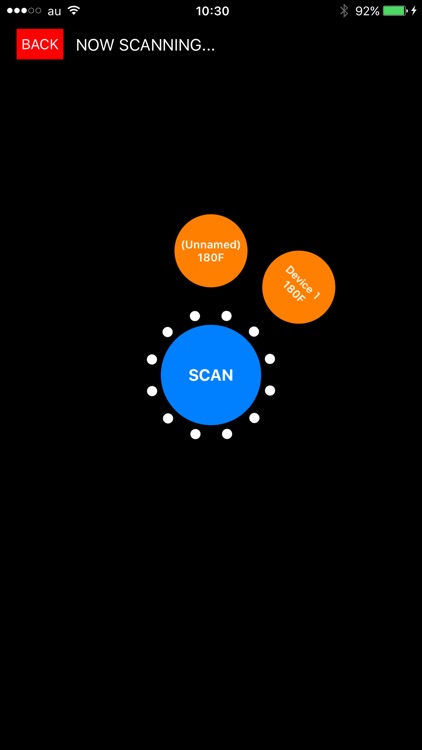
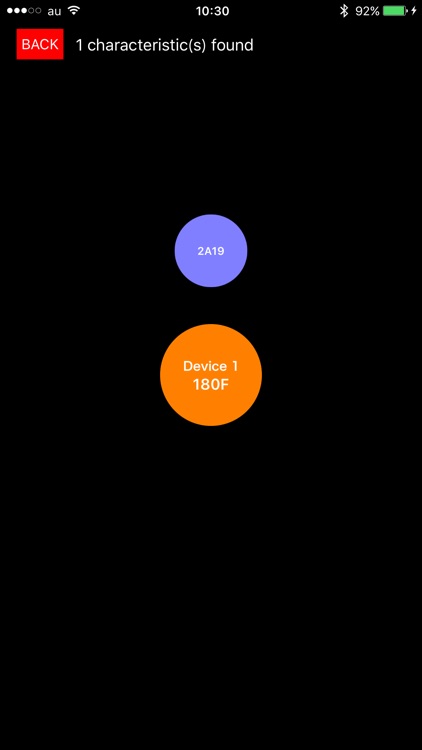
App Store Description
"It's a BLE simulator with sophisticated UI."
My BLE Simulator can simulate to connect to your devices that use "Bluetooth 4.0 Low Energy (as BLE)".
My BLE Simulator has two modes, "CENTRAL" and "PERIPHERAL". In "CENTRAL" mode, you can scan and connect to BLE devices around you. Once connected, you have a detailed view of the device's profiles, from which you can read write to characteristics and subscribe to notifications if it allow to connect.
To use "PERIPHERAL" mode, you can advertise your iOS device to BLE peripheral simulator. This simulator can use original BLE peripheral UUID and read, write and subscribe to notifications to central device.
NOTICE: This app is to simulate Bluetooth Low Energy(as BLE), so cannot control another bluetooth devices.
AppAdvice does not own this application and only provides images and links contained in the iTunes Search API, to help our users find the best apps to download. If you are the developer of this app and would like your information removed, please send a request to takedown@appadvice.com and your information will be removed.