
The personal budget track is an easy use tool helping the user to track and maintain their daily expenses

My Budget Track
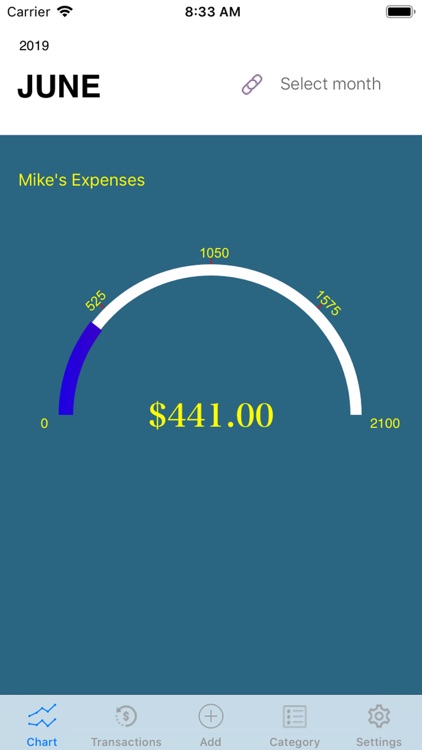
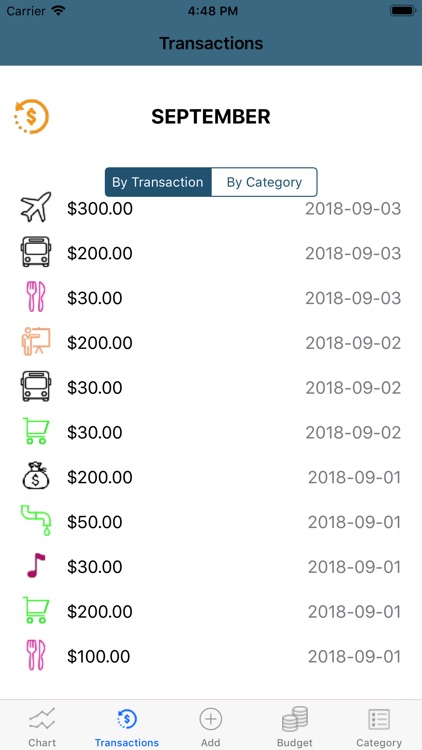
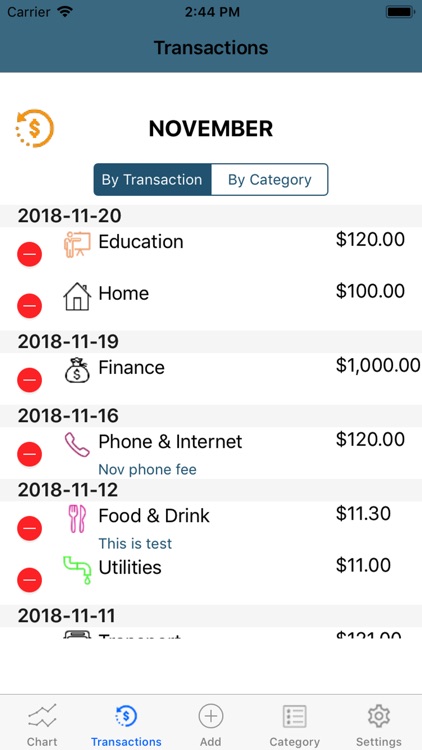
What is it about?
The personal budget track is an easy use tool helping the user to track and maintain their daily expenses. The functions includes recording & modifying the expense, setting up the budget, generating the budget graph and summarizing the expense by different categories. The budget track has the features of choosing different type of currency and taking the notes for each transaction. In addition, user is able to check the historical monthly expense.
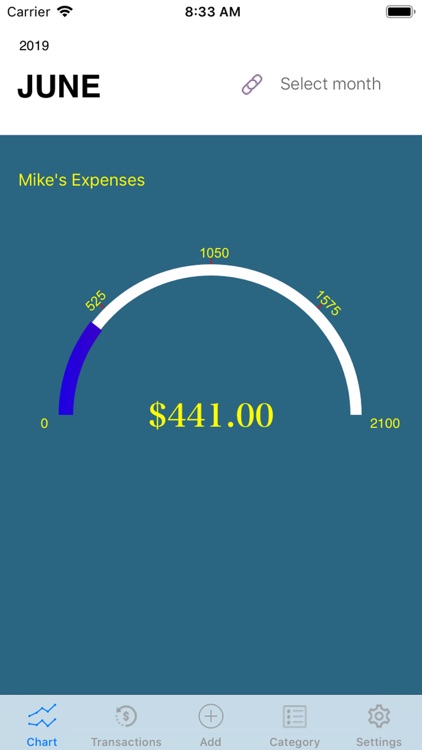
App Screenshots
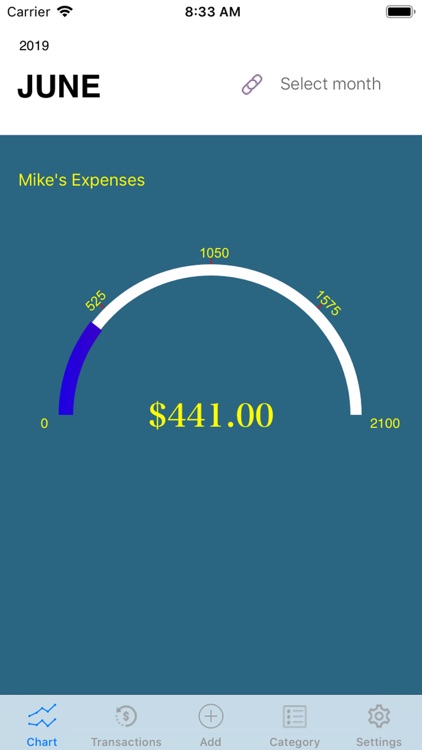
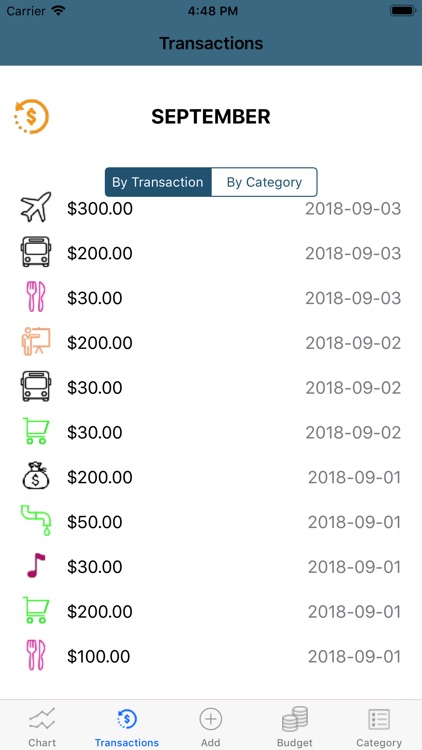
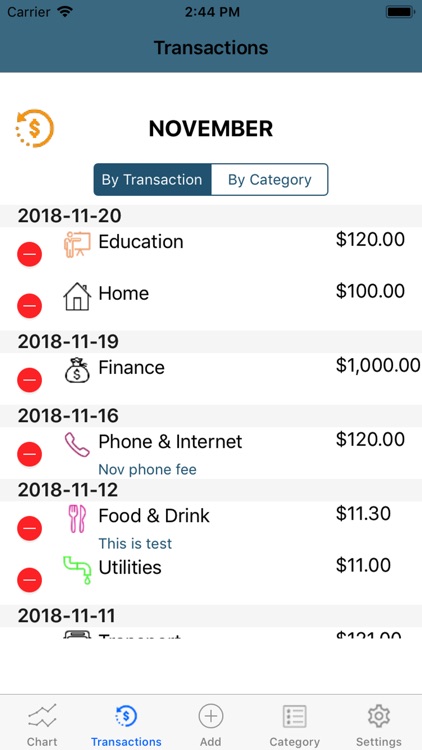
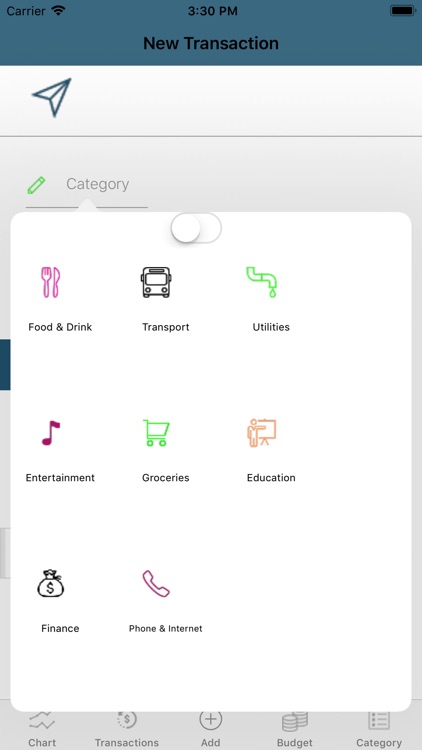
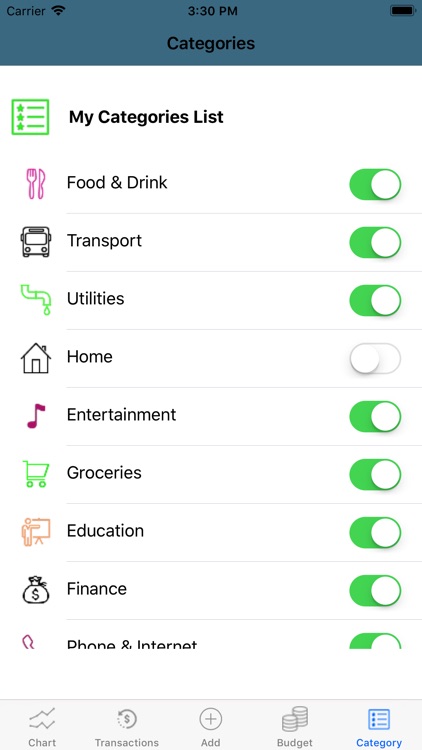
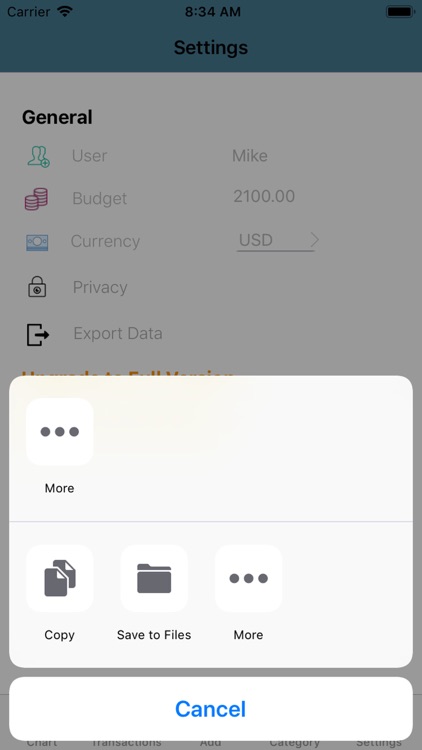
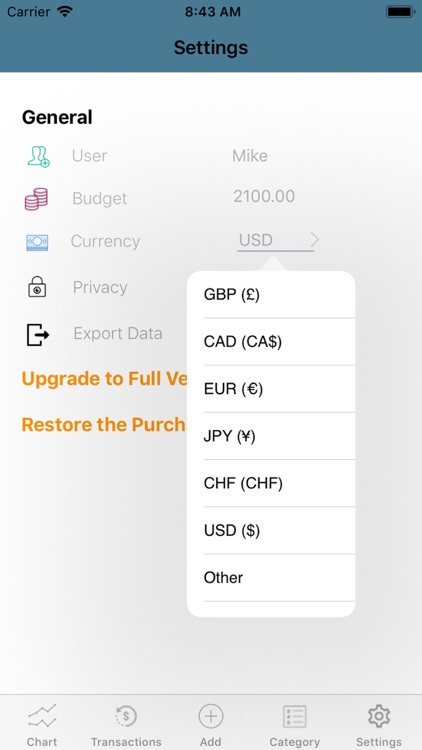
App Store Description
The personal budget track is an easy use tool helping the user to track and maintain their daily expenses. The functions includes recording & modifying the expense, setting up the budget, generating the budget graph and summarizing the expense by different categories. The budget track has the features of choosing different type of currency and taking the notes for each transaction. In addition, user is able to check the historical monthly expense.
The export data into csv file function enable user to download the csv file into their computer to have further analysis.
How to use:
1). Set up the budget in the budget tab
2). Record the personal expense
3). Check the expense / budget graph in the overview main page
4). Check the expense details and the summarize the expense by categories
5). Check the historical monthly expense transactions
6). Export data into csv file
The icons in this app are from https://icons8.com.
Special thanks to the FSCalendar https://github.com/WenchaoD/FSCalendar
AppAdvice does not own this application and only provides images and links contained in the iTunes Search API, to help our users find the best apps to download. If you are the developer of this app and would like your information removed, please send a request to takedown@appadvice.com and your information will be removed.