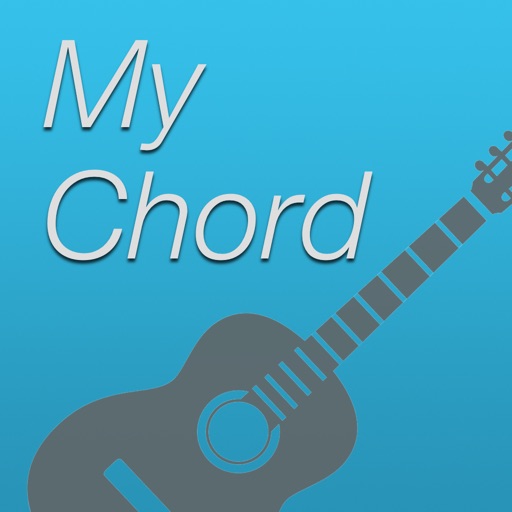
Press the button of the chord, it is an application that allows you to play the simple to chord in piano and guitar sound

My Chord - easy play chord
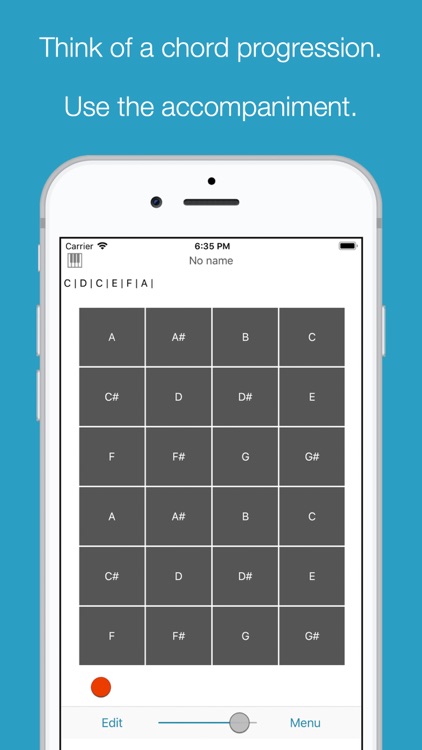

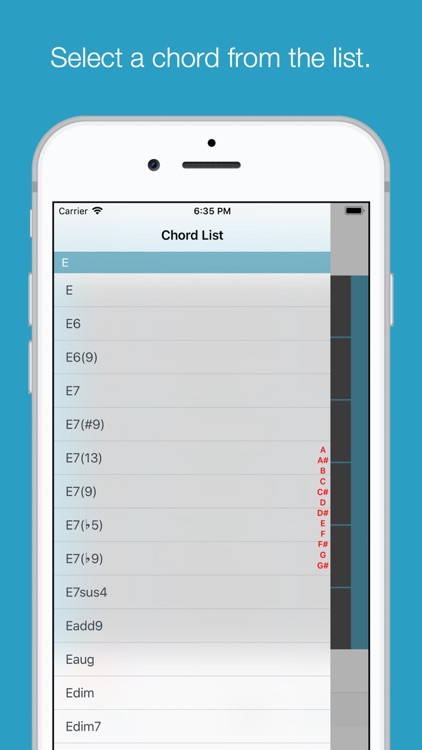
What is it about?
Press the button of the chord, it is an application that allows you to play the simple to chord in piano and guitar sound.
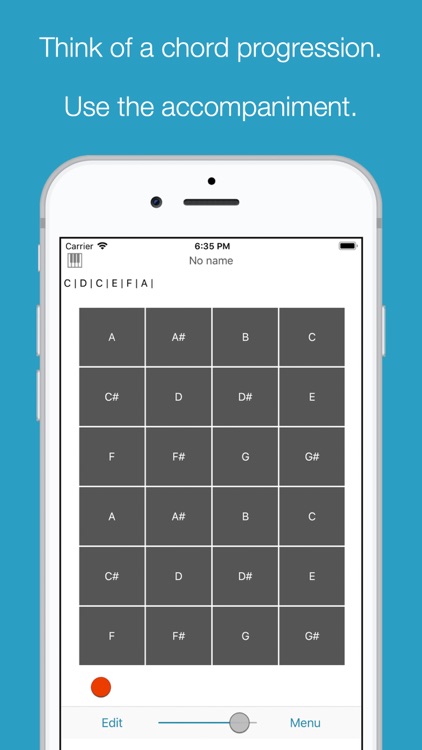
App Screenshots
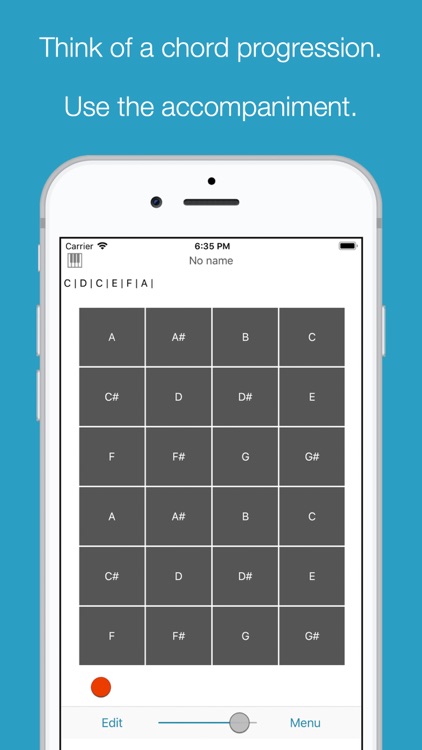

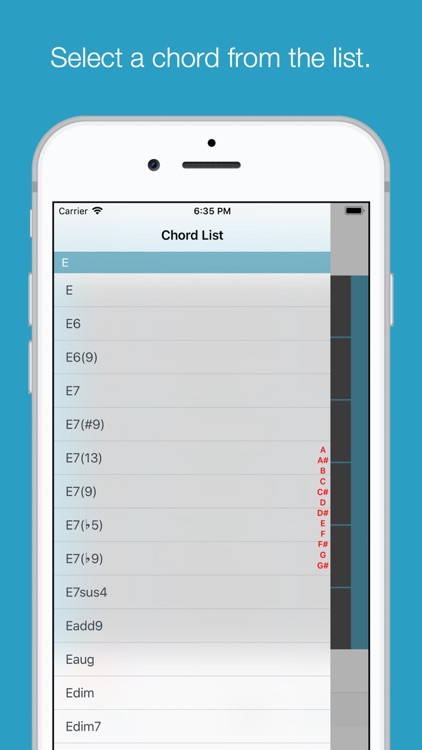
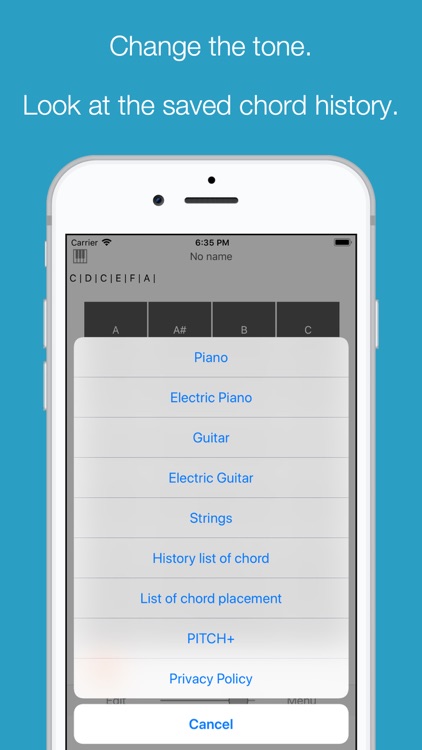
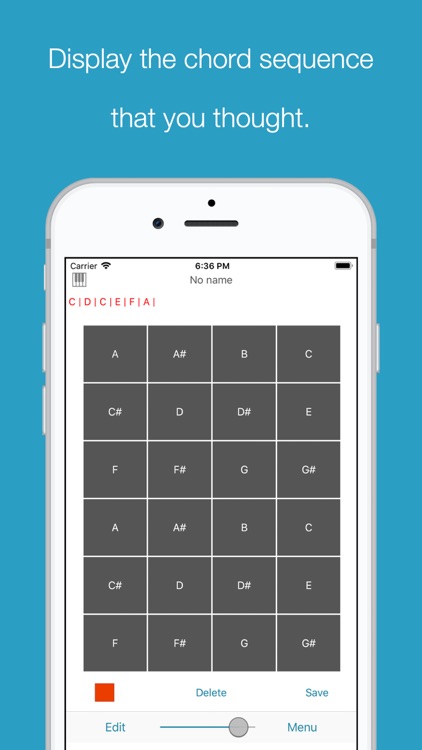
App Store Description
Press the button of the chord, it is an application that allows you to play the simple to chord in piano and guitar sound.
Please use, such as when you think about the chord progression and melody.
Instruments or you can use as a simple accompaniment tool even when not at hand.
◆ Function
- Chord changes
- Tone switching [Piano, Electric Piano, Acoustic Guitar, Electric Guitar, Strings]
- Display of chord history that you thought.
- Volume slider
- Copy and share the history of the chord.
- Change pitch of the sound.
- Add the storage function of the chord button arrangement.
- Hide banner ads
◆ Usage
- Press the chord button will sound the chord.
- You can change the chord for each button in the Edit button.
- You can save the chord buttons arranged in Edit > Save button.
- Display the chord history of you press in red button, you can save in the Save button when can favorite chord progression.
- You can see the chord history that you have saved in the past and the switching of the tone and change pitch of the sound and hide banner ads in the Menu button.
- You can delete all the history of the displayed chord at the long press of the Delete button.
◆ Requirement
- iOS 9.0 later
- iPhone and iPod touch
◆ Privacy Policy
https://gist.github.com/travitu/3b416a9ec1f908241c67637b956d47a5
AppAdvice does not own this application and only provides images and links contained in the iTunes Search API, to help our users find the best apps to download. If you are the developer of this app and would like your information removed, please send a request to takedown@appadvice.com and your information will be removed.