With My Connected Vehicle by Vodafone Automotive, you can access and manage vehicle security and safety functions remotely
My Connected Vehicle
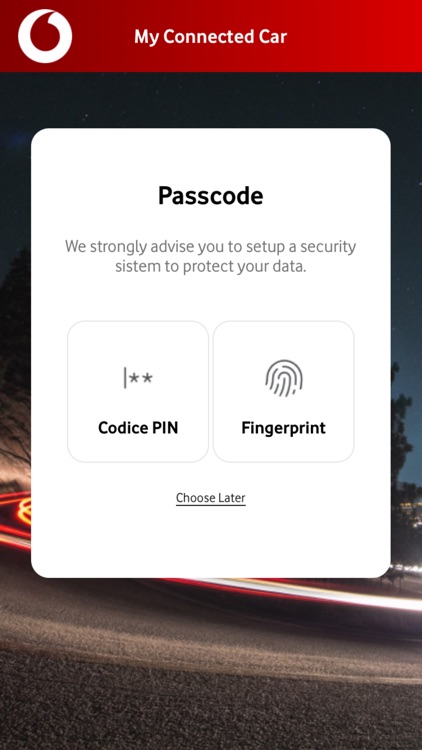

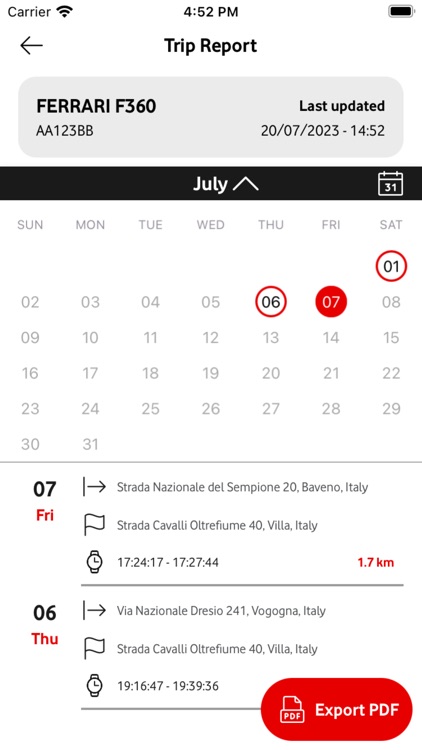
What is it about?
With My Connected Vehicle by Vodafone Automotive, you can access and manage vehicle security and safety functions remotely.
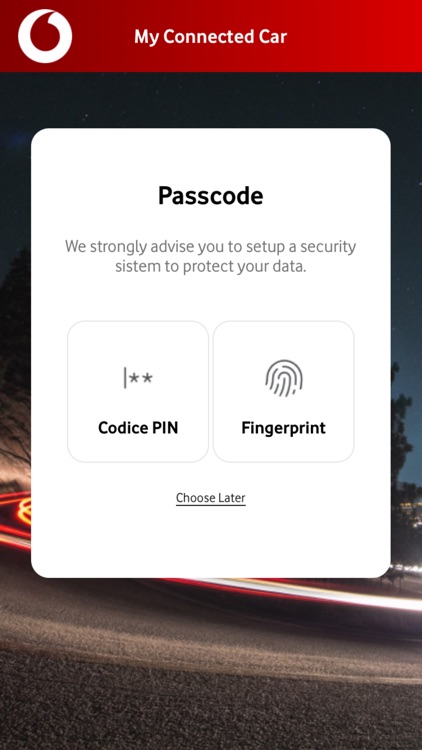
App Screenshots
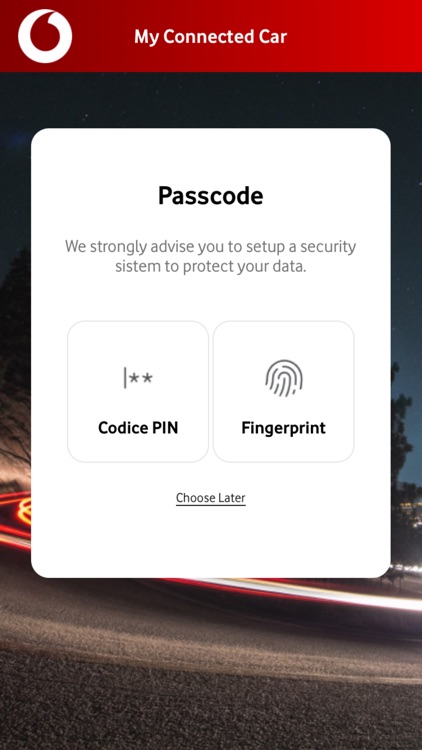

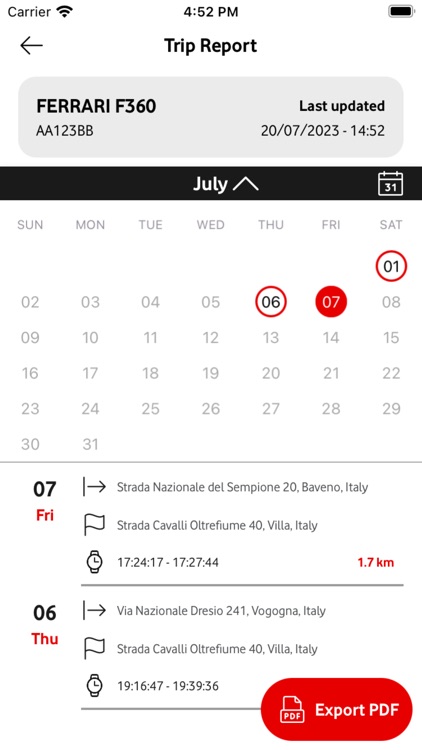


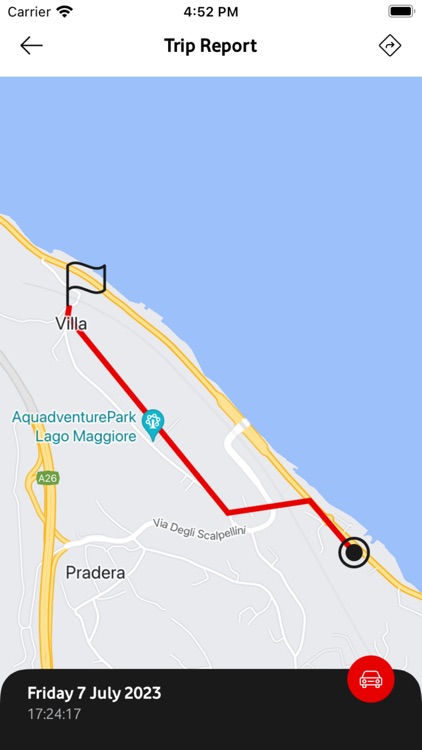
App Store Description
With My Connected Vehicle by Vodafone Automotive, you can access and manage vehicle security and safety functions remotely.
By accessing the My Connected Vehicle, you can see your latest and historical journeys, find the quickest way to get back to your vehicle, set a Geofence zone and receive an in-app notification if the vehicle enters or leaves that area.
Servicing your vehicle or travelling on a ferry? Simply activate Garage Mode or Transport Mode without the need to contact the customer service team.
IMPORTANT: For insurance company customers, please check first that your subscription refers to My Connected Vehicle by Vodafone Automotive and not to the insurance company app.
Got a question? Get in touch with our team at: servizioclienti_appStore.telematics@vodafone.com
AppAdvice does not own this application and only provides images and links contained in the iTunes Search API, to help our users find the best apps to download. If you are the developer of this app and would like your information removed, please send a request to takedown@appadvice.com and your information will be removed.