
"No signing in, no accounts, no activations, just send your contacts in a universal format to yourself or others through the mail app

My Contact Backup & Restore

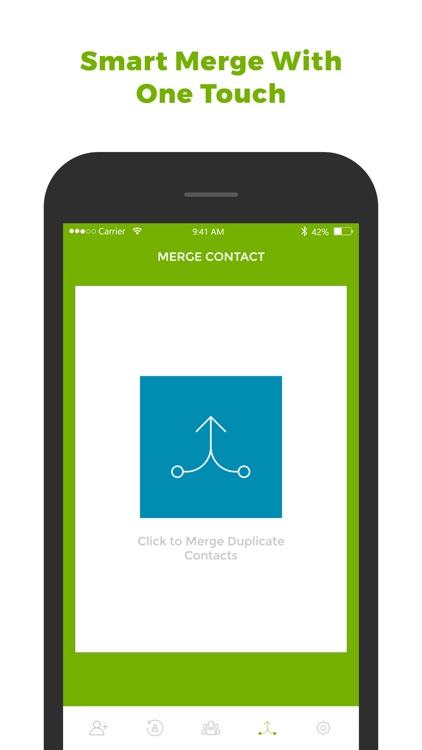
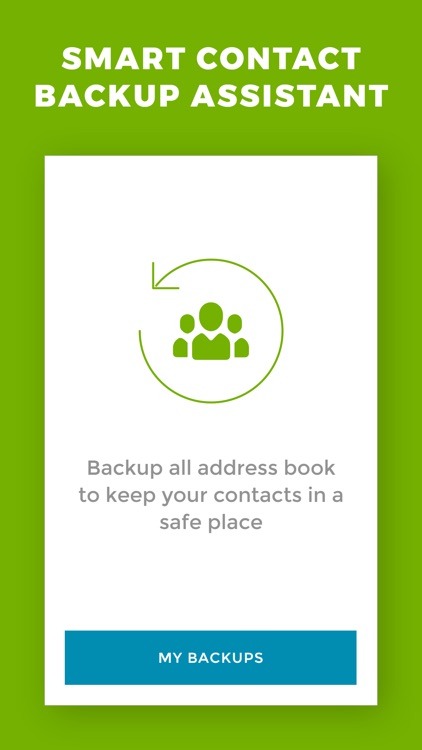
What is it about?
"No signing in, no accounts, no activations, just send your contacts in a universal format to yourself or others through the mail app. This app backs your contacts up, or simply transfers them in a simple, tangible way that just about every device can read.

App Screenshots

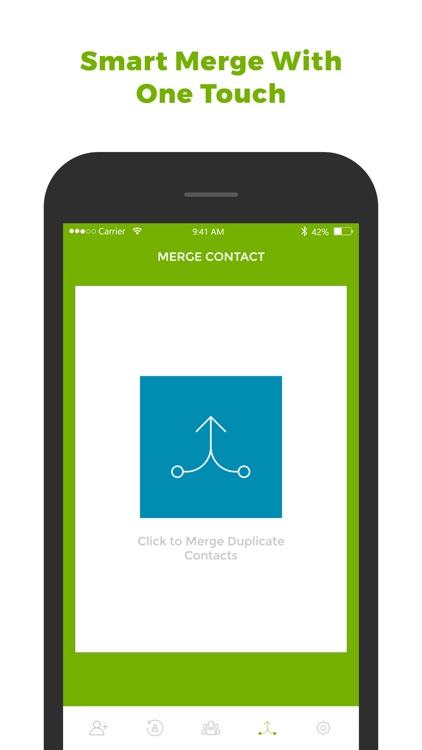
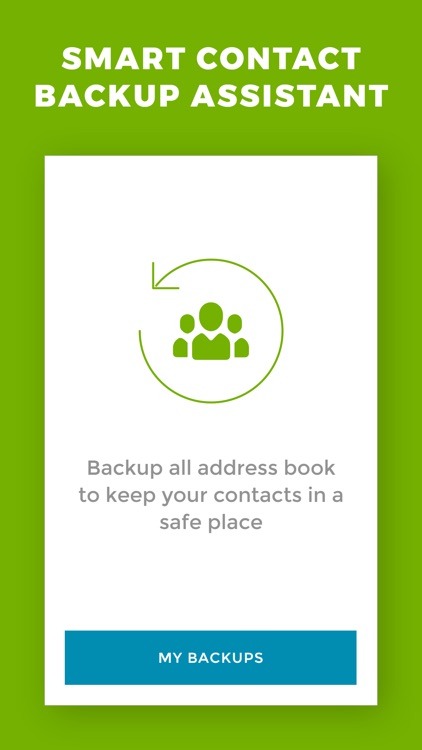
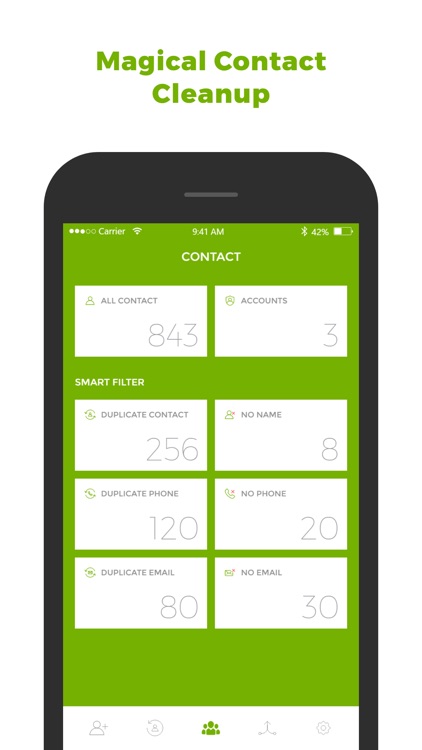

App Store Description
"No signing in, no accounts, no activations, just send your contacts in a universal format to yourself or others through the mail app. This app backs your contacts up, or simply transfers them in a simple, tangible way that just about every device can read.
Your contacts are the most important data in your phone which may be lost in seconds.
Contact backup & Transfer keeps your contacts in a safe place.
MAIN FEATURES
● Contact Backup & Transfer | Easy Merge And Delete
● Offline Backup. No need to sync to any server. Just email the backup file to yourself.
● Easily transfer contacts between iOS Devices using just email client.
● Backup your contacts with one tap.
● Send the backup to your email.
● Restore contacts easily from any iOS device.
● Share multiple contacts easily
BACKUP
● One tap to backup your contacts.
● Quickly export your backups to Dropbox, Google Drive, Excel, Email etc.
● Keep your contacts safe in the cloud.
● Easily restore your contacts from any mobile device!
● Move contacts between accounts (Gmail Accounts, Exchange, iCloud, Local Address Book)
CLEANUP
● Find & Merge duplicate contacts!
● Remove contacts without name
● Remove contacts without phone & email
Contact backup & Transfer offers unlimited backups for your address book.
We would love to hear back from you get in touch at https://contactbackup.wordpress.com.
AppAdvice does not own this application and only provides images and links contained in the iTunes Search API, to help our users find the best apps to download. If you are the developer of this app and would like your information removed, please send a request to takedown@appadvice.com and your information will be removed.