
My Doncaster is a mobile phone app that enables you to report issues to Doncaster Metropolitan Borough Council

My Doncaster

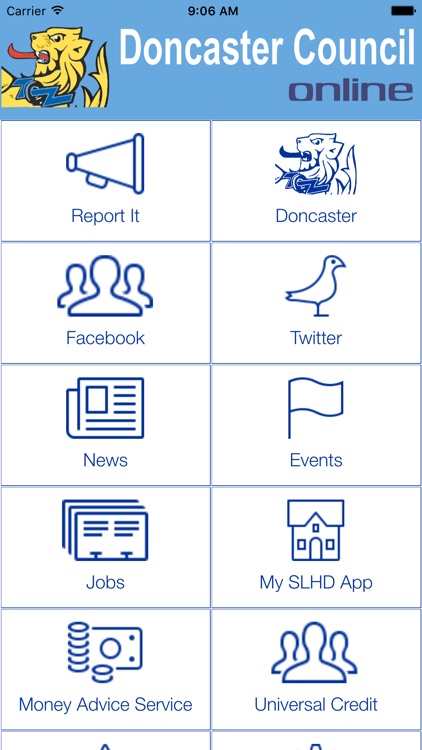
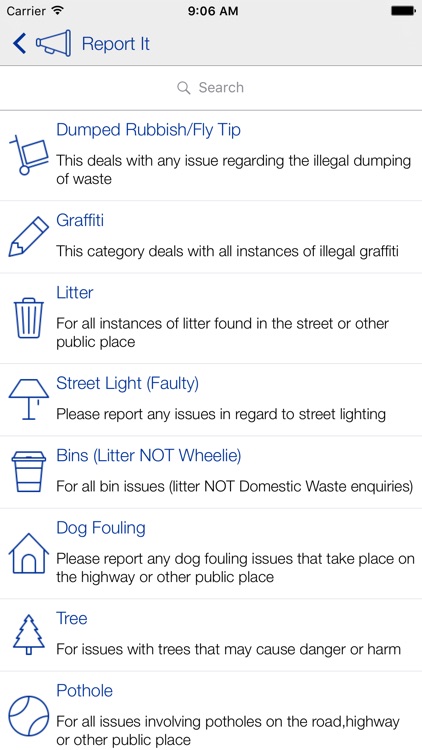
What is it about?
My Doncaster is a mobile phone app that enables you to report issues to Doncaster Metropolitan Borough Council.

App Screenshots

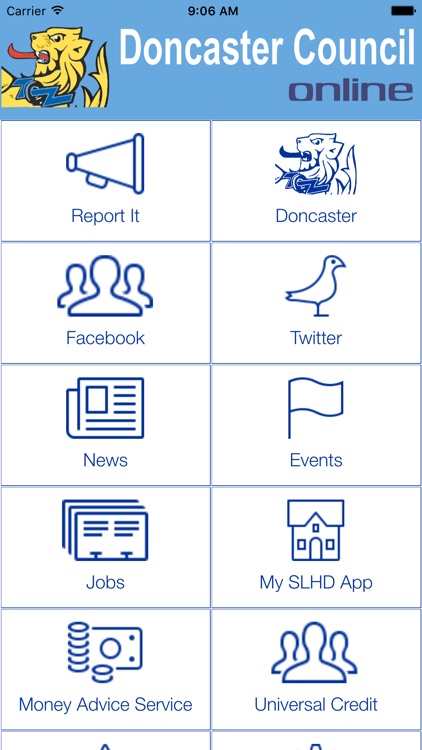
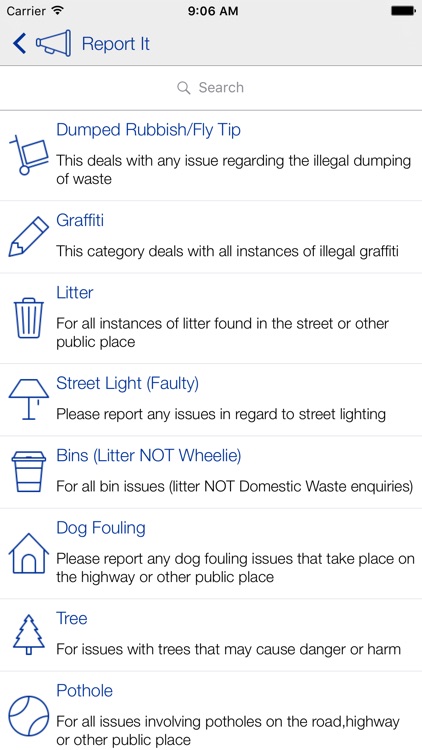
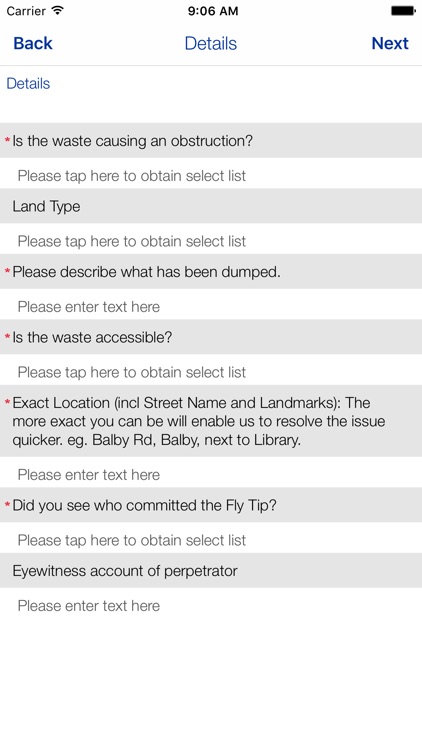
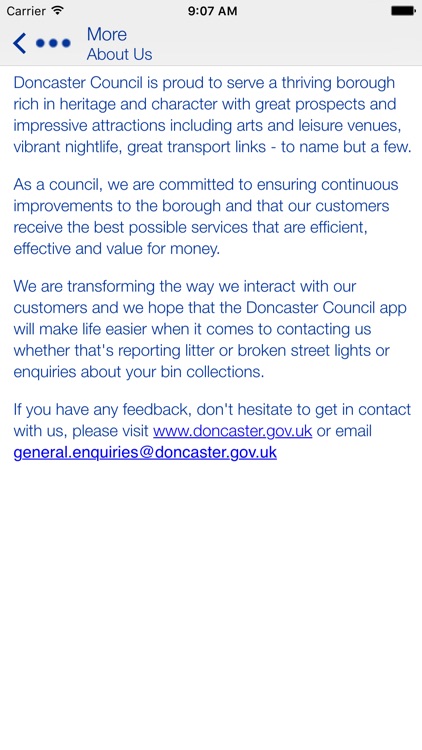
App Store Description
My Doncaster is a mobile phone app that enables you to report issues to Doncaster Metropolitan Borough Council.
You can attach photos, video or any other contextual information to your report and pin point the exact location via integration with Maps.
Once submitted your report is routed to Doncaster Metropolitan Borough Council for processing and allocation to the relevant Service Delivery Team.
FEATURES
There are many features to My Doncaster
- Submit a report.
- Receive information about your submitted report by SMS, push notification or email.
- View your submitted reports.
- Add notes to existing reports.
- News and events.
- Search for Council facilities near to your current location.
- View local information, e.g. council tax bands, planning applications, jobs, etc.
- Integrated help.
WHAT ISSUES CAN YOU REPORT?
You can submit reports for issues such as;
-Abandoned/Derelict Vehicle
-Animal Report
-Animal Registration Form Request
-Complaints / Breaches
-Dead Animal
-Drainage
-Dumped Rubbish
-General Feedback
-Graffiti
-Litter
-Missed Bin Collection
-Parking
-Park Areas
-Roads / Streets
-Trees
-Other
HOW DO YOU SUBMIT A REPORT?
To submit a report you must capture certain information.
Select the category of the report.
- Complete the questions.
- Capture the evidence, either a photo or video.
- Enter the location.
- Submit the report.
AppAdvice does not own this application and only provides images and links contained in the iTunes Search API, to help our users find the best apps to download. If you are the developer of this app and would like your information removed, please send a request to takedown@appadvice.com and your information will be removed.