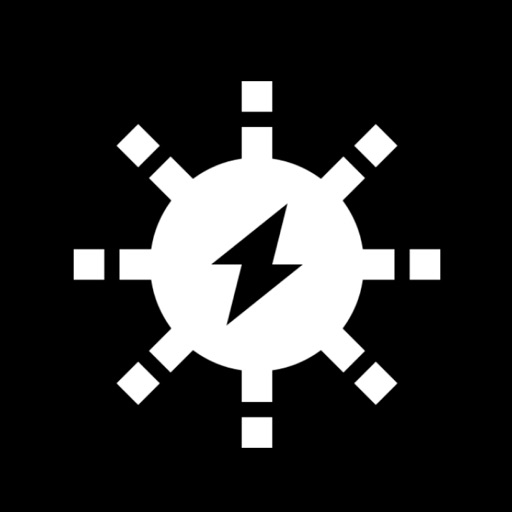
MY ELECTRICAL PAL was created on the practical fundamental needs for the everyday work life of a construction electrician

My Electrical Pal

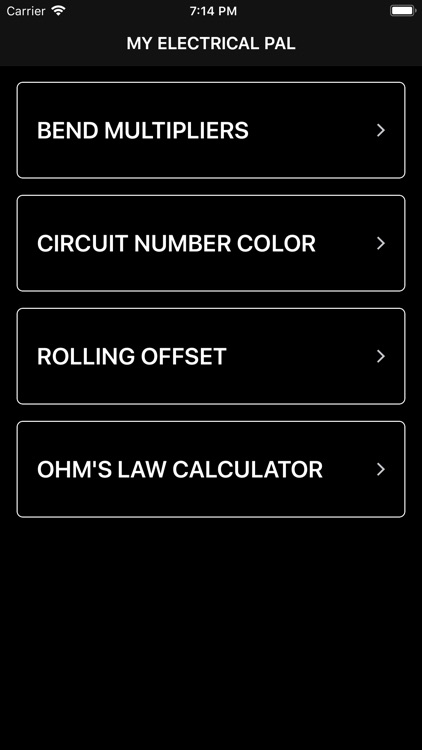
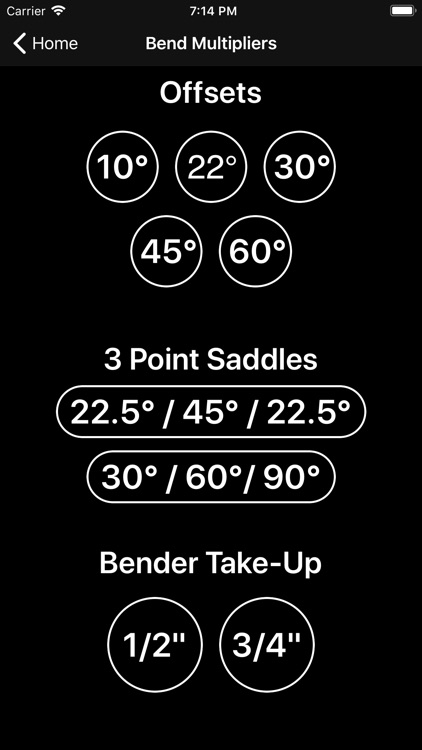
What is it about?
MY ELECTRICAL PAL was created on the practical fundamental needs for the everyday work life of a construction electrician.

App Screenshots

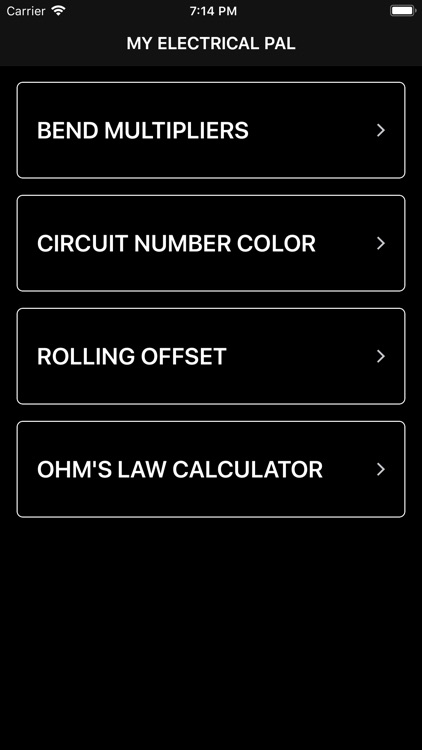
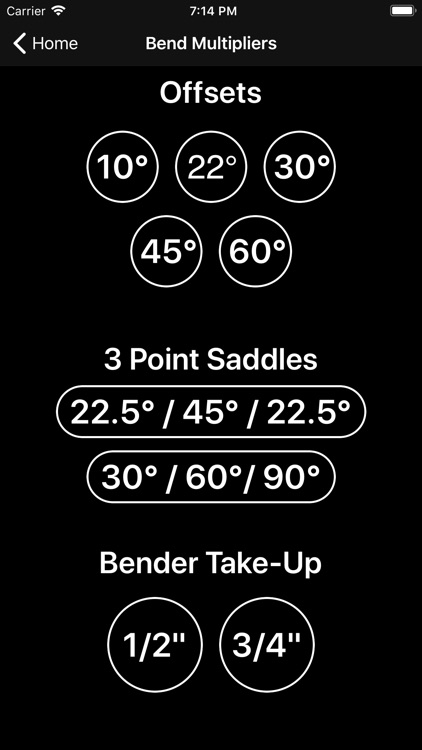
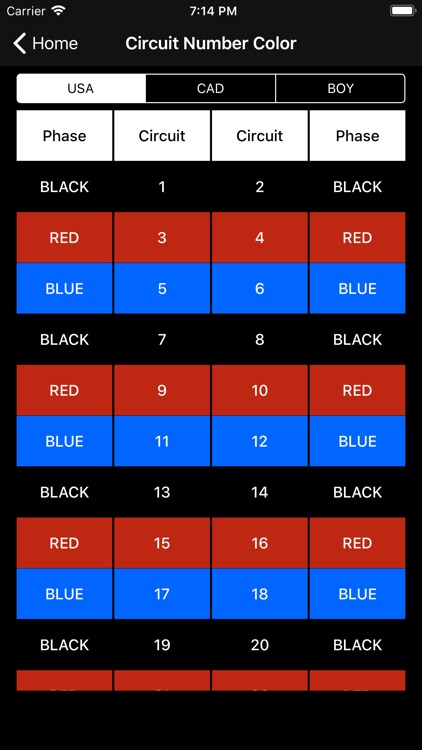
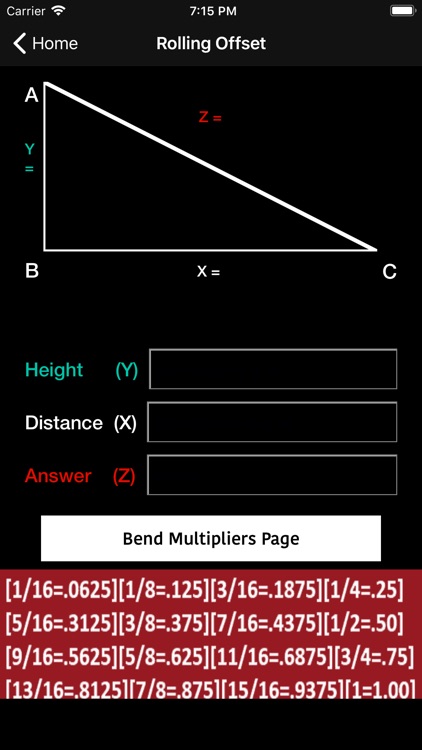
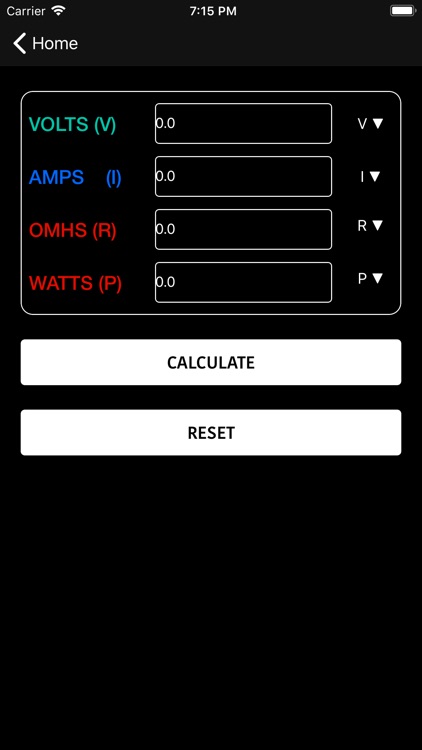
App Store Description
MY ELECTRICAL PAL was created on the practical fundamental needs for the everyday work life of a construction electrician.
Features of the app:
Bend multipliers: You can calculate your bend multipliers faster in this app compared to using a calculator. 3 point saddles, offset, and 90 degree stub multipliers can be found on this page.
Circuit color chart: This function is used to reference 3 phase circuit colors. The charts are only intended for American and Canadian use.
Rolling offset: This page is used to calculate rolling offsets. You need to find the height of the offset(Y) and then the distance of how far it is rolling(X). After (Z) is calculated take the (Z) calculation and go to the bend multipliers page. Plug in the (Z) calculated number into one of the bend multipliers spots(10, 22, 30, 45, 60 degrees).
Example for the rolling offset function:
Height of the offset needs to be 8 inches high.
It needs to roll over 5 inches to the left.
so you plug in these calculated numbers in the X and Y axis slots.
(Y) = 8
(X) = 5
(Z) = 9.43
Now you take the 9.43(Z) and go over to the bend multipliers page. You input the 9.43(Z) into one of the offset degree slots.
Example:
The 9.43(Z) will be placed into the 30 degree slot and the new generated number will be 18 13/16. This new number will be the distance where you'll make your bends.
Ohms law/ watts law calculator: This calculator is used to find the values for voltage, current, resistance and power.
More features will be added in the future.. If you have ideas on how to make this app more useful for electricians. Send us an email at easterbrookenterprises@gmail.com we will be happy to hear your suggestions.
AppAdvice does not own this application and only provides images and links contained in the iTunes Search API, to help our users find the best apps to download. If you are the developer of this app and would like your information removed, please send a request to takedown@appadvice.com and your information will be removed.