Quickly map out your Instagram content, effortlessly finding the perfect combination of posts to arrange your feed in a matter of moments
My Feed・Grid Preview & Planner



What is it about?
Quickly map out your Instagram content, effortlessly finding the perfect combination of posts to arrange your feed in a matter of moments.

App Screenshots
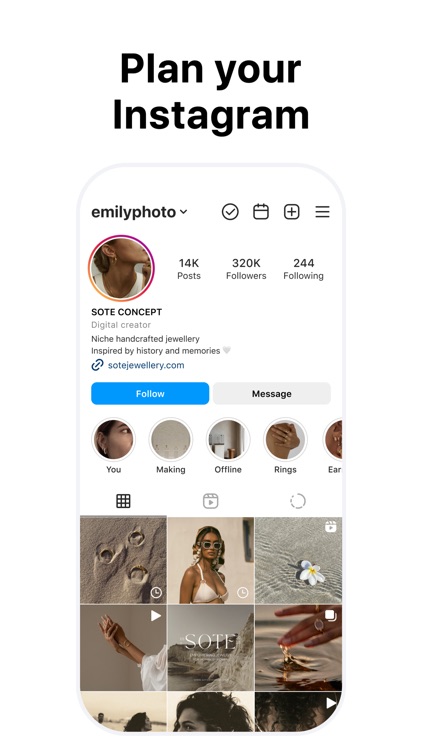







App Store Description
Quickly map out your Instagram content, effortlessly finding the perfect combination of posts to arrange your feed in a matter of moments.
Planner for Instagram.
Sync with your accounts: displays the visual combination of future posts alongside published ones.
Compatible with various types of publications: posts, stories, reels, carousels, grids, highlights.
Feed arrangement: drag & drop, hide & unhide, pin & unpin etc.
Planning ahead of time: schedule all types of publications.
Edit profile header: change profile photo, bio, links etc.
Tools.
Unlimited accounts: enables managing multiple projects and generating various options for comparison.
Backup: ensures the secure storage of your data.
Calendar: assists in gauging interaction frequency and provides a fresh perspective on the content plan.
Direct publication: export new images, including captions, for seamless posting on Instagram.
Caption editing.
Aesthetic fonts: enhance your text content with trendy fonts.
Instagram space: enables in creating readable and expressive text for publications.
Hashtag groups: simplify the process of working with hashtags.
Photo & video editing.
Filters: enhance media effortlessly with wide range of filters.
Color correction: exposure, contrast, saturation, vignette, blur and more.
Graphics: placeholders, icons for stories highlights.
Wishing you success in your Instagram ventures! We're committed to supporting you at every turn. Feel free to share your ideas and suggestions with us at support@bigrowth.io.
Unlock exclusive benefits by subscribing to our Premium plan.
Privacy Policy: https://bigrowth.io/privacy.pdf
Terms of Use: https://bigrowth.io/terms.pdf
AppAdvice does not own this application and only provides images and links contained in the iTunes Search API, to help our users find the best apps to download. If you are the developer of this app and would like your information removed, please send a request to takedown@appadvice.com and your information will be removed.