
With 'My First Puzzles: Robots' your kids will learn the numbers and the alphabet quickly, while playing with colourful wooden puzzles

My First Puzzles: Robots

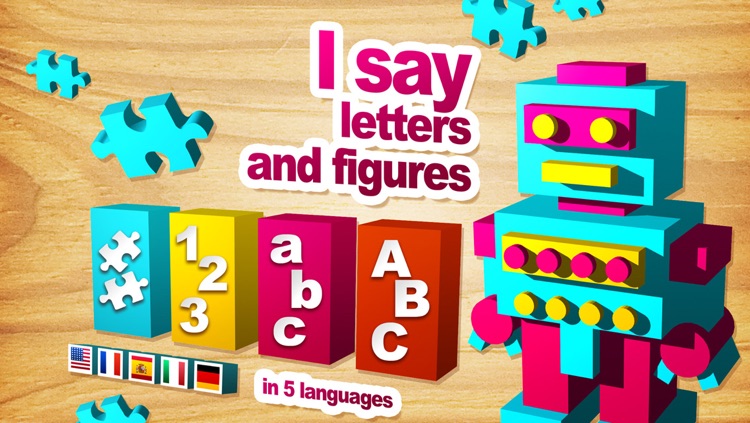
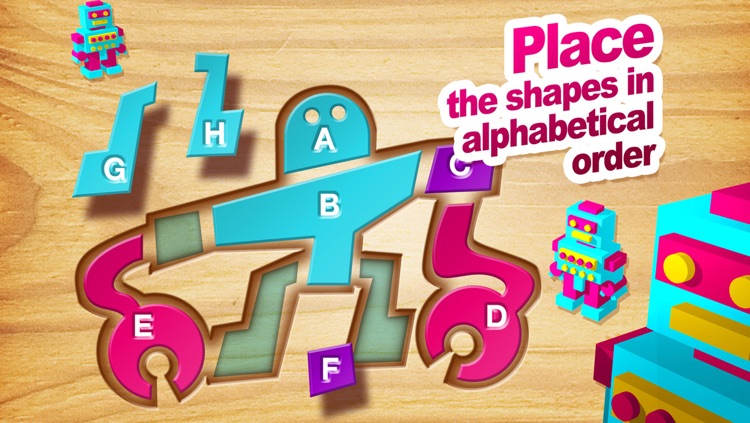
What is it about?
With 'My First Puzzles: Robots' your kids will learn the numbers and the alphabet quickly, while playing with colourful wooden puzzles.

My First Puzzles is FREE but there are more add-ons
-
$1.99
Unlock all Robot Puzzles
App Screenshots
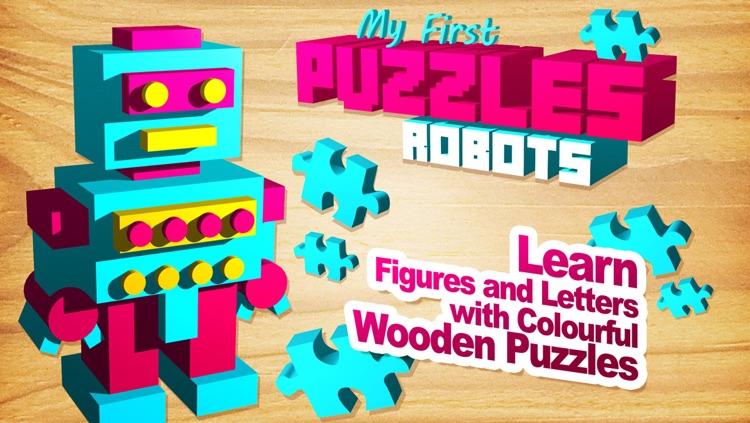
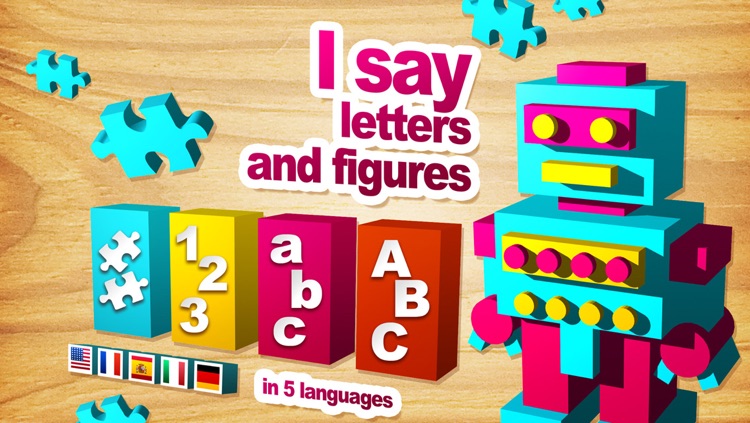
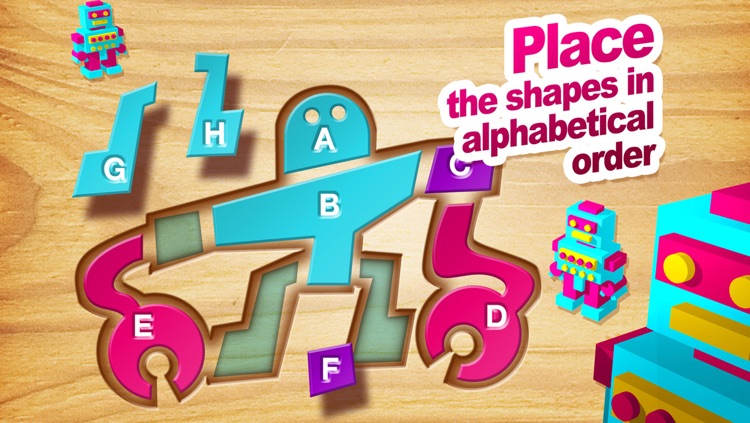
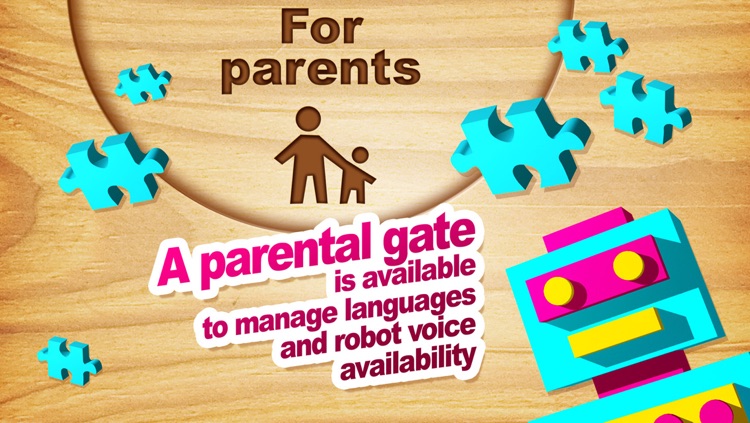
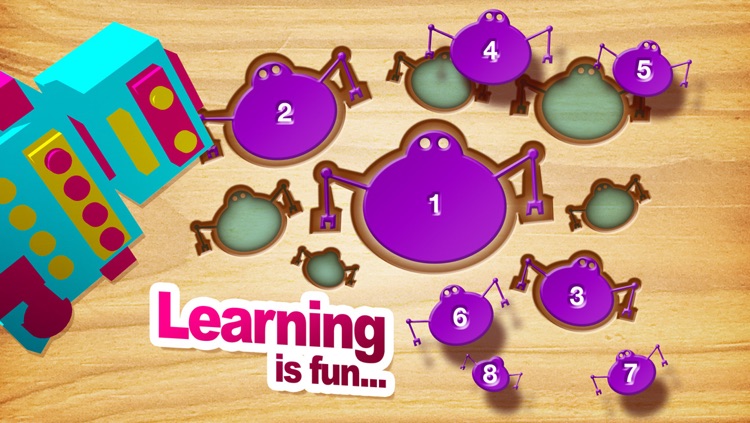
App Store Description
With 'My First Puzzles: Robots' your kids will learn the numbers and the alphabet quickly, while playing with colourful wooden puzzles.
4 game modes are available:
- simple puzzle mode: kids can put shapes in the order they want.
- number puzzles: kids must put the shapes in the order indicated by the numbers on the shapes.
- lowercase letter puzzles: kids must put the shapes in the alphabetical order, letters are displayed on the shapes.
- uppercase letter puzzles: samething, with lowercase letters.
There are 2 levels of difficulty for each game mode:
- 1 star level: Marks are displayed to place the shapes.
- 2 star level: No marks displayed, Kids must find the right location for all shapes.
Numbes and letters are spoken by humans when successfully played and 5 different languages are available.
This can be switched off in the Parental Gate.
A robot voice option is alsoavailable, for more fun.
This can also be switched off in the Parental Gate.
About the (protected) Parental gate:
Dedicated to the parents, this area is used to manage the (single) in-app purchase to unlock the full version.
You can also pmange the options of the different languages and the robot voice.
Get infos on all our educaitonal games on our website: http://ar-entertainment.net
AppAdvice does not own this application and only provides images and links contained in the iTunes Search API, to help our users find the best apps to download. If you are the developer of this app and would like your information removed, please send a request to takedown@appadvice.com and your information will be removed.