
You can use the app to record the overall quality of your meals and snacks (Food) and generally how you are feeling each day (Mood)

My Food and Mood
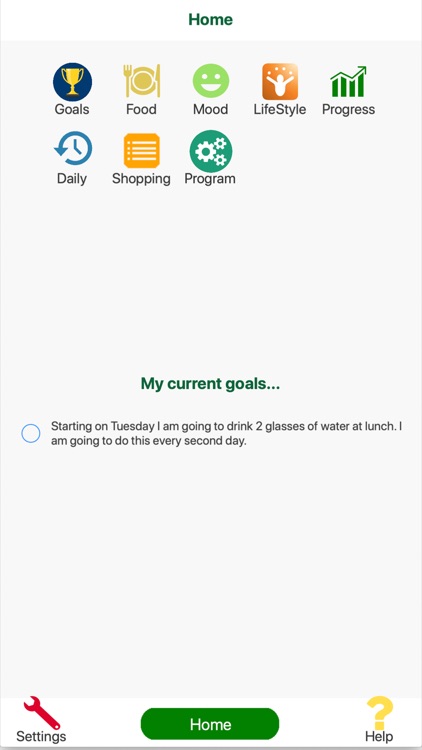

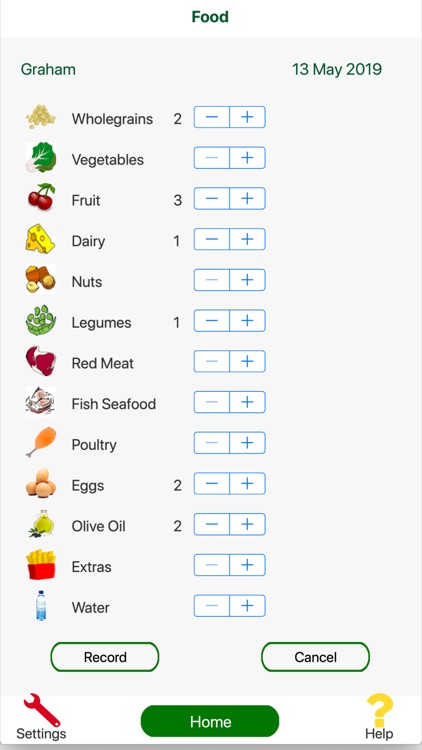
What is it about?
You can use the app to record the overall quality of your meals and snacks (Food) and generally how you are feeling each day (Mood). The app will then generate a graph of your daily Food and Mood to help you look at these patterns over the last week and last month.
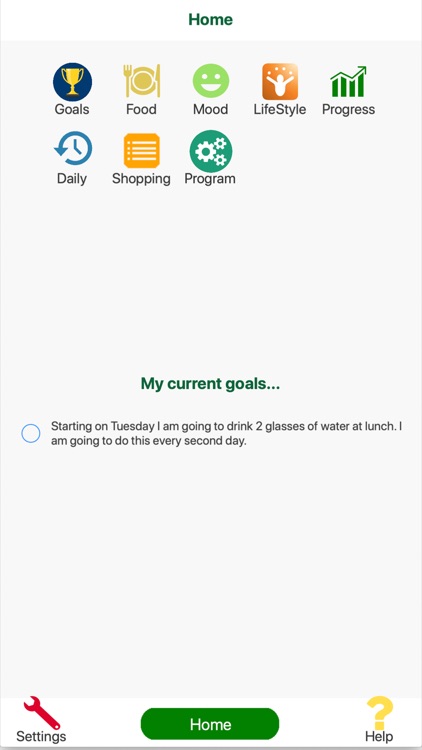
App Screenshots
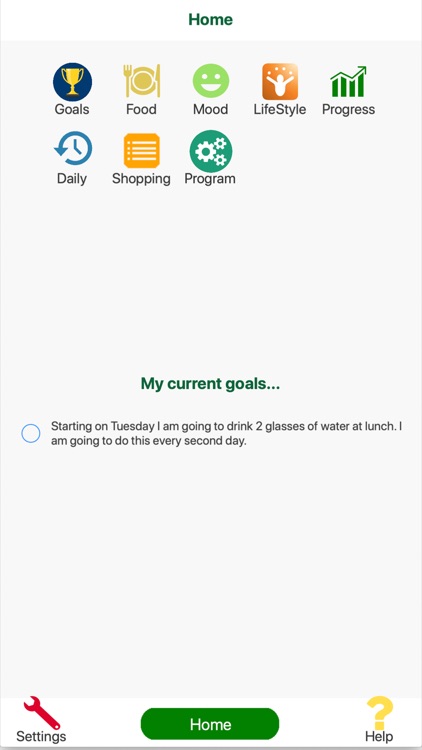

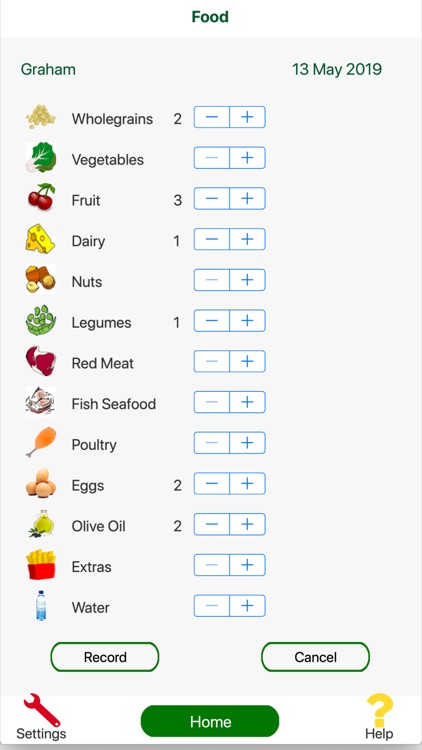
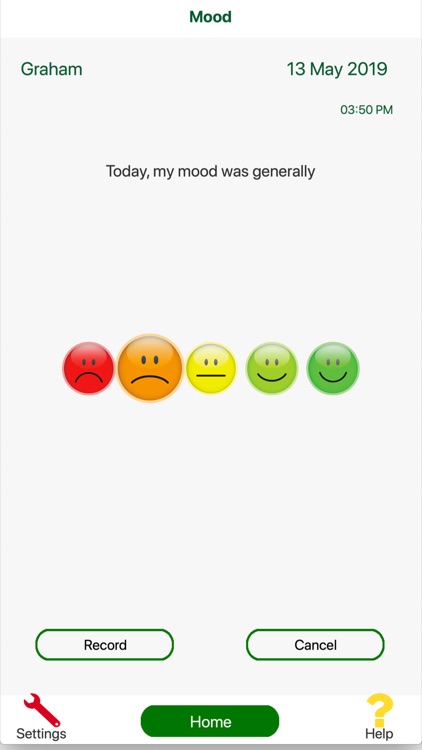
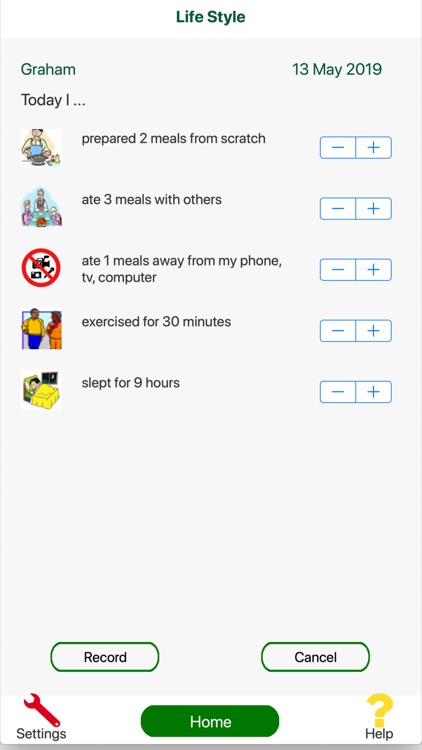
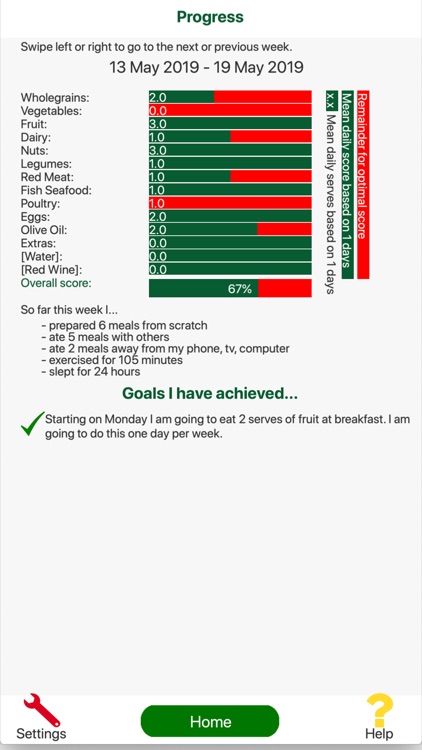
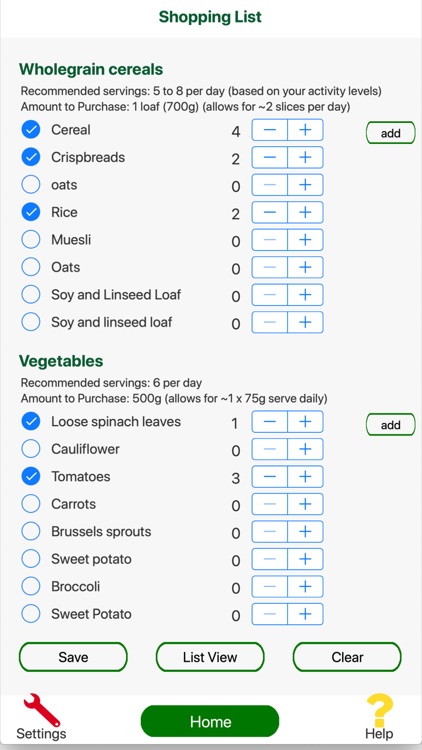
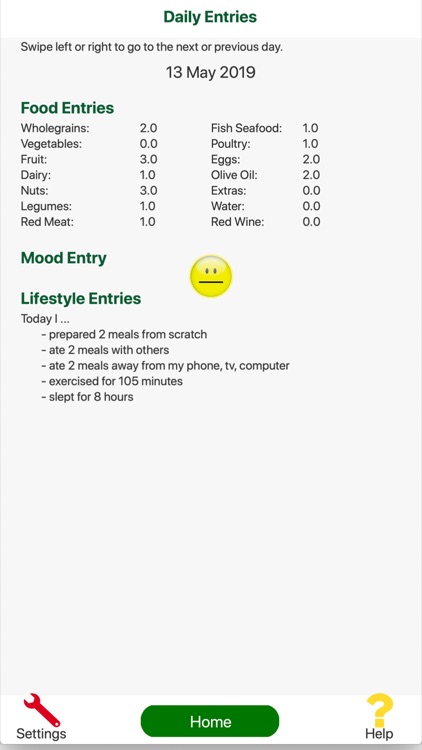
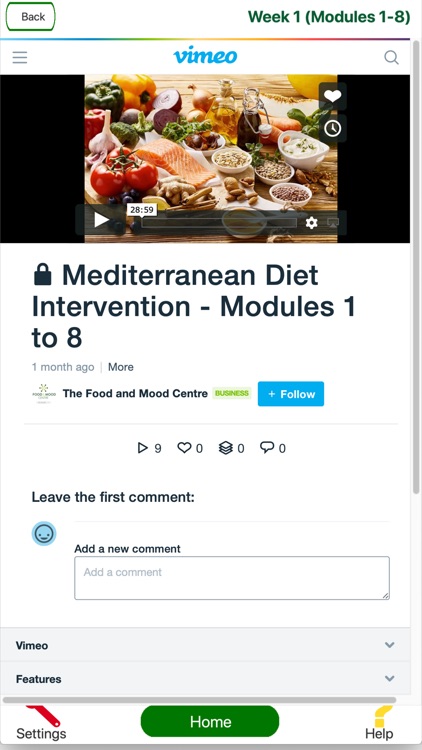

App Store Description
You can use the app to record the overall quality of your meals and snacks (Food) and generally how you are feeling each day (Mood). The app will then generate a graph of your daily Food and Mood to help you look at these patterns over the last week and last month.
The "Food" screen provides for any number of food (meal or snack) entries each day.
The "Mood" screen allows one mood entry each day. If more than one mood entry is made in a day only the last entry will be recorded.
If you miss a day you can go back and record food and mood for that day by tapping on the date at the top right-hand corner of the screen and setting the date prior to entering your food or mood data.
Graphs of entries over each week or month are displayed from the "History" screen. From the month view tap on "Week View" and from the week view tap on "Month View".
See the "Help" screen for more information and if you are participating in our research study, please visit the study website for detailed instructions on how to use the app during the study.
Thank you for downloading the app and we hope you find it useful.
Please report any unexpected behavior of the app by emailing support@silverfoxapps.com.
AppAdvice does not own this application and only provides images and links contained in the iTunes Search API, to help our users find the best apps to download. If you are the developer of this app and would like your information removed, please send a request to takedown@appadvice.com and your information will be removed.