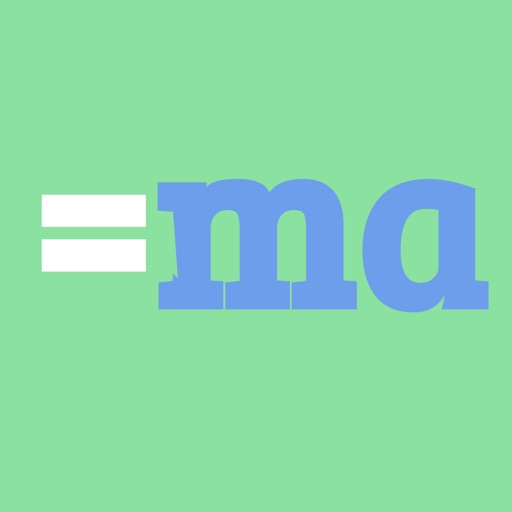
My Formula is an app for storing formulas for use at any time

My Formula
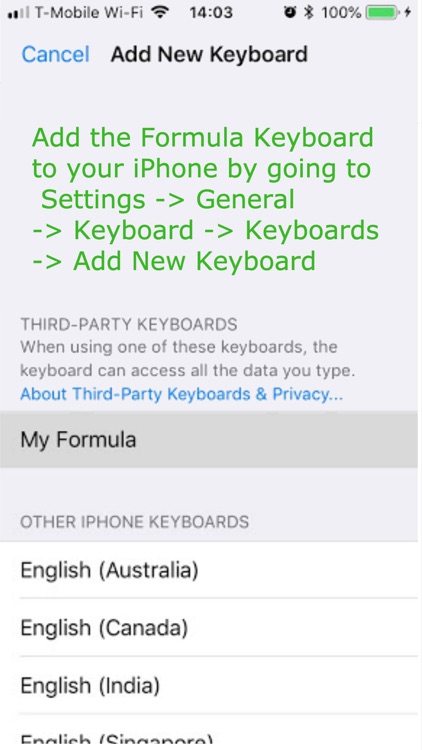
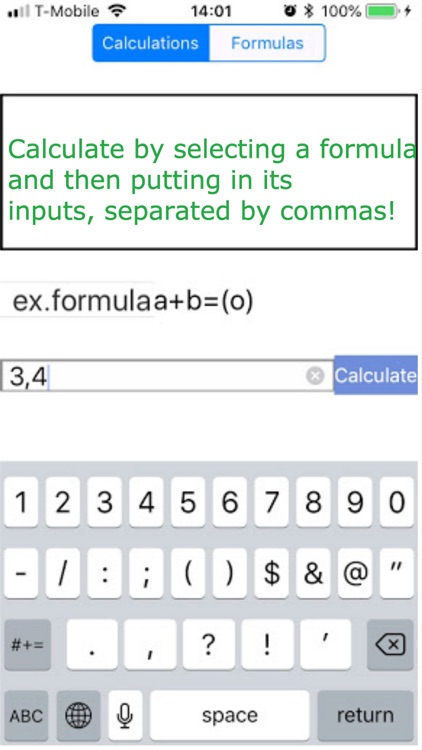
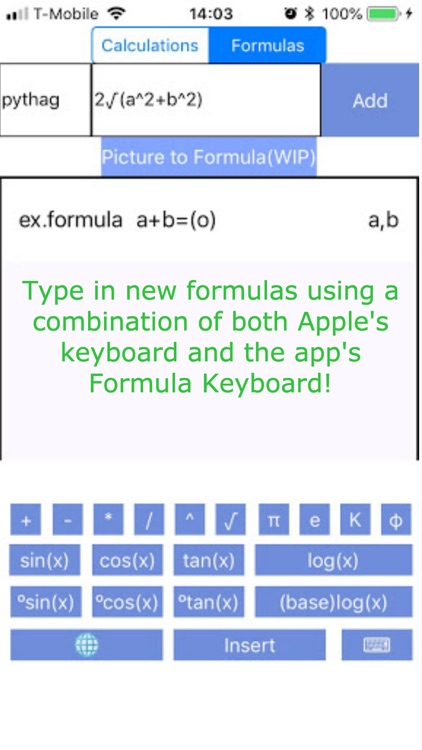
What is it about?
My Formula is an app for storing formulas for use at any time. Go to the formulas screen, give the new formula a name, type in a formula (e.g a+b) and press add formula to add a new formula!
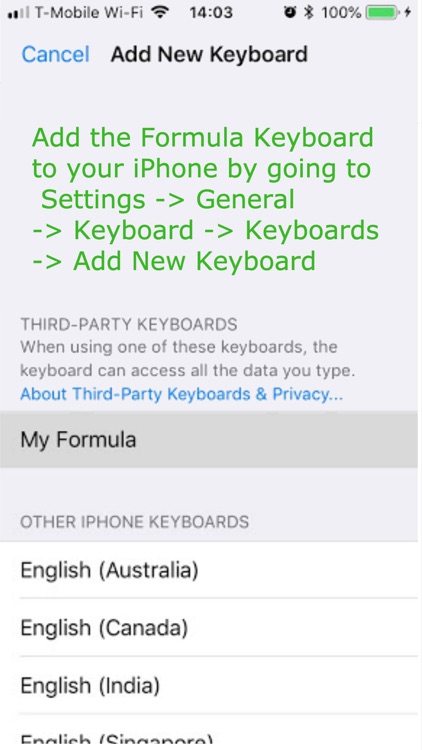
App Screenshots
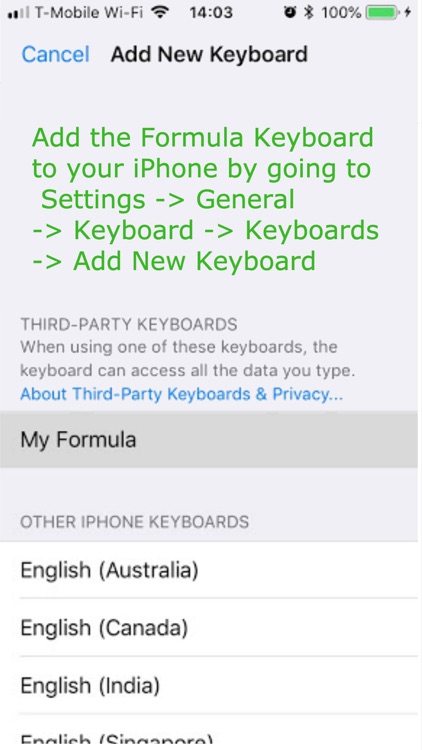
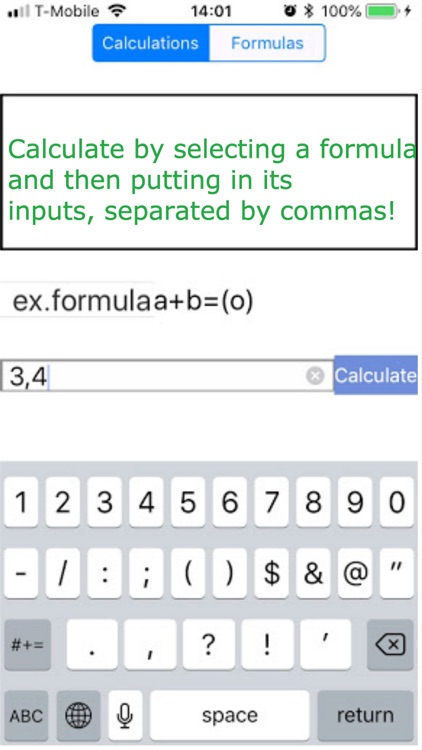
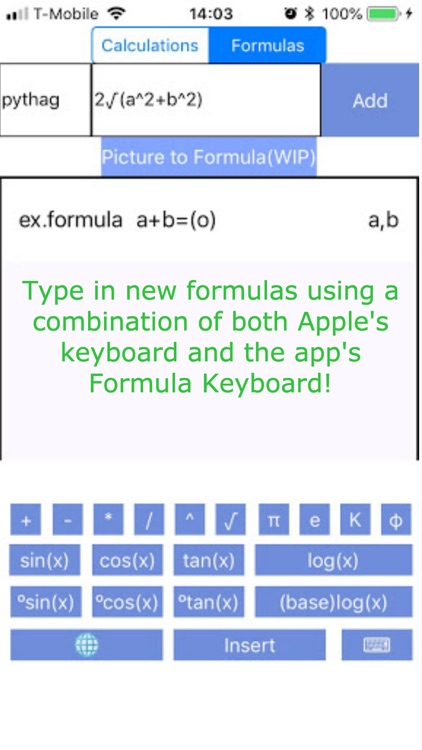
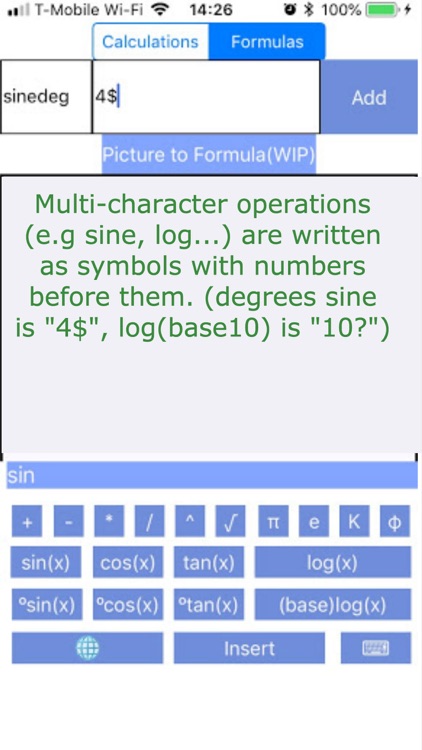
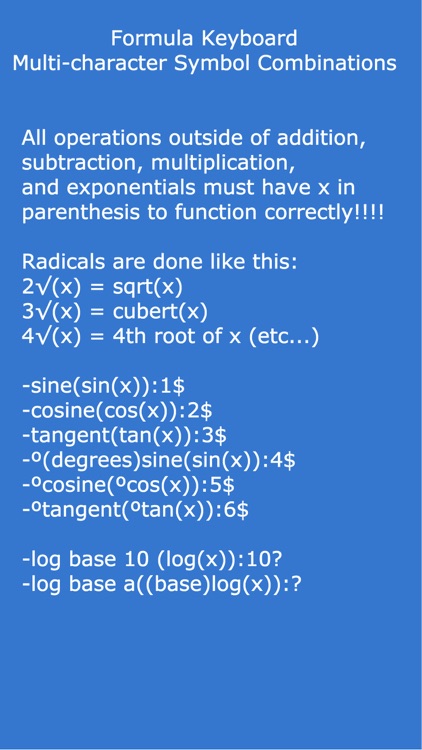
App Store Description
My Formula is an app for storing formulas for use at any time. Go to the formulas screen, give the new formula a name, type in a formula (e.g a+b) and press add formula to add a new formula!
You can use these stored formulas by going to the calculations screen, selecting the formula's name via the picker view at the bottom left, put in your inputs, separated by commas(e.g for prev a+b, 5,3) and press calculate.(result = 8) The result gets displayed in the table above the picker, along with the current date and time.
My Formula has the functionality to scan formulas typed or written somewhere by taking a picture of the text and sending it to an AI in the cloud. (MLKit from Firebase) After taking a picture of the formula, select use photo, then wait several seconds. The formula it scanned will display in the text field below, so you can edit it to be what it is supposed to be, if there are any errors.
My Formula contains a keyboard for typing symbols such as the radical sign (√) and pi (π). To install the keyboard, you have to go to keyboard settings (Settings->General->Keyboard) and select Keyboards, then add new keyboard. It will be a third-party keyboard with the name My Formula. Click it and it is ready for use. This keyboard only stores data locally, and will not send any information to any external database.
AppAdvice does not own this application and only provides images and links contained in the iTunes Search API, to help our users find the best apps to download. If you are the developer of this app and would like your information removed, please send a request to takedown@appadvice.com and your information will be removed.