
My Golf Tracker allows you to put the power of knowing your Handicap in your hands

My Golf Tracker

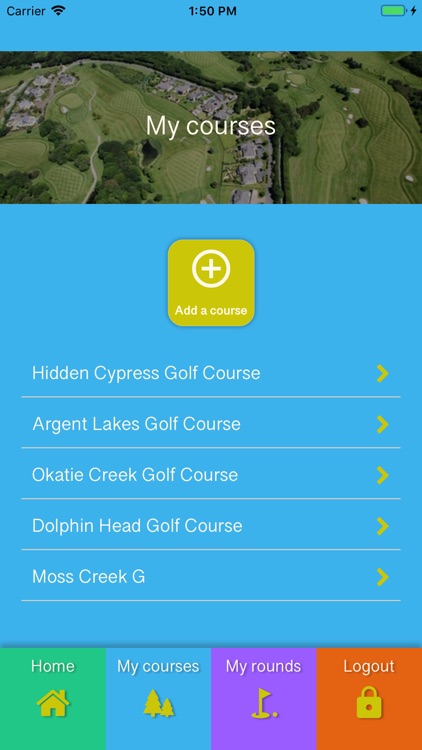
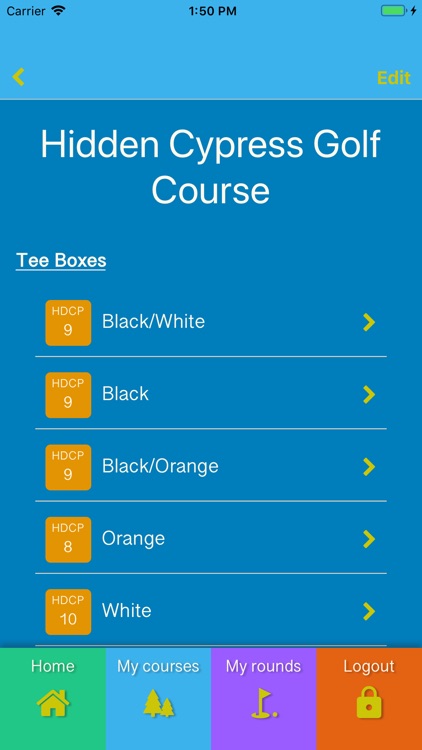
What is it about?
My Golf Tracker allows you to put the power of knowing your Handicap in your hands. No longer do you have to go through the tedious task of finding a website to do it, scouring through emails for it sent to you, or manually calculating your Handicap.

App Screenshots

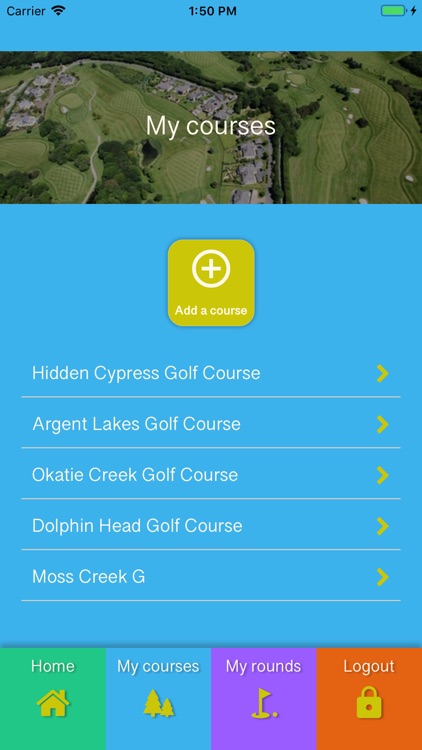
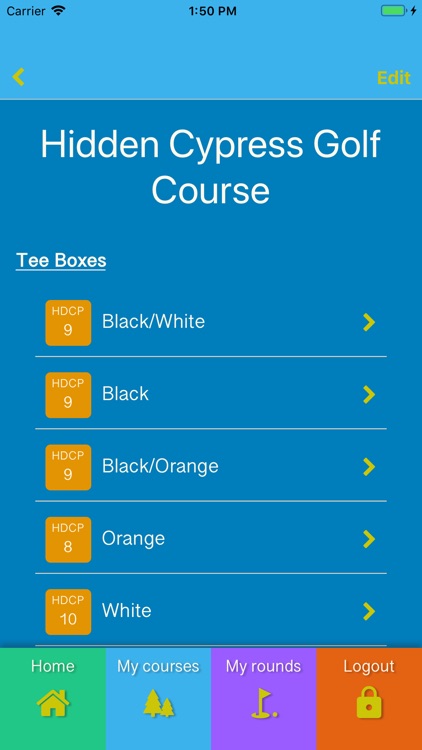
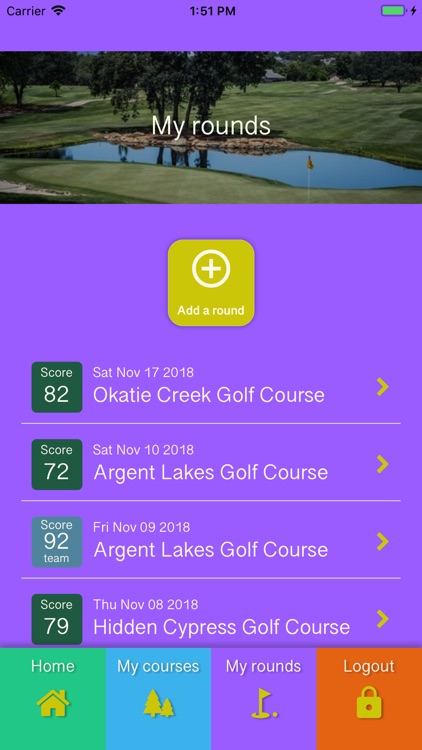
App Store Description
My Golf Tracker allows you to put the power of knowing your Handicap in your hands. No longer do you have to go through the tedious task of finding a website to do it, scouring through emails for it sent to you, or manually calculating your Handicap.
With My Golf Tracker, you can save the Courses you regularly play at and add the tee boxes for each, by navigating to the My Courses page. Once the tee boxes are added, your Course Handicap will automatically update, per tee box, after adding a Round. On the My Rounds page, you can add your Rounds, selecting whether it was a team score or solo score. Team scores will not be counted towards your Handicaps. Here, you can also add how much that Round cost. On the Home page, you can see your Handicap Index at the top, along with your Year-To-Date (YTD) or Month-To-Date (MTD) metrics. You can see how many Rounds you've played as well as how much you've spent, both YTD and MTD. You can also see the same information for every month of the current year.
Using the My Golf Tracker app will help you keep track of all your Rounds of golf and quickly compare the Courses and tee boxes where you regularly play. Seeing how much you spend yearly/monthly can also help you budget for your favorite hobby so you can get in more Rounds!
You can use My Golf Tracker on all iPhone models, but will have the best user experience on these iPhones: iPhone X, iPhone XR, iPhone XS, and iPhone XS MAX.
AppAdvice does not own this application and only provides images and links contained in the iTunes Search API, to help our users find the best apps to download. If you are the developer of this app and would like your information removed, please send a request to takedown@appadvice.com and your information will be removed.