Easily save, edit, and share GPS locations
My GPS Coordinates Pro

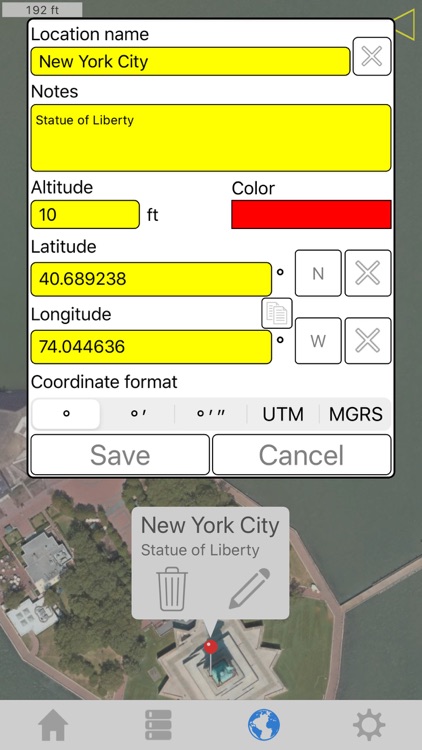
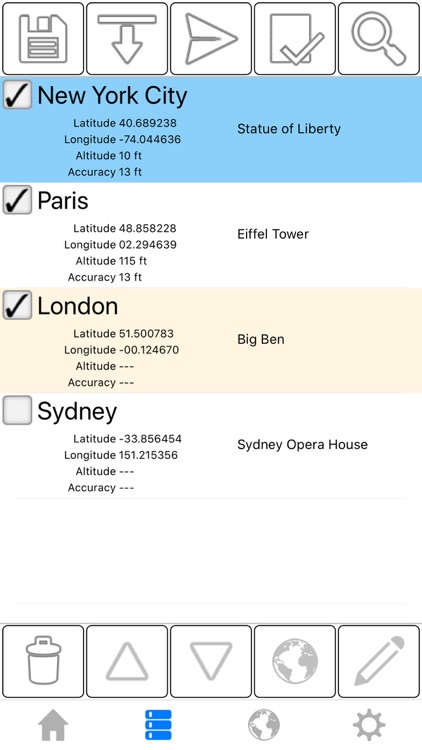
What is it about?
Easily save, edit, and share GPS locations.

App Screenshots

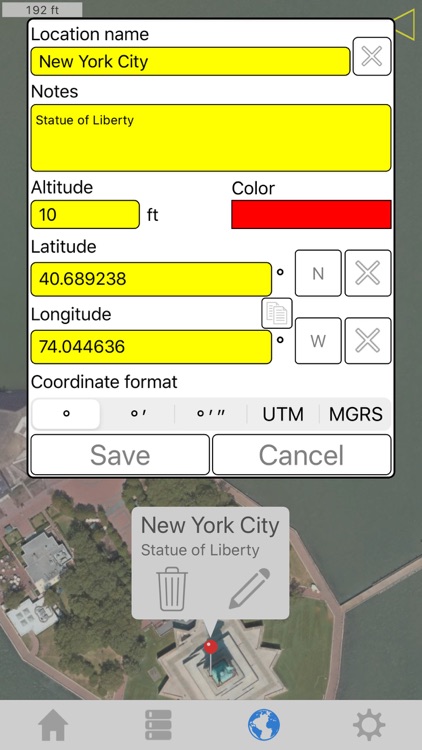
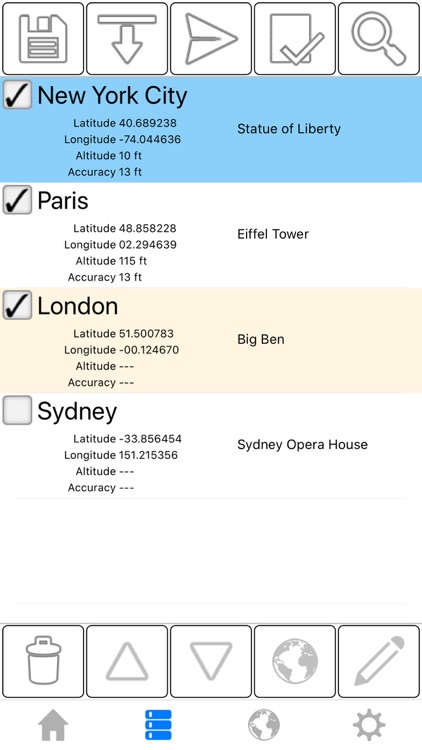

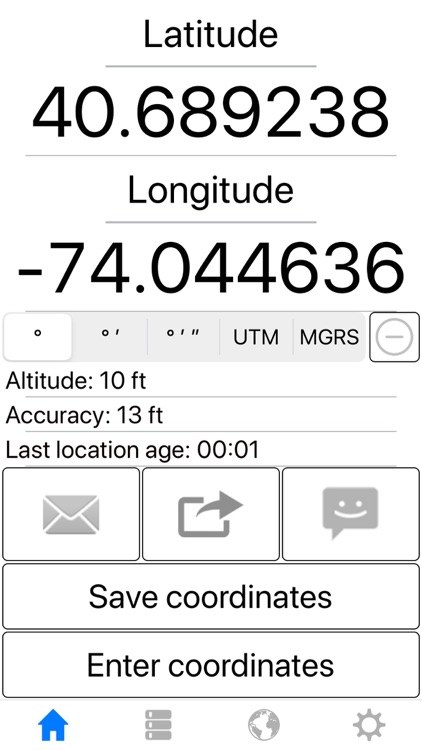
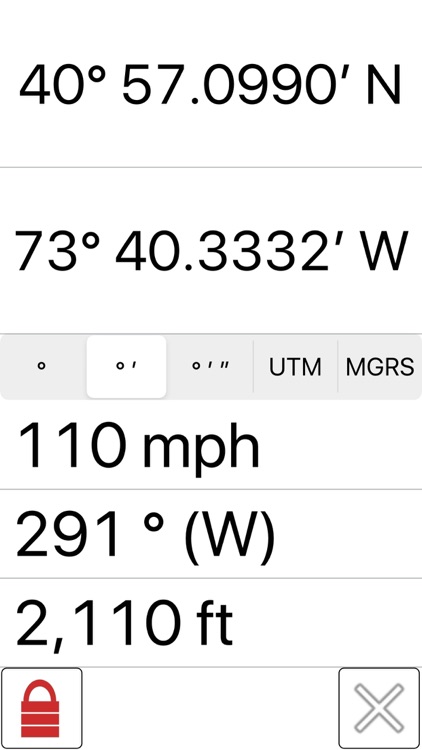
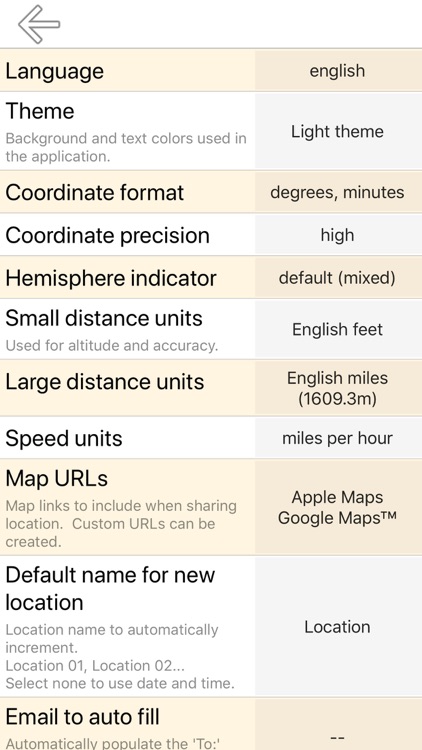



App Store Description
Easily save, edit, and share GPS locations.
Benefits of the paid version:
- Save and send multiple locations.
- Add and edit locations on a map.
- Support for landscape and iPad split screen.
- Search for landmarks and addresses on a map. (Geocoding)
- Find addresses and landmark names near a point on the map (Reverse geocoding)
- Import locations saved in a .kml or .kmz file.
- Export .kml files to view in Google Earth™ or other mapping applications.
- No advertisements
- Altitude
- Custom message header and footer.
- Large layout view that shows coordinates, heading, speed, and altitude.
- Relative bearing and distance to location.
- Message structure control. Define how properties for each location appear in a message.
Easily share your GPS location via email, text messaging, Twitter, Facebook, WhatsApp, etc. The recipient receives a link to an online map with your position on it. Please note that GPS does not work well under a roof. For best results, use outdoors.
Coordinate formats include:
- Degrees
- Degrees, Minutes
- Degrees, Minutes, Seconds
- UTM / UPS (Universal Transverse Mercator) / (Universal Polar Stereographic)
- MGRS (Military Grid Reference System)
Share with any of the following map providers:
- Apple Maps
- Google Maps™
- Bing Maps™
- OpenStreetMap®
- Yandex.Maps
- HERE.com
- Custom map URL
Speed units include:
- Kilometers per hour
- Miles per hour
- Nautical miles per hour
- Meters per second
- Feet per second
Loading satellite maps requires an internet connection.
The Datum used is WGS-84.
Please visit the web page for more details.
AppAdvice does not own this application and only provides images and links contained in the iTunes Search API, to help our users find the best apps to download. If you are the developer of this app and would like your information removed, please send a request to takedown@appadvice.com and your information will be removed.