If you’re a JEA MyWay customer and want to manage your prepaid utilities account,
My JEA

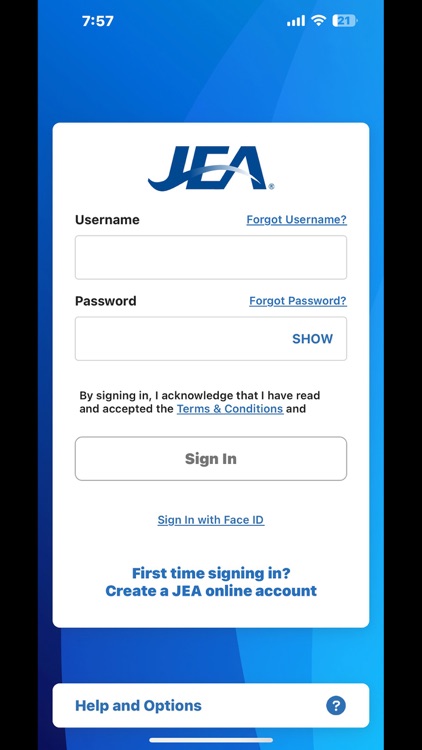

What is it about?
If you’re a JEA MyWay customer and want to manage your prepaid utilities account,

App Screenshots

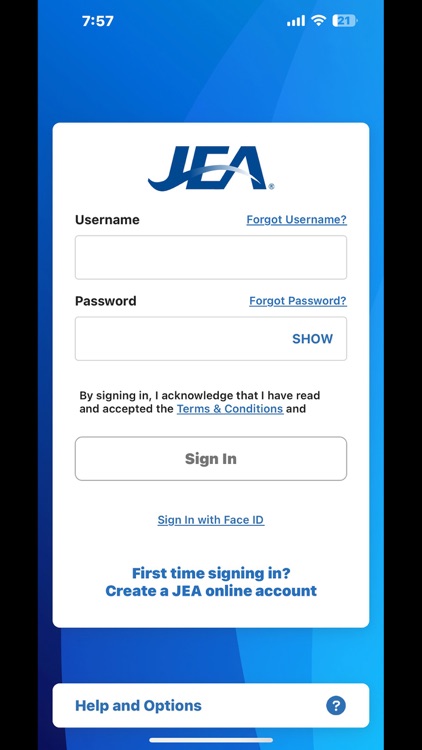

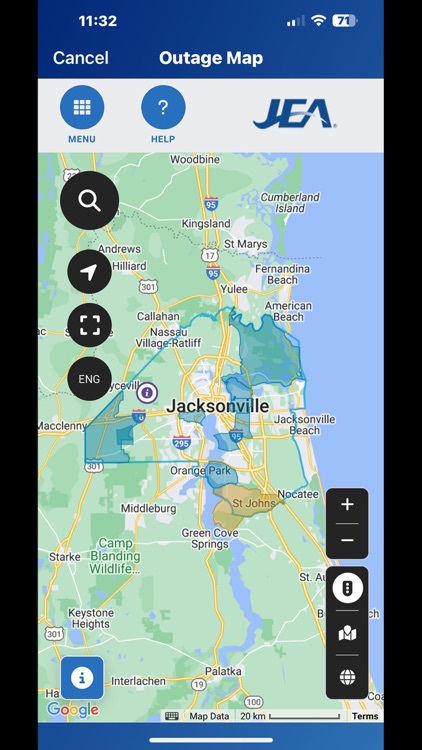
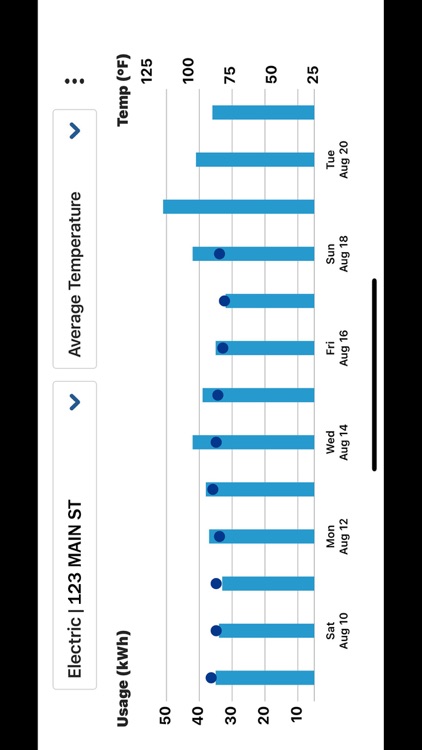
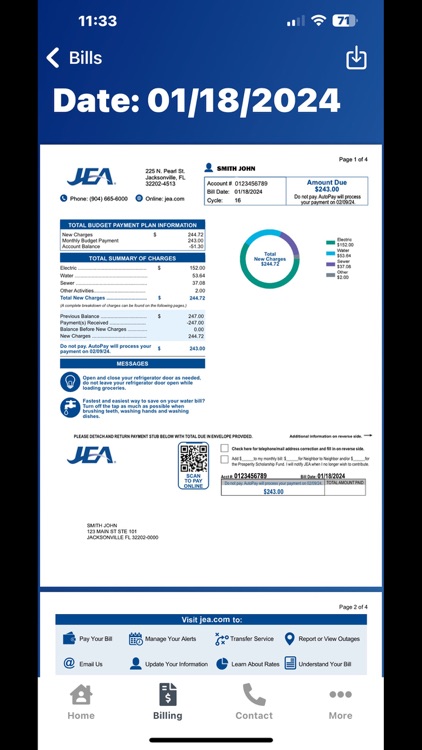

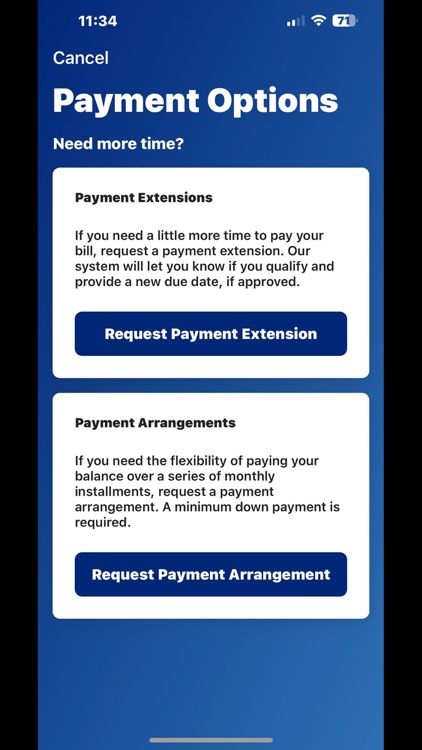
App Store Description
If you’re a JEA MyWay customer and want to manage your prepaid utilities account,
search for “JEA MyWay” in your app store to download that app.
My JEA makes it easier to do business with JEA and so much more. Whether you need
to view and pay your bill, check your utility consumption, report electric and water
outages, update your account information, or get help from our Customer Solutions
team, My JEA helps you get it done so you can get on with your day.
Easy Login: Sign in with the same credentials you use for your jea.com account. Don’t
have an account? It’s easy to set one up, right on the app.
View and Pay Your Bill: View your actual PDF bill and download if you need it. Pay your
way with a bank account, debit/credit card, or mobile wallet.
Check Your Consumption: View a graph of your electric and water usage with a
temperature overlay. View full screen in landscape mode for even more detail.
Sign Up for eBill Paperless Billing: You’re already going paperless with My JEA. Take
the next step by signing up for eBill, right from your account profile.
Request Payment Assistance: Need a little extra time to make a payment? Request a
payment extension or payment arrangement and get an instant answer.
Report Outages: View our Electric Outage Map in full screen mode. Report electric and
water outages and get updates on restoration progress.
Get Assistance: A single click will connect you by phone to JEA support. You can also
get directions to our Customer Solutions Center and make an appointment online for
faster service when you arrive.
Update Your Contact Info: Need to update your billing address, email or phone
number? Easily update your account profile inside the app.
Future Enhancements: Be on the lookout for new features with your convenience in
mind.
AppAdvice does not own this application and only provides images and links contained in the iTunes Search API, to help our users find the best apps to download. If you are the developer of this app and would like your information removed, please send a request to takedown@appadvice.com and your information will be removed.