My Scans is the best Document Scanner and Document organiser for iPhone and iPad
My Scans PRO, pdf scanner app

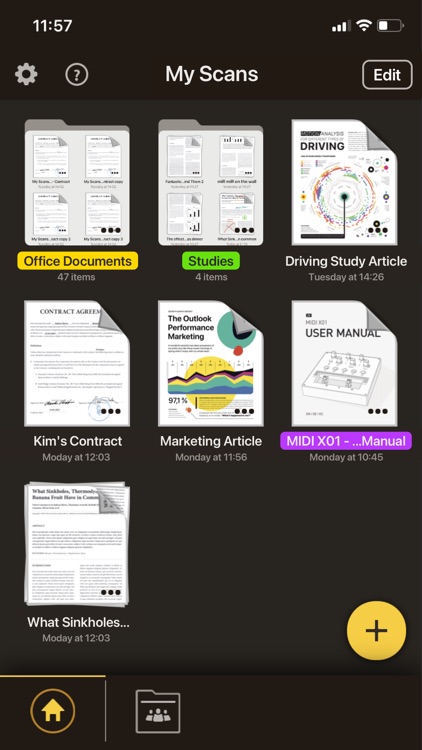
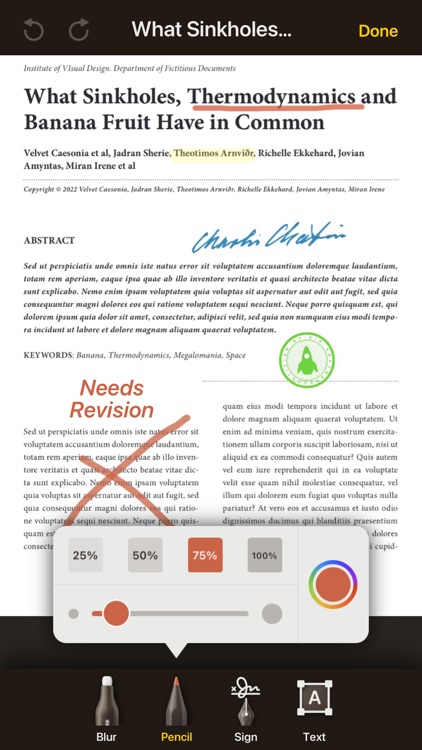

What is it about?
My Scans is the best Document Scanner and Document organiser for iPhone and iPad!
For those who...
- It’s for anyone who wants a digital record of physical documents.
Not for those who...
- If you store all of your files in the cloud, skip this one. It doesn’t offer an easy way to move files to Dropbox or similar services.
Why we love it
If you frequently scan documents, put My Scans Pro in your pocket. It’s just as effective as a desktop scanner without all of the hassle.
App Screenshots

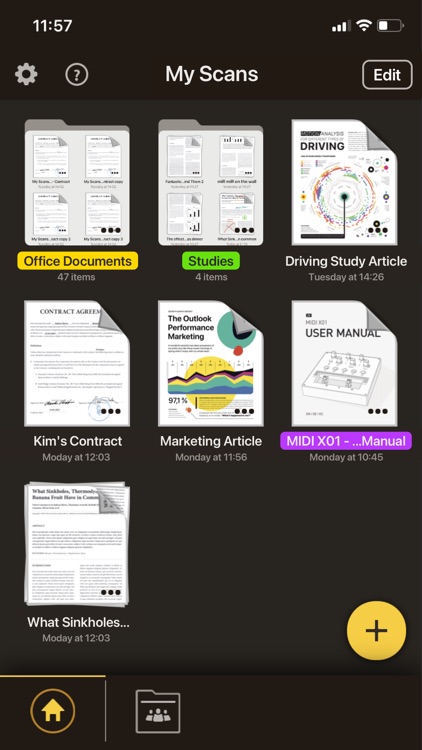
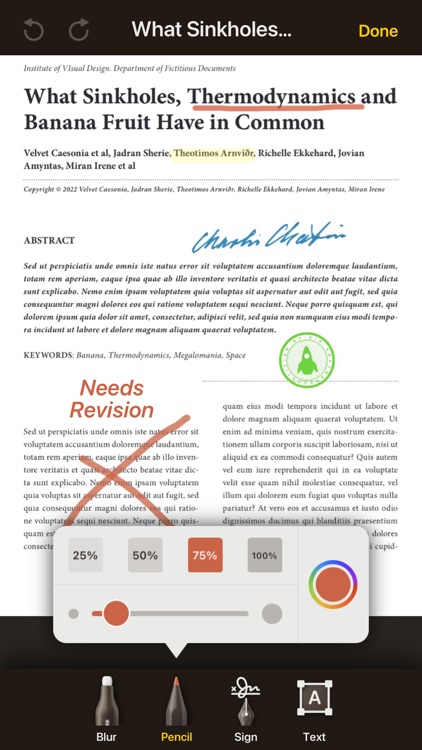

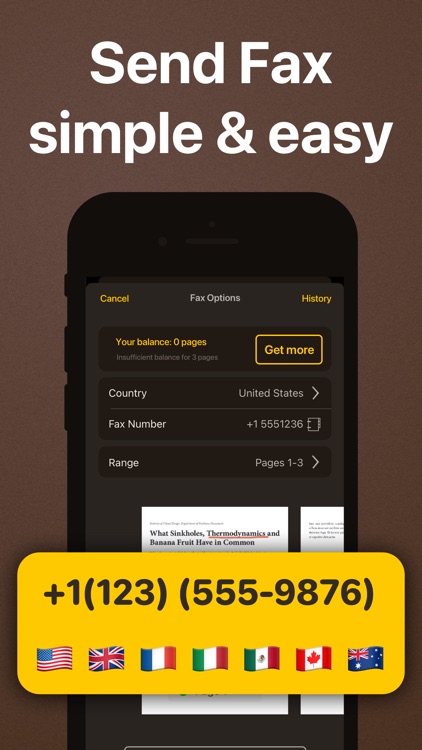
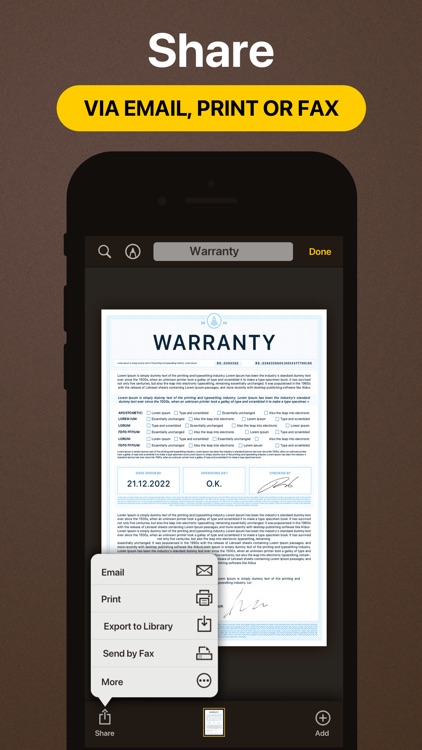
My Scans PRO is $10.99 but there are more add-ons
-
$2.99
Top App Cloud
-
$19.99
Top App Cloud
-
$19.99
Cloud - 12 months
-
$2.99
Cloud - 1 month
App Store Description
My Scans is the best Document Scanner and Document organiser for iPhone and iPad!
It is super simple to use. Just take a photo of a document, invoice, business card, bill, contract or memo and save it.
My Scans will do the rest. It detects edges and converts photos to a (searchable **) PDF document.
You can send documents by email or print them anytime you want **.
With My Scans Cloud you can synchronise documents between your devices, access files on your computer via a Web browser, collaborate with others using shared folders and share or receive files through Download and Receive links *.
From now on you will have all the documents you always need in your pocket!
Main features:
- Automatic document edge detection and crop
- Create searchable PDF document **
- Multiple pages in a single document
- Amazing file and folder organiser
- Share your documents as Images / PDFs **
- Print documents from the device **
- Send documents via built in fax.
- Search the document **
- Cloud collaboration (group documents) *
- Cloud sharing (share only link to files and folders) *
- Cloud backup *
- Cloud access documents via browser (no app needed) *
- Synced documents on multiple devices *
Top App Cloud features:
- Cloud collaboration (group projects)
- Cloud sharing (share only link to files and folders)
- Cloud backup
- Cloud access projects via browser (no app needed)
- Synced projects on multiple devices
Top App Cloud Subscription:
- $2.99/month or $19.99/year
- Payment will be charged to your iTunes Account at confirmation of purchase
- Subscription automatically renews unless auto-renew is turned off at least 24-hours before the end of the current period
- Account will be charged for renewal within 24-hours prior to the end of the current period, and identify the cost of the renewal
- Subscriptions may be managed by the user and auto-renewal may be turned off by going to the user's Account Settings after purchase
- No cancellation of the current subscription is allowed during active subscription period
- Privacy policy and Terms of service: http://www.topapp.si/privacy/
* Only available if Top App Cloud service is enabled.
** Only available when My Scans Free is upgraded to full version or in PRO version of My Scans
AppAdvice does not own this application and only provides images and links contained in the iTunes Search API, to help our users find the best apps to download. If you are the developer of this app and would like your information removed, please send a request to takedown@appadvice.com and your information will be removed.