You are using an outdated browser. Please
upgrade your browser to improve your experience.
How do you manage important information
My Secret Pocket
by DONGKOOK YANG
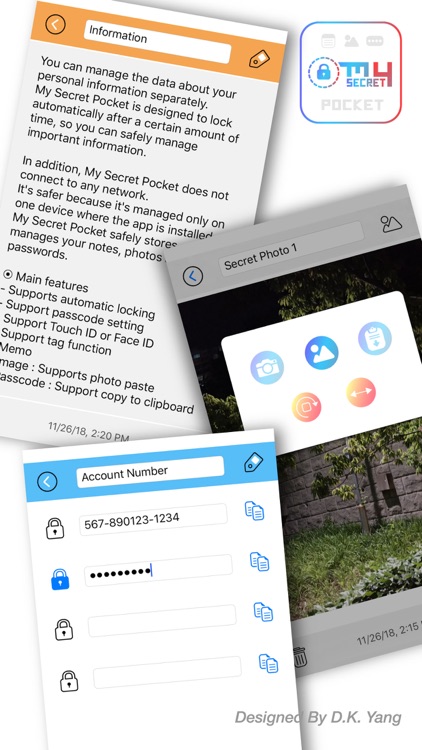
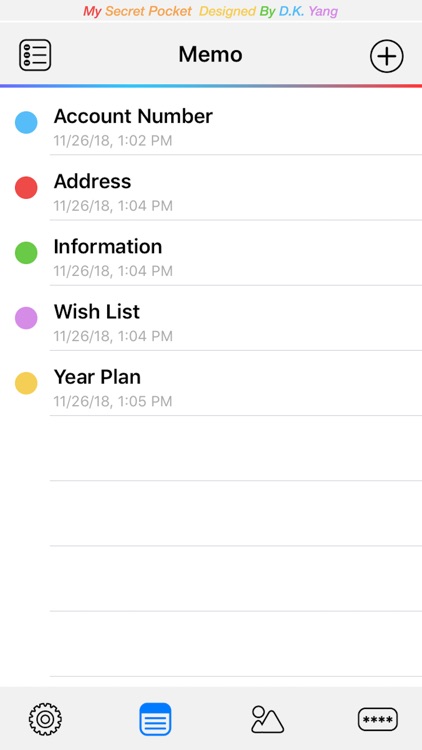
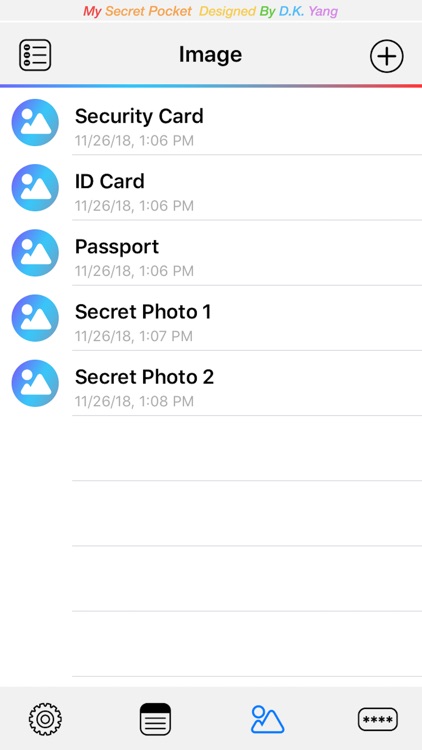
What is it about?
How do you manage important information?
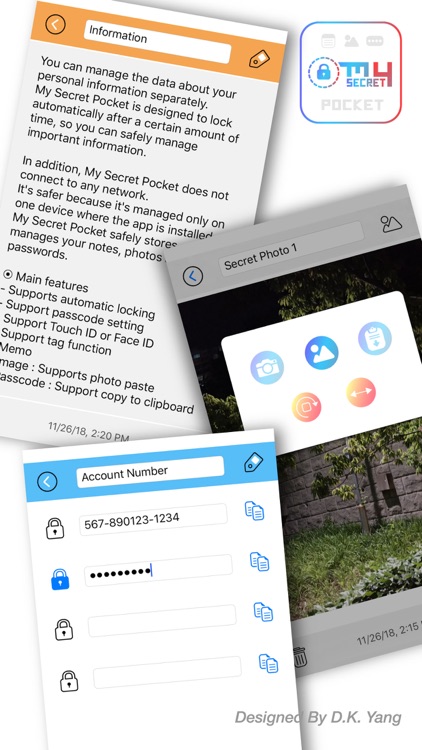
App Screenshots
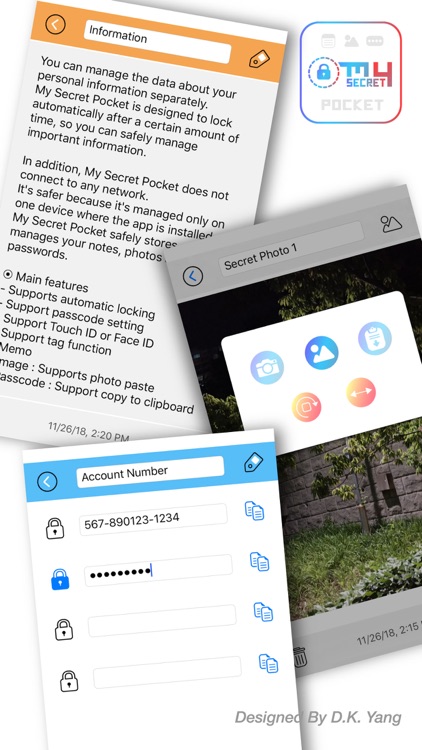
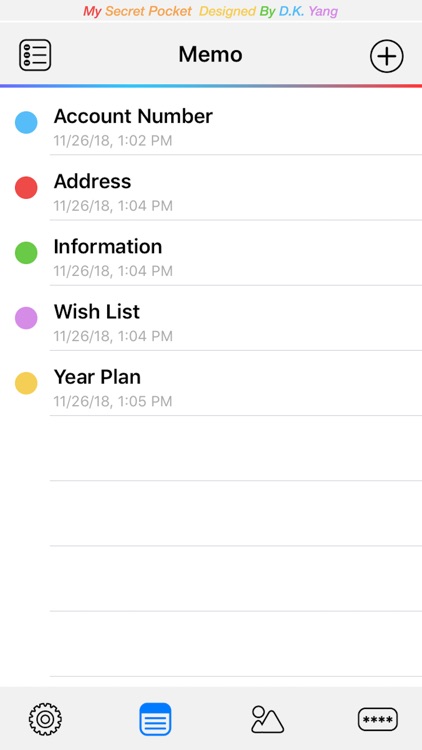
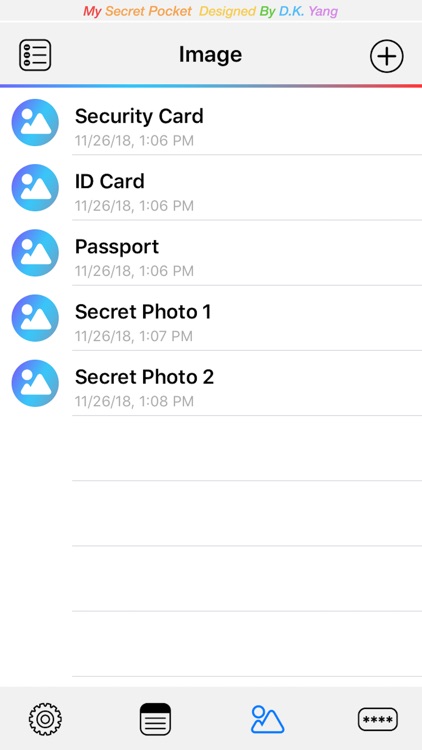
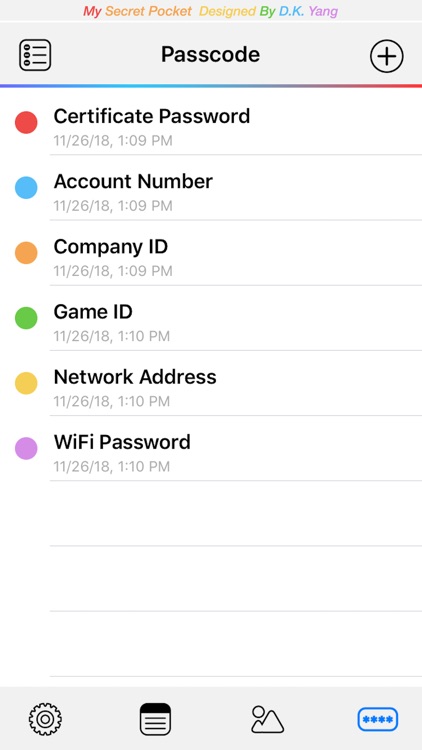


App Store Description
How do you manage important information?
You can manage the data about your personal information separately.
My Secret Pocket is designed to lock automatically after a certain amount of time, so you can safely manage important information.
In addition, My Secret Pocket does not connect to any network.
It's safer because it's managed only on one device where the app is installed.
My Secret Pocket safely stores and manages your notes, photos and passwords.
◉ Main features
- Supports automatic locking
- Support passcode setting
- Support Touch ID or Face ID
- Support tag function
- Memo
- Image : Supports photo paste
- Passcode : Support copy to clipboard
Disclaimer:
AppAdvice does not own this application and only provides images and links contained in the iTunes Search API, to help our users find the best apps to download. If you are the developer of this app and would like your information removed, please send a request to takedown@appadvice.com and your information will be removed.
AppAdvice does not own this application and only provides images and links contained in the iTunes Search API, to help our users find the best apps to download. If you are the developer of this app and would like your information removed, please send a request to takedown@appadvice.com and your information will be removed.